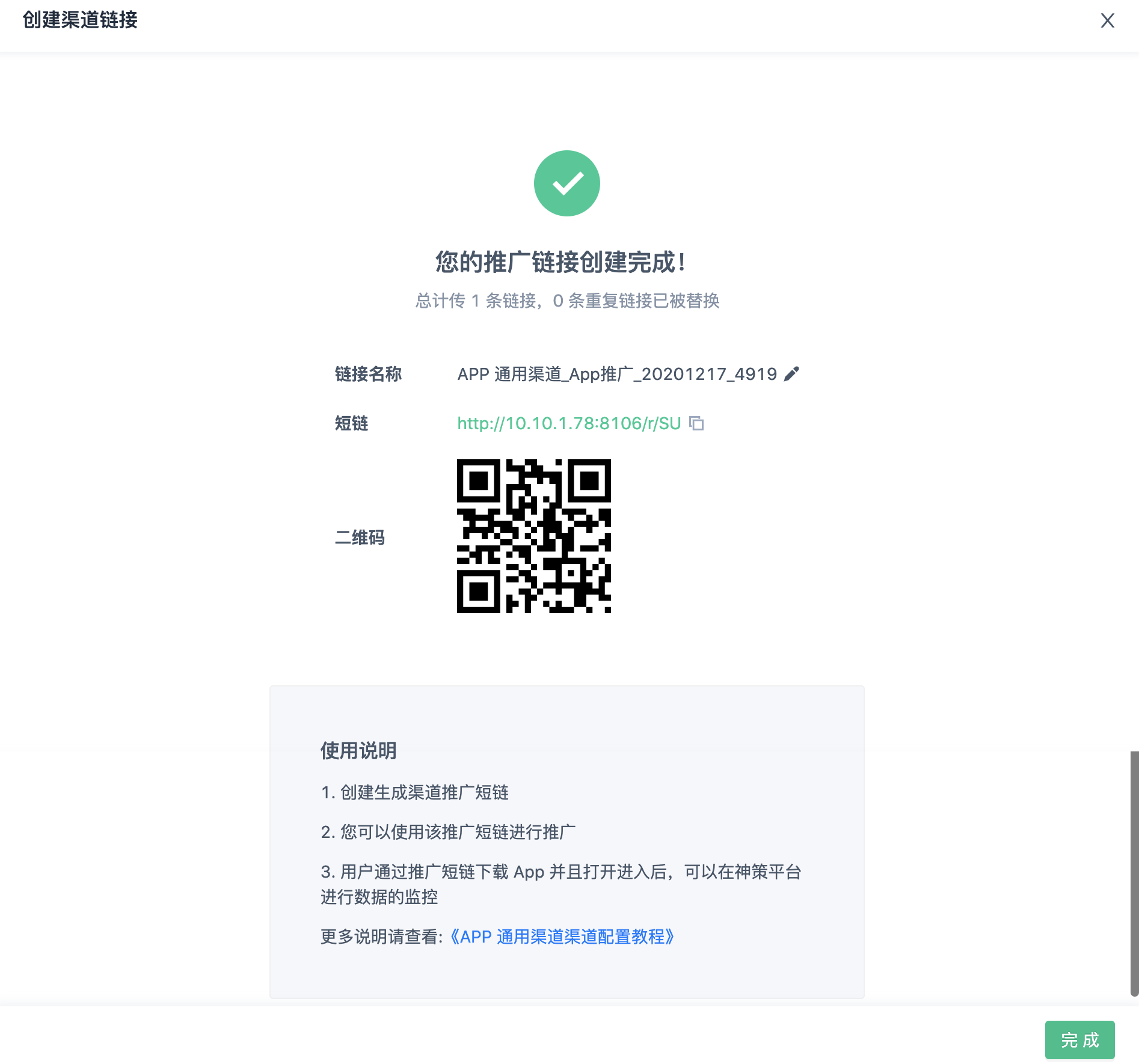1. Prerequisites
If you want to use the Channel Track feature, please check whether the trackAppInstall interface has been called successfully.
If it has not been called successfully, please refer to "How to determine if trackAppInstall interface is successfully called".
If it has been called successfully, go directly to step 2 "Create Link".
Note: If the current call is still the old trackInstallation interface, please check「How to switch trackAppInstall interface」to configure
2. Channel Link

1. Select Basic Information
Switch to the "Promote App" tab in the Channel Management backstage, select "App Universal Channel", and fill in the promotion address for the App, such as the download address of Android or iOS, the WeChat mini program download address, or the intermediate jump URL.
2. Enter Channel Information
Sensors Analytics supports inputting the following multi-dimensional channel information to facilitate separate analysis of the channel delivery effect according to each dimension.
Channel Information | Definition (can be more detailed) |
|---|
Channel Information | Definition (can be more detailed) |
|---|
| Campaign Name | utm_campaign for advertising campaign, generally used to identify the promotion campaign name, such as Weekend Promotion, Double 11 Promotion, etc. |
| Advertising Source | utm_source for advertising campaign source, generally used to identify the traffic source, referring source URL: baidu, sina, sohu |
| Advertising Medium | Advertising Campaign Medium utm_medium, generally used to identify advertising medium, marketing medium: cpc, banner, edm |
| Keyword | Advertising Campaign Term utm_term, generally used to identify paid keywords, mainly applicable to SEM |
| Advertising Content | Advertising Campaign Content utm_content, generally used to differentiate ads |
The support of Sensors Data for adding custom properties makes it easy for you to customize the analysis of dimensions.
3. Generate promotional links
After clicking to complete, the system will automatically generate promotional links based on the rules. When users click on these links, Sensors Data will detect them (not only recording the number of link clicks, but also tracking users activated from this channel through fuzzy matching), and redirect them to the promoted address of the App.
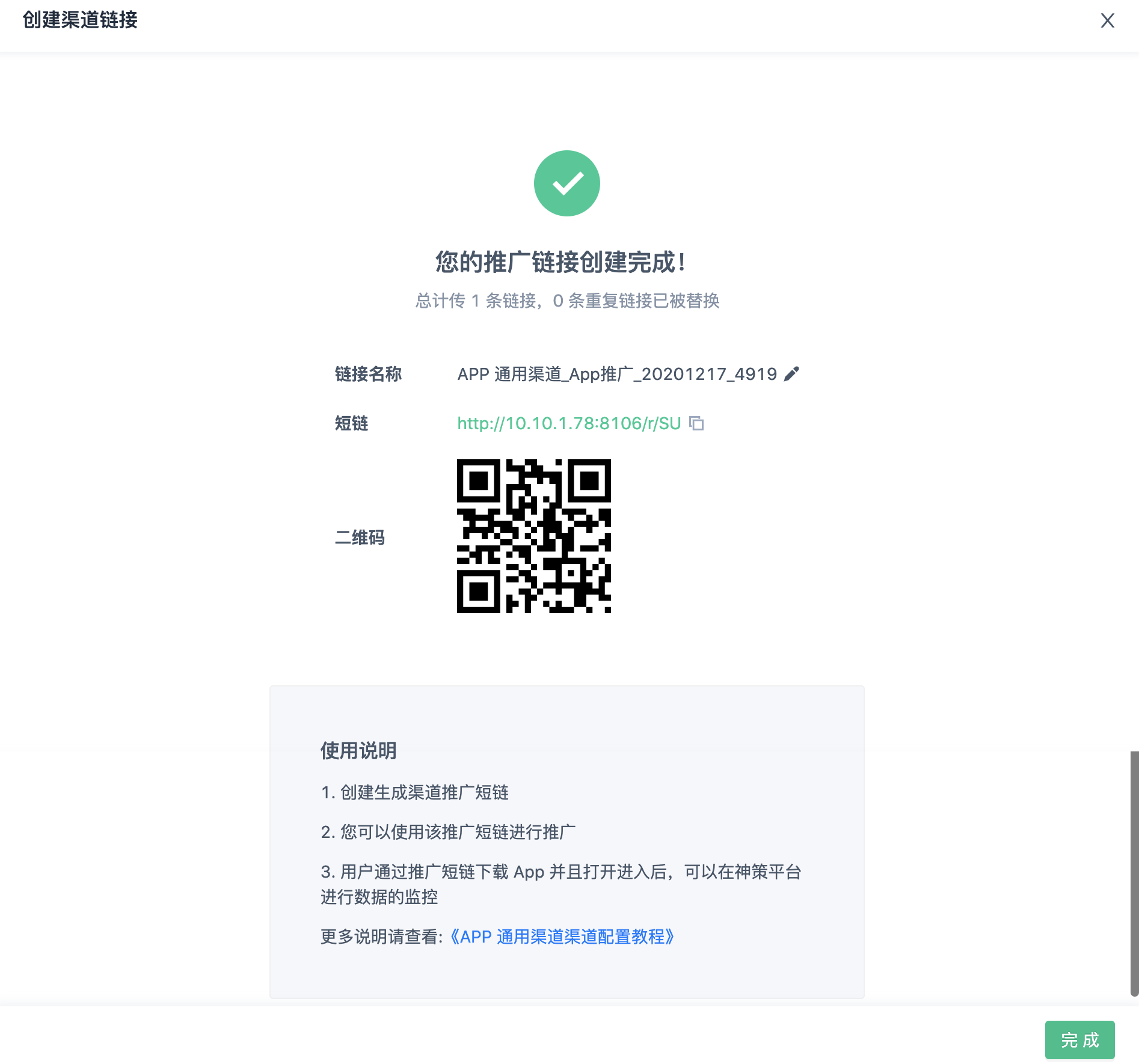
3. Launch the campaign
Copy the tracking URL or short link, and promote it on the desired page or medium
4. Other
How to query the App activation event that matches the channel in Sensors Data?
How to receive other parameters from advertisers?
 Popular Searches
Popular Searches