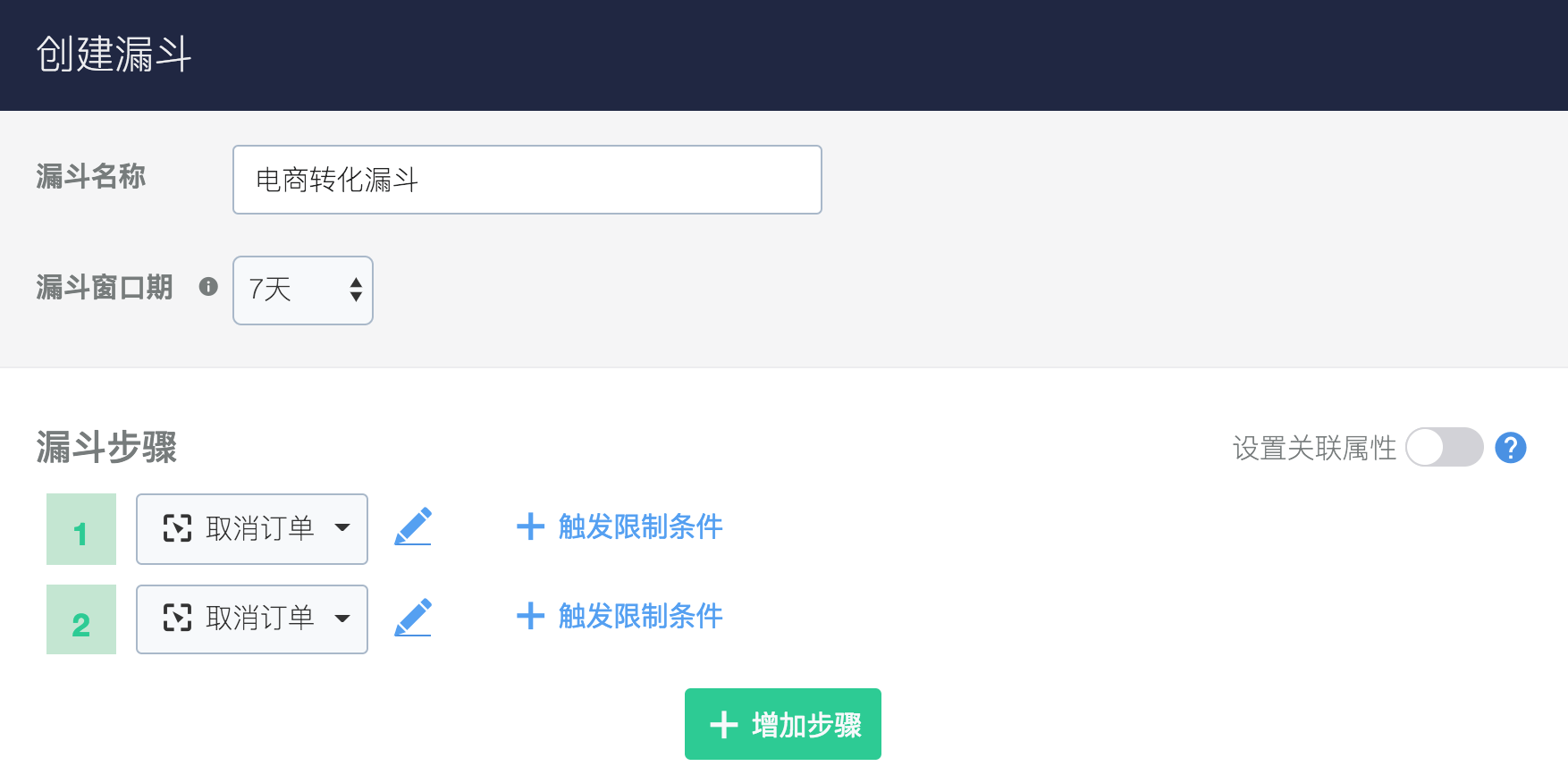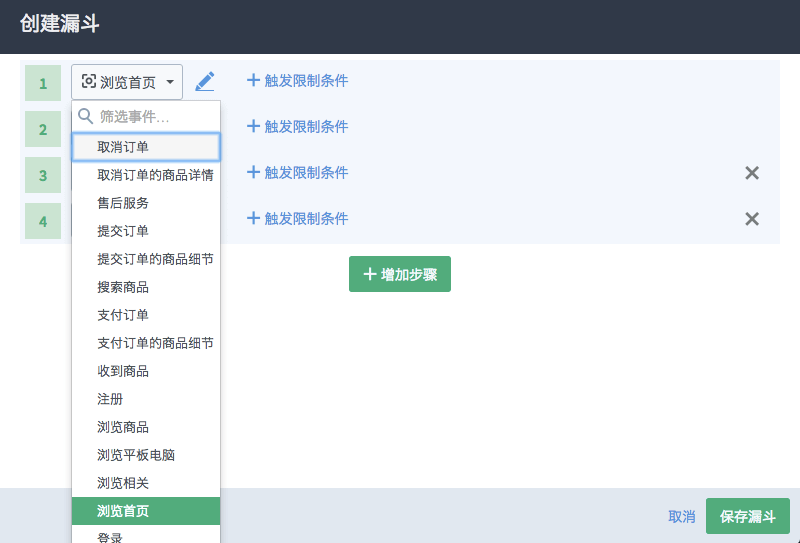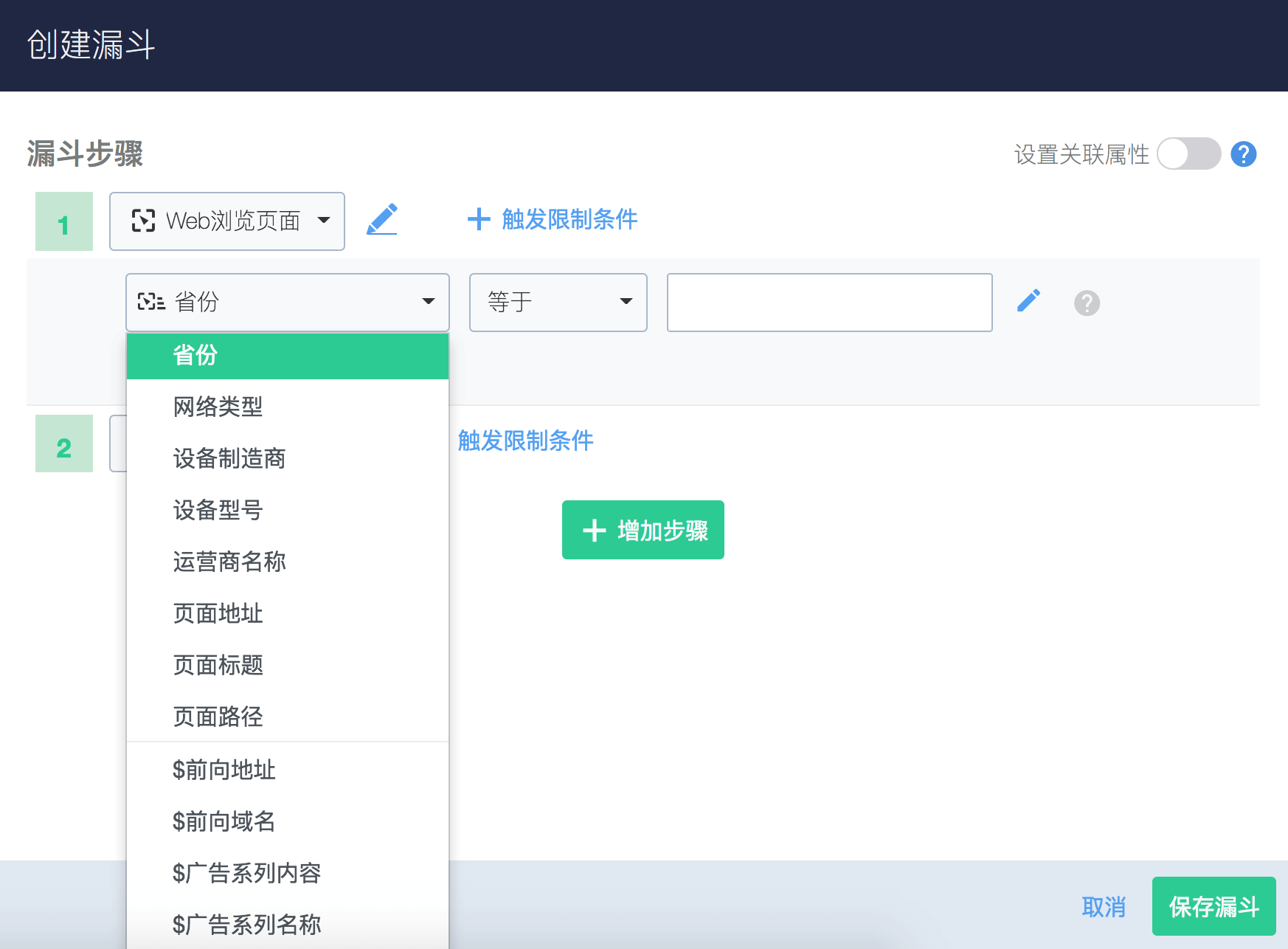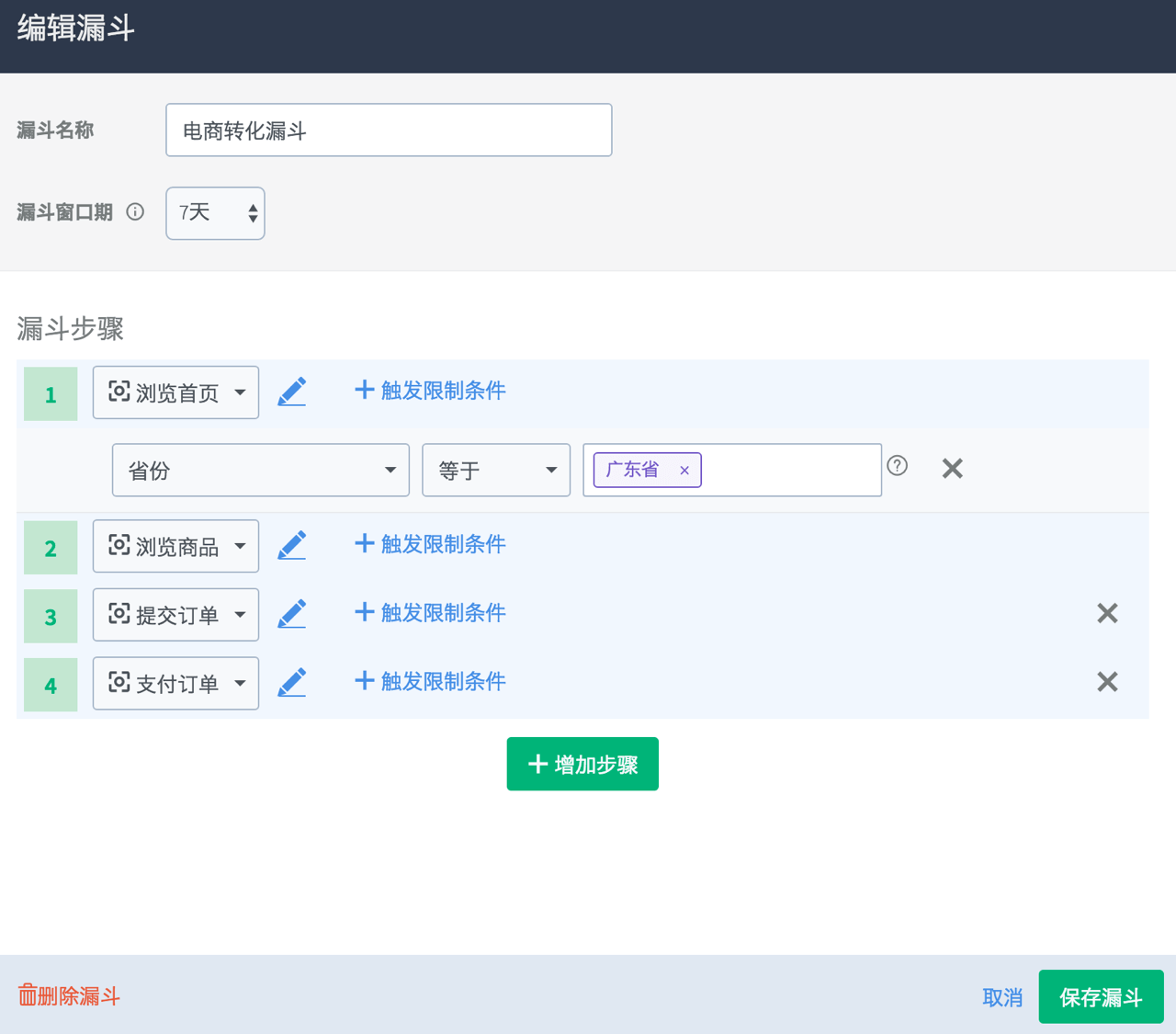Taking e-commerce as an example, a typical user purchase behavior consists of the following consecutive behaviors: browsing the home page, browsing products, submitting orders, and paying orders.
When we wish to observe the inter-step and overall conversion rate, we can do the following:
1. Step 1: Create a new funnel
If you want to analyze the purchasing behavior of users in Guangdong Province, first click the "Create funnel" button and name the funnel as "E-commerce conversion funnel".
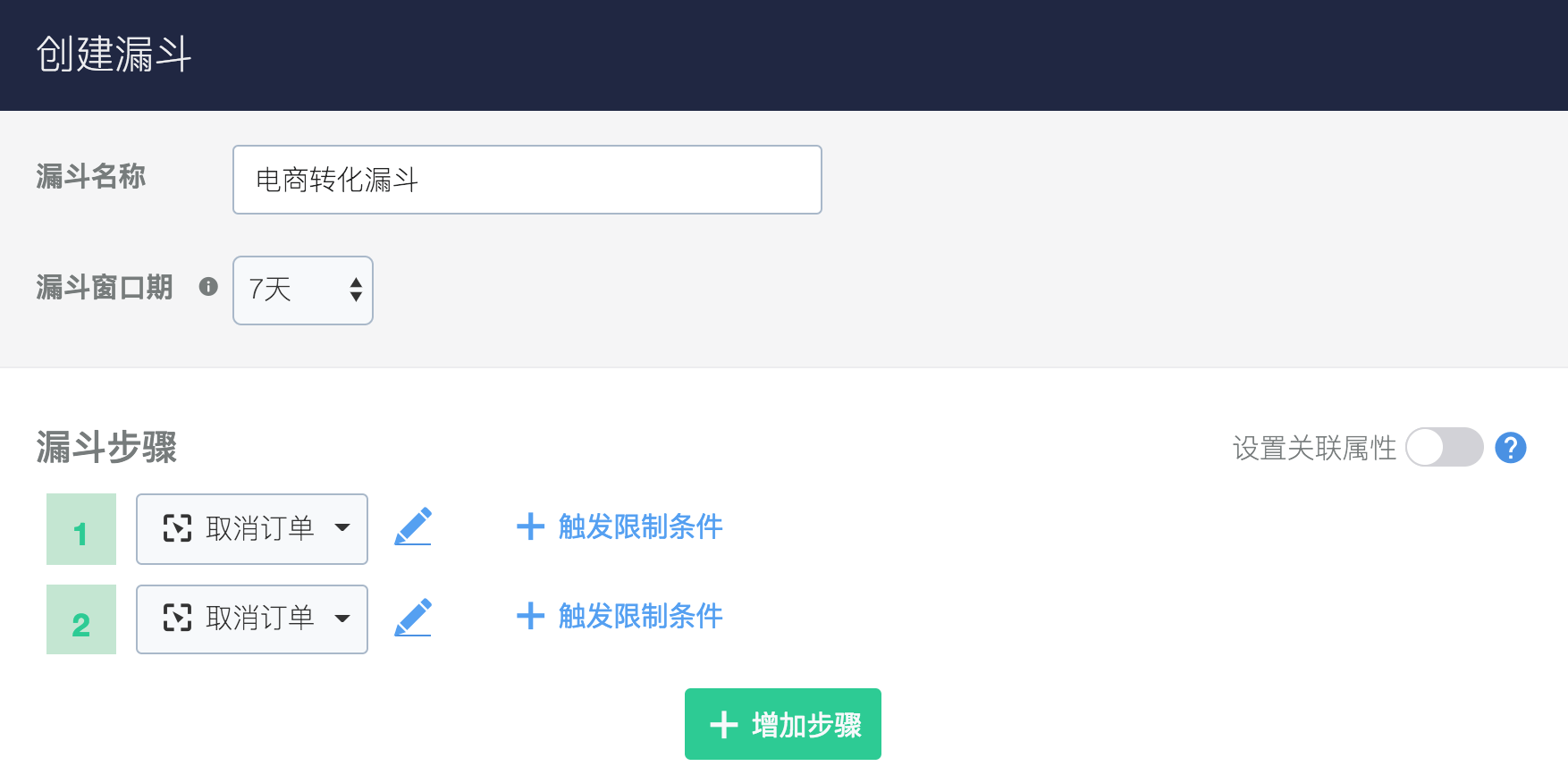
2. Step 2: Add the first step
In the drop-down form, create the purchase steps you want to analyze in order. In the first step of creating the funnel, select the event button as "Browse Home"
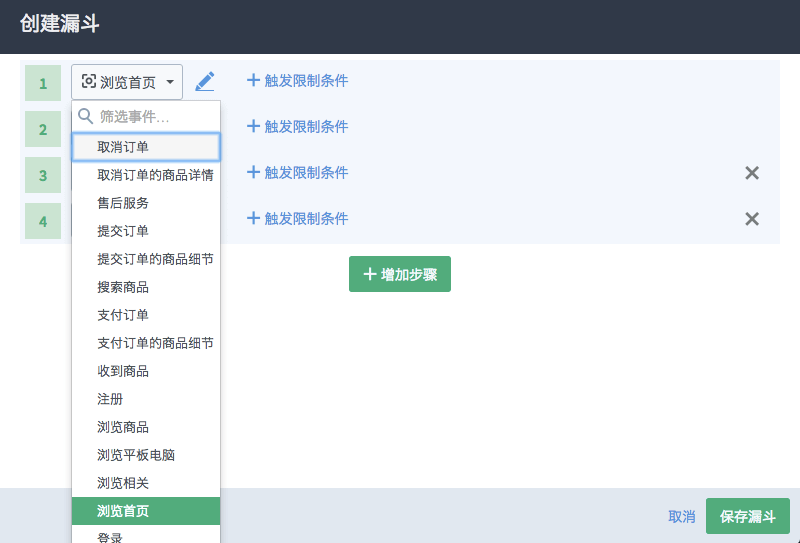
3. Step 3: Add filters
Click the "Trigger Restrictions" button and select "Province" equal to "Guangdong Province" in the drop-down list.
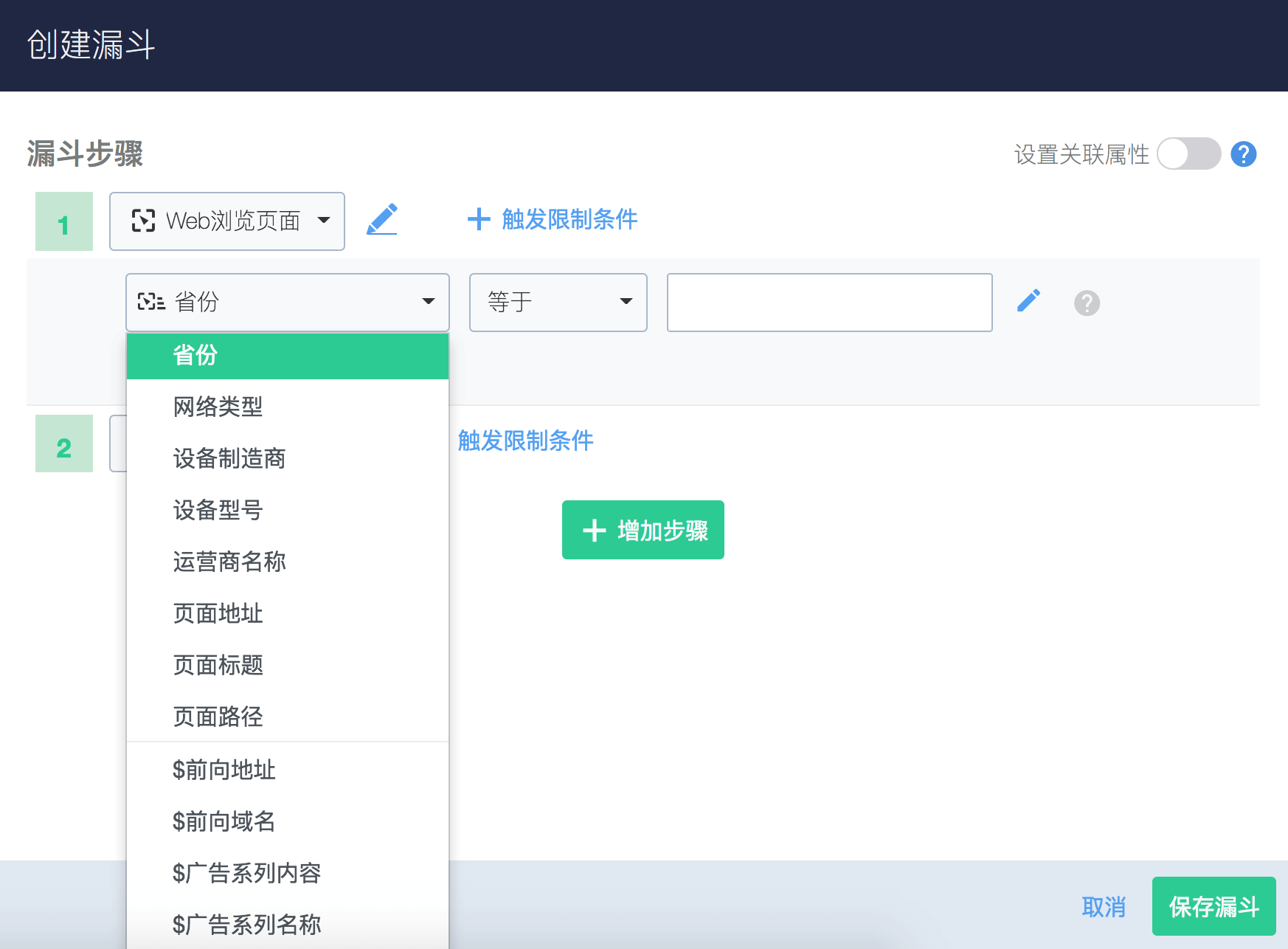
4. Step 4: Add additional steps
Repeat steps 2 and 3 to add additional steps to the funnel to form a complete behavioral funnel.
The second step: click the event as "Browse products"; The third step: click the event button as "Submit Order"; Step 4: Select the event button as "Pay Order".
Then, the analysis results of this funnel can solve the transformation analysis needs of users for the continuous behavior of e-commerce users.
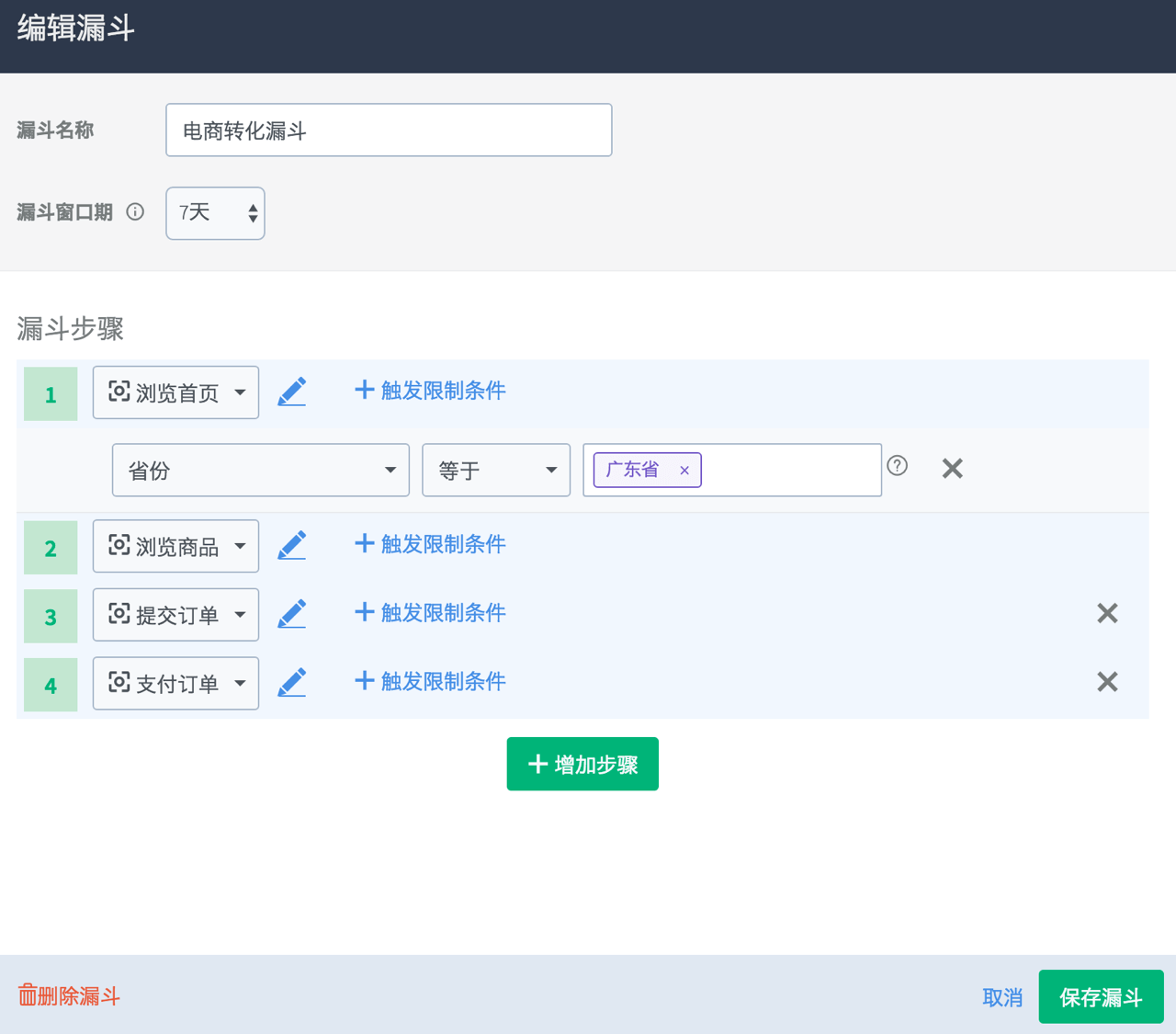
5. Step 5: Get conversion rate data
At this point, the user can further view and analyze the overall and inter-step conversion and churn data in this funnel conversion page.

 Popular Searches
Popular Searches