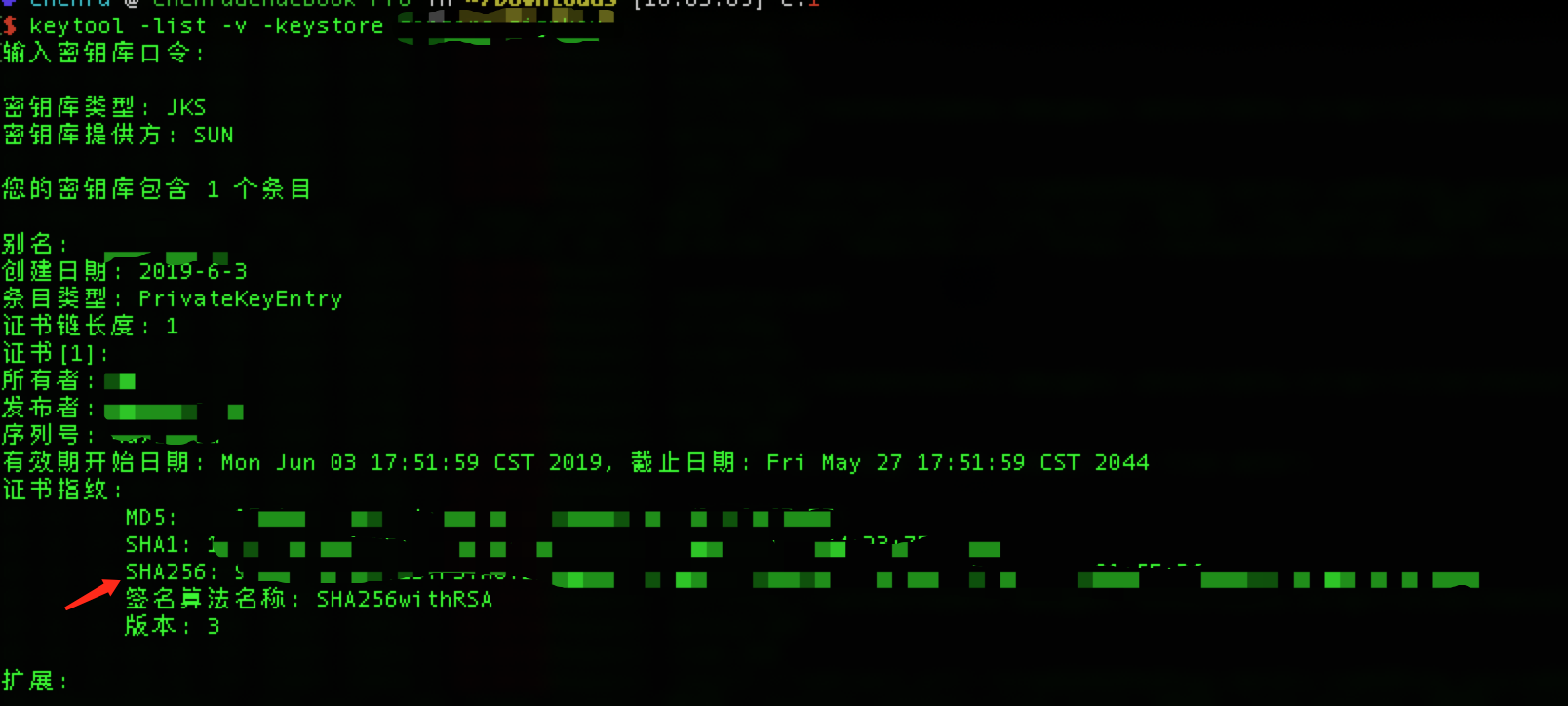1.1. About MultiDex
If use MultiDex ,Please ensure sensors Android SDK code in DEX . Can use multiDexKeepProguard add the following settings:
-keep class com.sensorsdata.analytics.android.** { *; }
GROOVY
1.2. Obtaining application signature
In the local environment, usekeytool -list -v -keystore [path to your keystore]
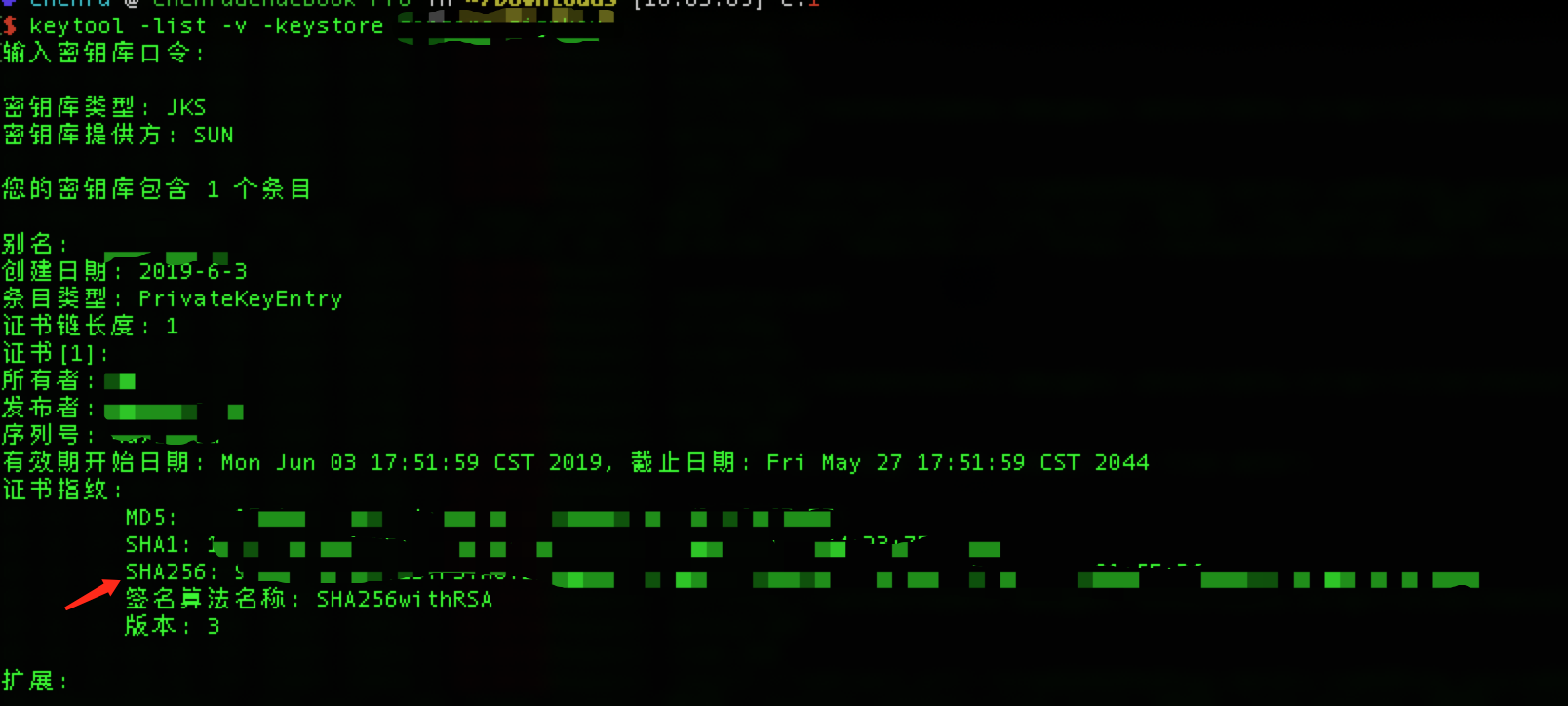
2. Security and compliance
2.1. Frequent calls to sensitive APIs
Currently, the SDK caches information such as the carrier, Android ID, device_id, and MAC address. When the information is successfully obtained, the cache data is used. If you still encounter issues where the interface is called multiple times, please refer to the documentation on restricting the SDK from reading sensitive identifiers in the Advanced Features section.
3.1. Debounce processing
The Android SDK adds debounce processing, where only one click event is triggered for rapid clicks on a View with an interval of less than 500ms. Currently, there is no solution to disable this logic.
3.2. Keyboard handling
The Android SDK includes fuzzy judgment for keyboards. When it is determined that the list view contains only pure numerical text, clicking on the corresponding item does not trigger the click event. To disable keyboard checking, add the following configuration to the project's build.gradle file:
sensorsAnalytics { disableTrackKeyboard = true }
CODE
 Popular Searches
Popular Searches