1- App universal channel (including Deeplink capability)
|
Collect
Note:
An application with the same package name or Bundle ID cannot exist in multiple projects at the same time. If you want to create an application with the same package name or Bundle ID in different projects, you need to delete the original application first.
1. prerequisite
To use the channel tracking feature that includes Deeplink capabilities, check the following items in order:
- The https address for receiving data must be used, and the default port number 443 must be used. For details, see「update the Sensors background configuration」; If the configuration is successful, go to the second step "Add Application".
- The Data Receiving Address configured in the application must be the same as the Data Receiving Address copied on the Sensors Analytics page.
- trackAppInstall Check whether the interface was successfully invoked. If not, check whether the interface was successfully invoked「How to determine if the trackAppInstall interface has been successfully invoked」to configure;If the call is successful, enter the second step "Add application" directly;
Note:If the current call is still the old trackInstallation interface, please check「How to switch trackAppInstall interface」to configure
2. Add application

1、Enter basic application information
Enter the application name and select the required operating system
2、Enter the Android/iOS application information as required
| Operating system | Information | Instructions |
|---|---|---|
| Android | Application package name | Package Name of Android application, which can be obtained from the AndroidManifest.xml file. |
| URL Scheme | Scheme protocol of Android application, which can be used to trigger the application in the browser. | |
| Application Signature | Application Signature is used to generate App Link, which is the standard for Android App Universal Links. It is supported by Android 6.0 and above versions, and enables seamless navigation between applications. | |
| Application Download URL | For web landing pages, Web JS SDK needs to be integrated. You can add a "Open App" button and call relevant methods from Web JS SDK. If the app triggering fails, it will redirect to the application download URL. | |
| iOS | Bundle ID | Bundle Identifier of iOS application, which is the unique identifier of the application. |
| URL Scheme | Scheme protocol of iOS application, which can be used to trigger the application in the browser. | |
| App ID Prefix | App ID Prefix is used to generate Universal Link, which is the standard for iOS App Universal Links. It is supported by iOS 9.0 and above versions, and enables seamless navigation between applications. | |
| Application Download URL | For web landing pages, Web JS SDK needs to be integrated. You can add a "Open App" button and call relevant methods from Web JS SDK. If the app triggering fails, it will redirect to the application download URL. |
3. Create Link
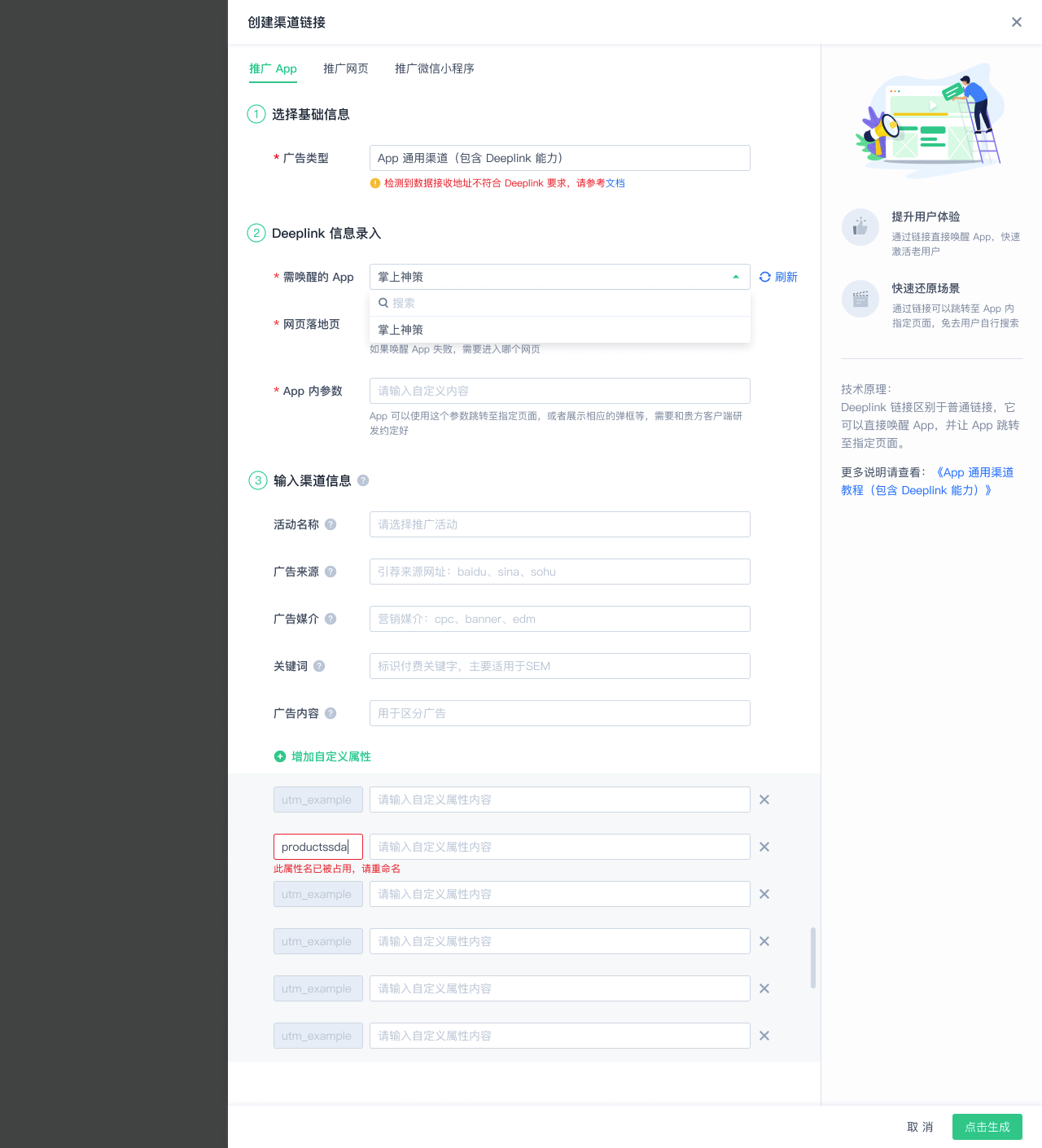
1. Select Basic Information
Switch to the "Promote to App" tab in the channel management backend, and select "App Universal Channel (including Deeplink capability)"
2. Enter Deeplink related information
Select the app you want to promote, such as "Sensors Analytics"
Fill in the web landing page. If the app wake-up fails, it will be redirected to this landing page, such as the activity page
Note: If the web landing page can be redirected to the app download page, you need to integrate Sensors Analytics Web JS SDK in the web landing page and place a redirect button to call the relevant method.
Fill in the in-app parameters. The app can use these parameters to jump to specific pages or display pop-ups for activities. Please make sure to agree with your client's R&D team on how to use these parameters
3. Enter the channel information
Sensors Analytics supports inputting the following multi-dimensional channel information, making it easier to analyze the channel delivery performance according to different dimensions.
Channel Information | Explanation (can be enriched) |
|---|---|
| Activity Name | utm_campaign for advertising campaign activities, generally used to identify the name of the promotional campaign, such as weekend promotion, Double 11 campaign, etc. |
| Ad Source | utm_source for advertising campaign sources, generally used to identify the source of traffic, referring source URL: baidu, sina, sohu |
| Ad Medium | utm_medium for advertising campaign media, generally used to identify the advertising media, marketing medium: cpc, banner, edm |
| Keywords | utm_term for advertising campaign keywords, generally used to identify paid keywords, mainly used for SEM |
| Ad Content | utm_content for advertising campaign content, generally used to distinguish ads |
Sensors Data supports the new custom property feature to facilitate the analysis of custom dimensions.
3. Generate promotional links
Click completion, and the system will automatically generate the Deeplink according to the rules.
- Deeplink: By clicking on this link, you can wake up the App or jump to the corresponding landing page.
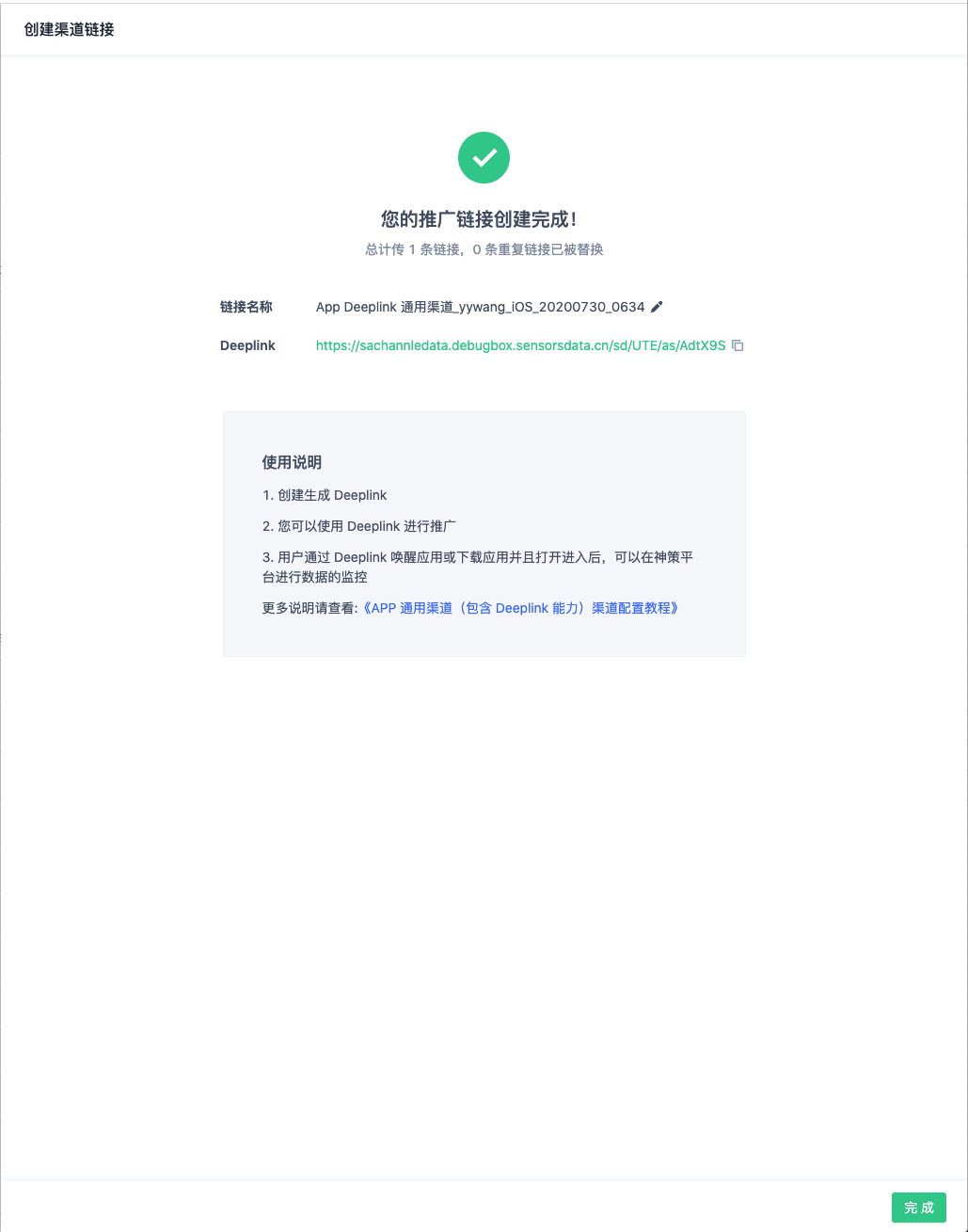
4. Delivery
Copy the Deeplink and promote it on the desired page or medium.
Deeplink jump diagram in SMS scenario
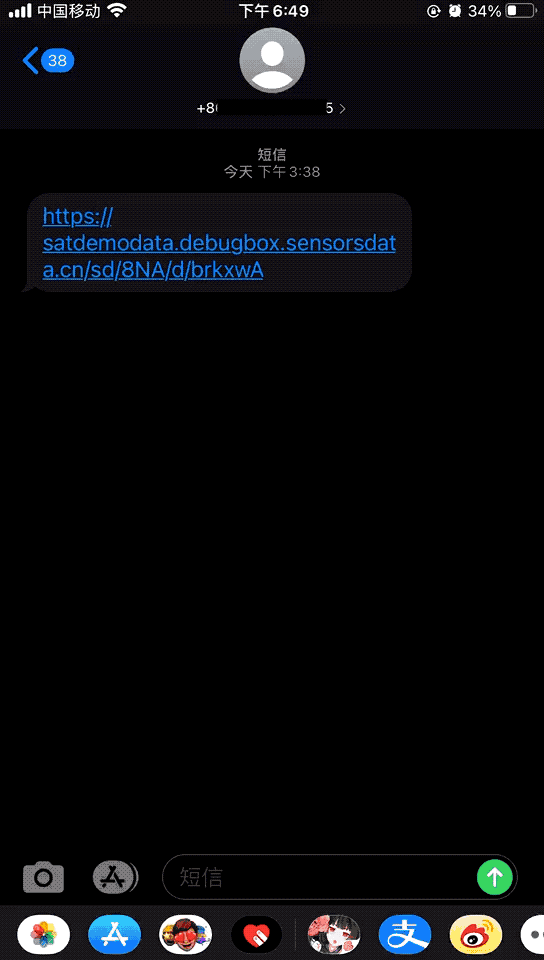
5. Others
How to query the successful matching of app activation events in Sensors Data Channel?
Note: The content of this document is a technical document that provides details on how to use the Sensors product and does not include sales terms; the specific content of enterprise procurement products and technical services shall be subject to the commercial procurement contract.
 Popular Searches
Popular Searches