Common functions of big data query
|
Collect
1. Asynchronous query
In most scenarios, the analysis results can be returned to the user in real time, such as in a few seconds or no more than 30 seconds to return and display the results. However, in some of the following scenarios, users may have to wait several minutes or more:
- The amount of query data is very large, and the query complexity is very high, and the cache cannot be hit.
- The number of concurrent queries is large, and the cache cannot be matched.
- The result set returned by the query is particularly large, for example, querying a list of user groups, the result set returned may be hundreds of megabytes or larger.
In order not to block the user's query work as much as possible, and to avoid the error of closing the page resulting in the failure to retrieve the previous query results, we have added asynchronous query function in the product. For the above three scenarios, users are allowed to reserve this query for ongoing calculations in the background. When the query is complete, a message notification notifies the user to view or download the analysis result.
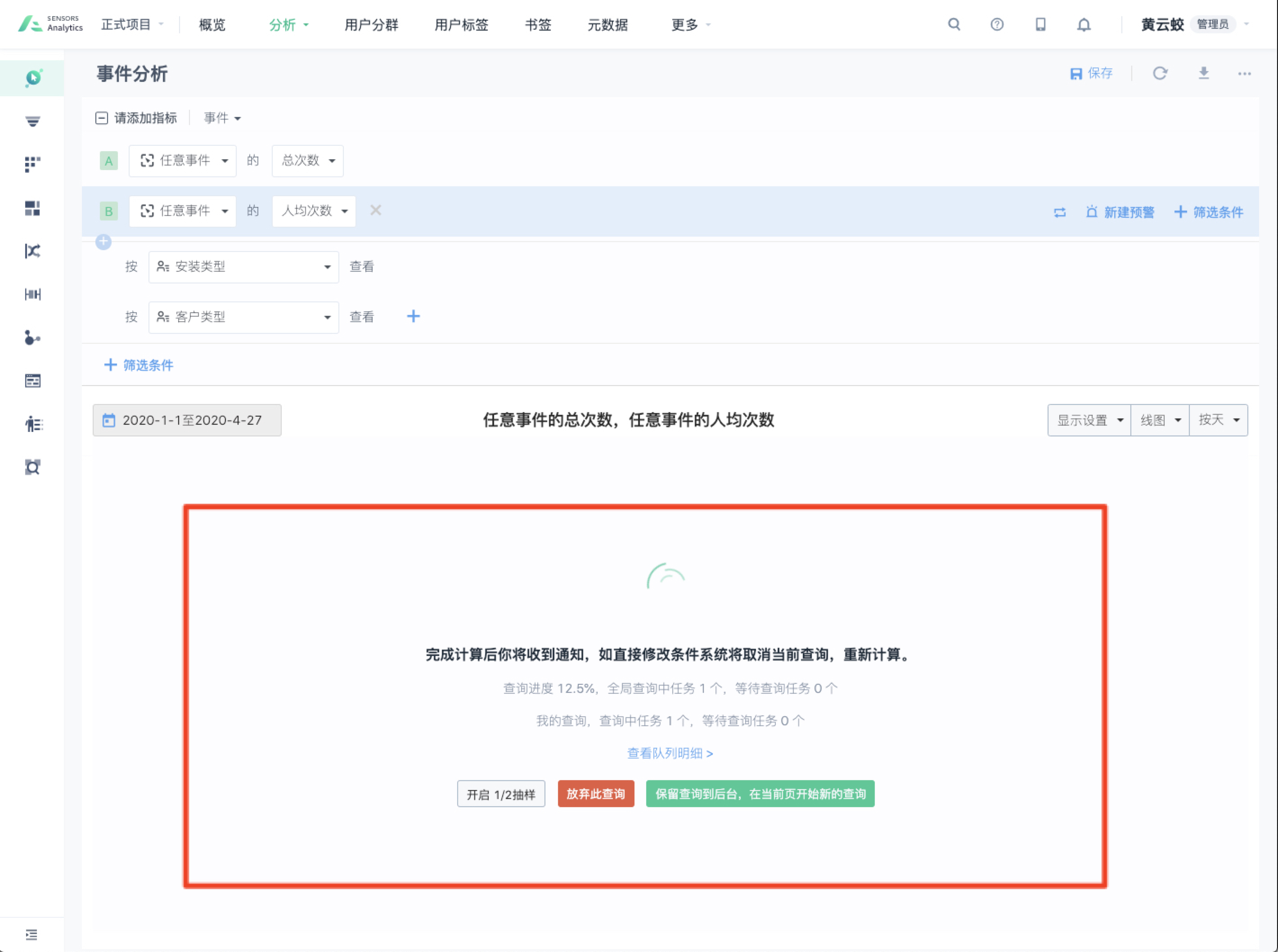
In the large amount of data query, wait for the "Save query to the background, start a new query in the current page" button to appear in the query area, click the confirmation prompt, click "OK", this query will enter the queue for background query, other query operations can be performed on the current page, when the query in the queue is completed, there will be a system notification.
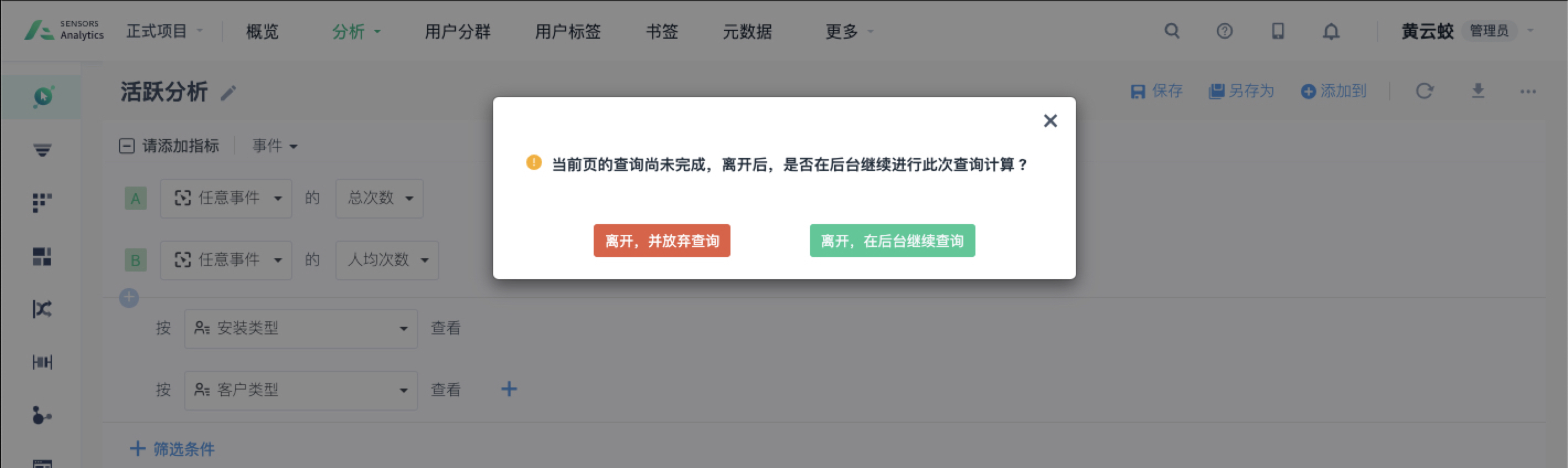
Exporting data is essentially a query, And the process of file generation. Therefore, in the process of downloading a file, the user can wait for the file to be generated on the current page, or close the prompt window. After the file is generated successfully, the current user is notified in the notification bar. By default, the file is saved for 7 days.



2. Queue query record
In order to assist the analysis content of the background query of "large data query users", Sensors added the "Queue query records" section for users to view historical query records. This result is in the form of a snapshot of the query results at that time, so if there is new data in the database, or related to today's real-time data, it will not be in this snapshot result.
Currently, we provide a history of the last 7 days of inquiries. The system will automatically refresh the query status every ten seconds, so that we can understand the current "global query situation" on this page, and provide a better expectation for the overall query resources and data query results.

You can cancel the "In Progress" and "Pending" queries one by one or in batch from this list. Hover over the "Failed" status to check the failure reason. Of course, if the query ultimately fails, the system will promptly notify the current user through notifications.

Note: The content of this document is a technical document that provides details on how to use the Sensors product and does not include sales terms; the specific content of enterprise procurement products and technical services shall be subject to the commercial procurement contract.
 Popular Searches
Popular Searches