0-Web Universal Channel Tracking
|
Collect
Prerequisites
To use web universal channel tracking, you must first enable full tracking.
If full-pipeline tracking is not enabled, please refer to "Full Click Tracking (Web)" to enable it.
If full tracking is already enabled, you can proceed to the second step.
Create Link

Select Basic Information
In the channel management backend, switch to "Promotion Webpage" and select "Web Universal Channel". Enter the website address you want to promote.
Enter Channel Information
Sensors supports inputting the following multidimensional channel information, which facilitates the subsequent analysis of channel delivery effects based on each dimension.
Channel Information | Definition (can be enriched) |
|---|---|
| Campaign Name | utm_campaign in the ad series campaign, generally used to identify the promotion campaign name, such as Weekend Sale, Double 11 Campaign, etc. |
| Ad Source | utm_source in the ad series, generally used to identify traffic sources, referring source URLs: baidu, sina, sohu |
| Ad Medium | utm_medium in the ad series, generally used to identify advertising medium, marketing media: cpc, banner, edm |
| Keyword | Advertising series term utm_term, generally used to identify paid keywords, mainly applicable to SEM |
| Advertising content | utm_content, generally used to distinguish ads, mainly for A/B-test and content targeting ads |
The new custom attribute function is supported to facilitate your custom Sensors analysis. If the following prompt indicates that the full buried point is not enabled, please click「Web all buried point」to view setup tutorial.
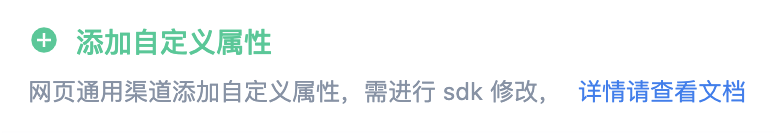
Generate promotional links

Click Finish, the system will automatically generate the promotion link address according to the rules
Link delivery
- Copy the promotion address or short chain, and promote it on the page or media that needs to be promoted
As above, the operation students can give the generated link to the channel provider as the final delivery link.
Through the above preparation work, when the user clicks on the marked link, the integrated SDK will be collected by default $pageview The page viewing event and contains the $utm_ attribute.
Get the number of clicks on the link
Triggered when the user clicks on a short chain generated by the channel Link Management $ShortUrlRedirect Event (The event is hidden by default, and the metadata event must be changed from hidden to visible on the Sensors Analysis interface), you can query the total number of times that the short chain is clicked.
In this event, the distinct_id of a specified user is different from that of a specified user. 1.13 The distinct_id of an earlier version is a fixed value of track_short_url_fake_id. 1.13 New versions and later versions distinct_id is used to count the number of clicks on a link. The distinct_id cannot be counted based on this ID, and it is not added to the user table.
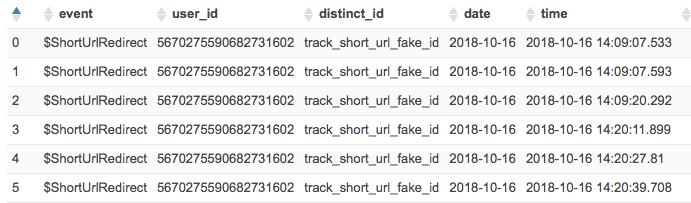
Use the $latest_utm_ attribute to query channel information for other non-PageView events
The last channel information ($latest_utm_ attribute) can be used to query the channel source of other non-PageView events. The $latest_utm_ attribute is a property of all events and records the last channel source information. If the last channel information is updated, the value of this attribute will be reset.

Note: The content of this document is a technical document that provides details on how to use the Sensors product and does not include sales terms; the specific content of enterprise procurement products and technical services shall be subject to the commercial procurement contract.
 Popular Searches
Popular Searches