Event Group
|
Collect
1. Overview
In using the features of Sensorsdata‘s Events Analysis, Retention Analysis, and Distribution Analysis, some users have different requirements for event grouping and sorting. To meet the needs of different account-customized drop-down panel display effects, Sensors provides personalized event grouping functionality.
In events analysis, click the switch event entry and you can see the panel for selecting events. In the upper right corner of this panel, click the "gear settings button" to open the event grouping configuration management slide-in window.
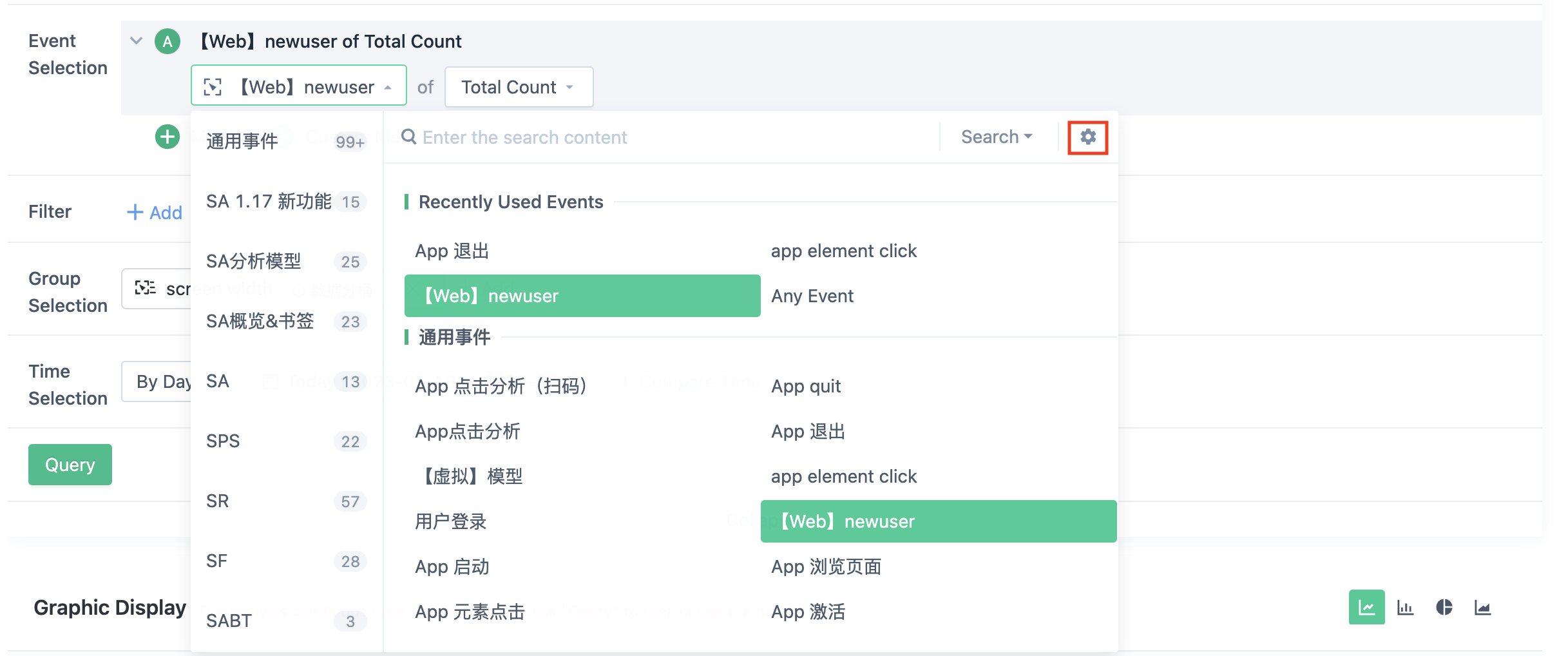
2. Default Board
While ensuring the use of personalized sorting, Sensorsdata also provides a "default" board as an initialization board for all members of the enterprise to standardize a unified set of event grouping classifications. For "default" grouping, only members with "metadata management" permissions can modify it, and the modification will take effect immediately for all members of the enterprise.
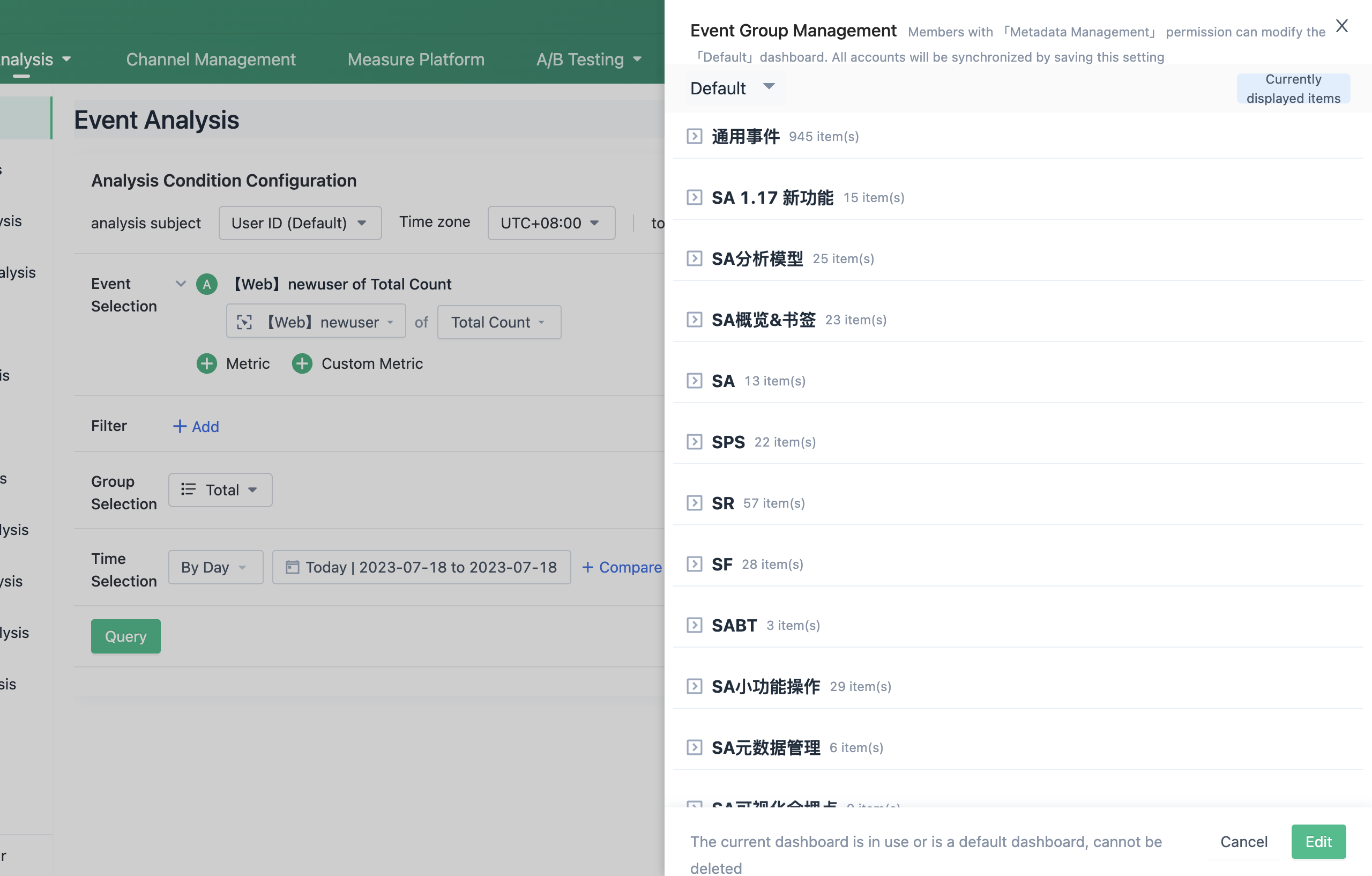
3. Custom Board
Each member can create their own board. Users can click "Default" to call out the drop-down bubble and click "New board" to start custom settings.
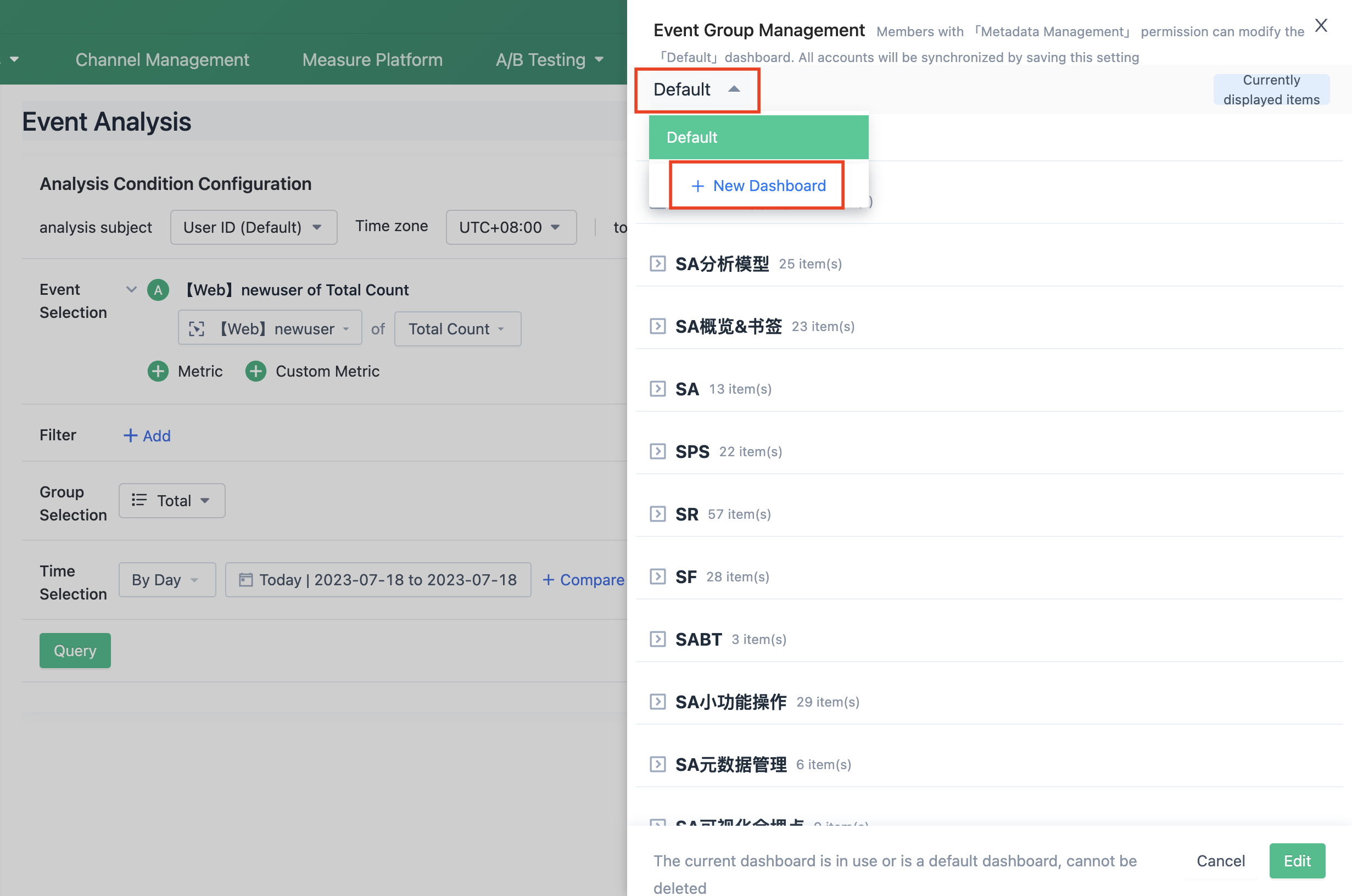
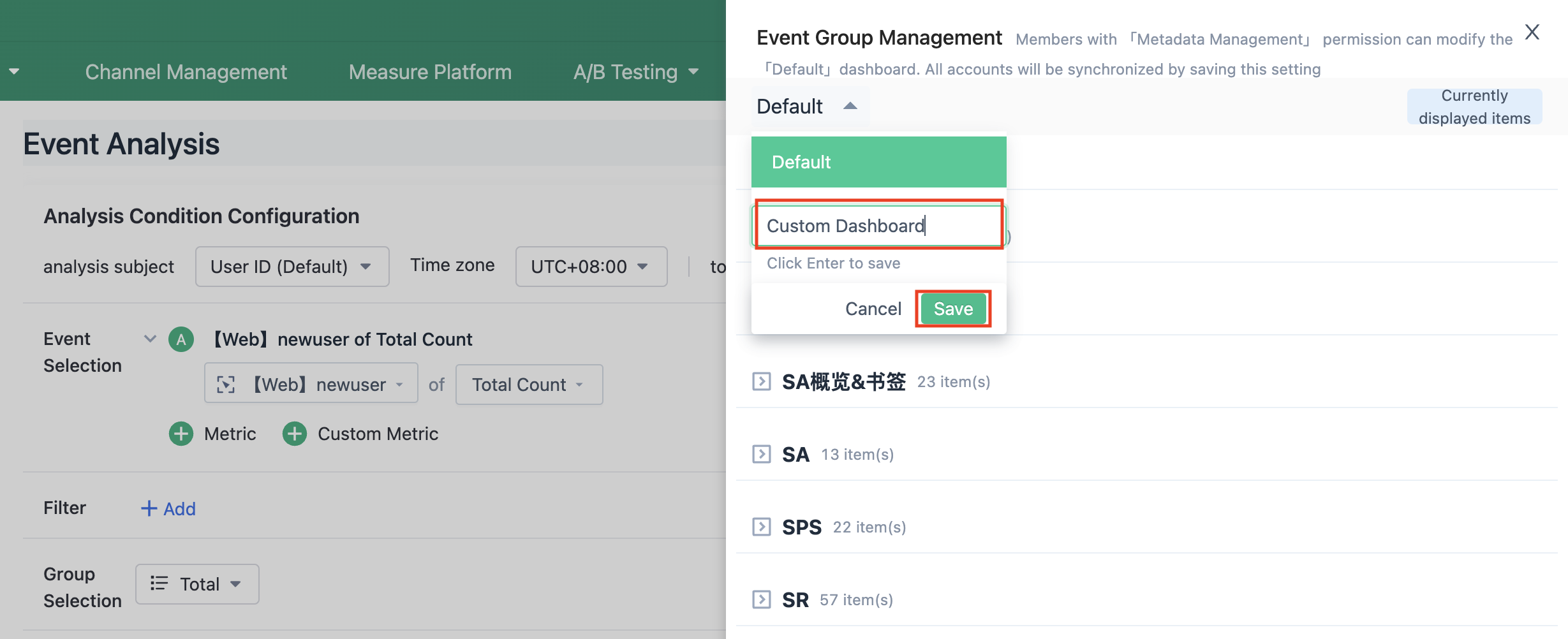
4. Manage Board content
After clicking the "Edit" button in the lower right corner, all operations on the current panel can be activated.
A. Edit the custom panel name.
B. Modify the grouping name in the board. It should be noted that the "default grouping" name cannot be changed.
C. Batch operations: After selecting multiple events that span multiple groups, you can perform "batch move to a specified group" or mark them as "show" or "hide"; If the selected events are events in the same group, you can use "move within the group" to quickly move the event to the specified event "before" or "after".
D. You can perform "top", "bottom", "hide the entire group", and "delete the current group" operations on the currently hovered groups. If the deleted group has events, it will provide a one-click transfer of all events in the current group to the "specified group".
E. Check the events to be operated on in batches.
F. If the group or event is in a hidden state, it shows the corresponding status. Hidden content will not be displayed in the event selection panel of the analysis model.
G. Default grouping, a grouping that exists by default in the system and cannot be deleted. After completing the grouping management, subsequently added meta events and virtual events will automatically be added to this group.
H. Add grouping, click to add your own new grouping.
Note: Of course, for each individual event, you can directly hide it. Events within a group can be directly sorted by dragging, and the grouping can also be directly dragged to sort.
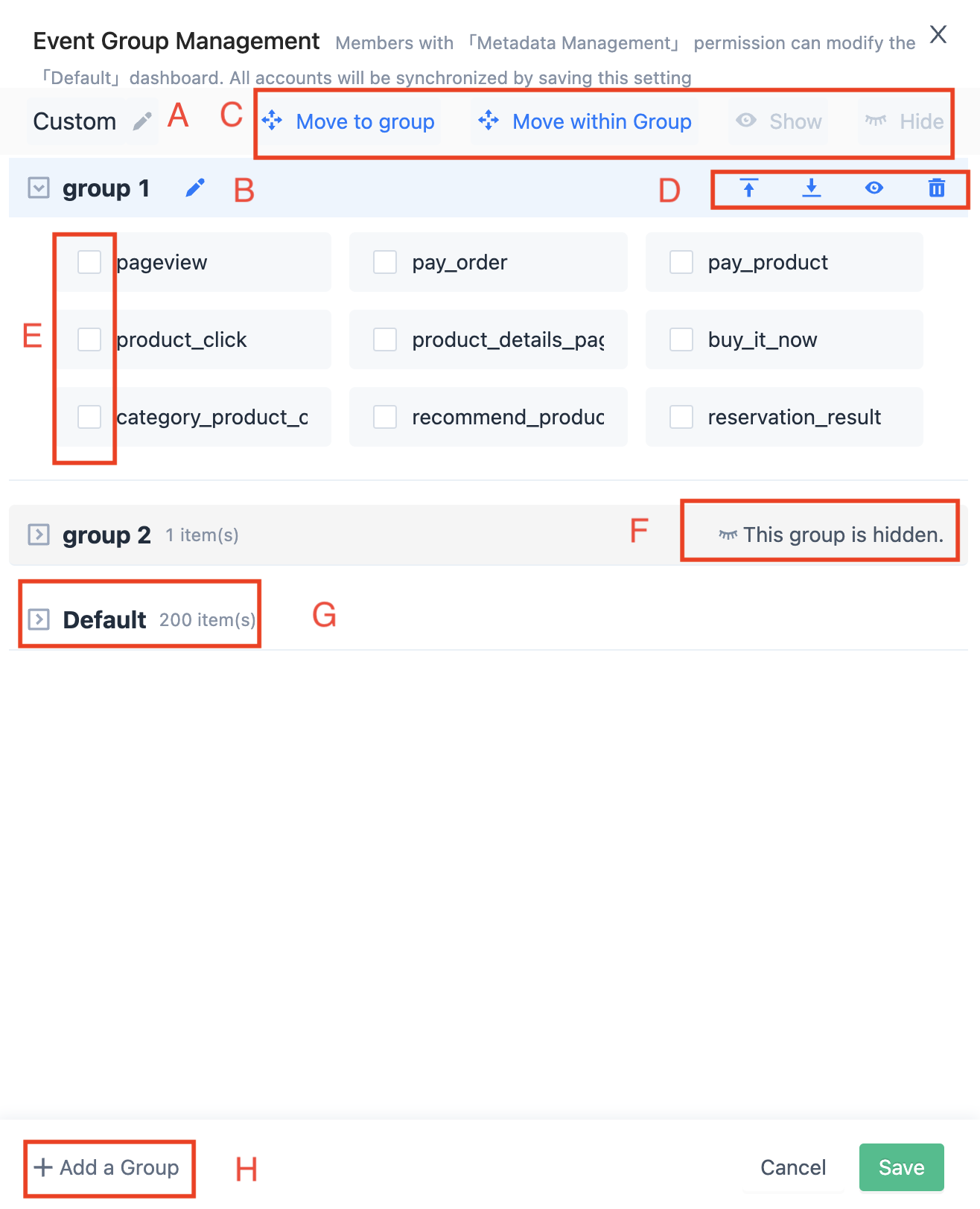
Note: The content of this document is a technical document that provides details on how to use the Sensors product and does not include sales terms; the specific content of enterprise procurement products and technical services shall be subject to the commercial procurement contract.
 Popular Searches
Popular Searches