Switch Analysis Subject
|
Collect
1. Introduction
Function Name: Analysis Model Supports Switching Analysis Subject
Abbreviation: Multi-subjects Analysis
This function is an advanced function.
This function is an advanced function and is not enabled by default. Please contact the customer success team to enable it.
1.1. What is Analysis Subject
Sensors Analytics' analysis model is based on the Event-User model, in which the User (user) acts as the analysis object to connect a series of Event (event) and form a user's behavior sequence. For more information, please refer to the introduction of the Event-User model.
In different analysis models, the analysis subject plays a crucial role, for example:
- In retention analysis, a user is used as the analysis subject to determine whether the related events linked by this user reoccur at t+1, t+2, ..., t+N, and form retention.
- In funnel analysis, a user is used as the analysis subject to determine whether the behaviors linked by this user form a funnel. The small funnels linked by all users are merged into a comprehensive calculated value.
In actual work scenarios, we may need to switch the analysis subject in some analysis scenes. For example, in funnel analysis, if we are not concerned with the conversion funnel of "users", but the funnel model of a certain product from storage, warehouse to sales, we need to apply the function of switching analysis object.
2. Application Scenarios and Customers
Customer industry | Application scenarios | |
|---|---|---|
| 1 | Tools | In addition to analyzing business data from the perspective of users (people), we also want to analyze product usage and retention from the perspective of devices. |
| 2 | Securities | There are multiple fund accounts under the same username. Without the mechanism of multi-analysis object, account filtering can only be done through reporting common attributes. However, in the Sensors Analytics system, counting and analysis cannot be performed by fund account. But if the analysis object can be switched, the desired analysis effect can be achieved. |
| 3 | E-commerce/TV shopping | For the same user, their identity is different from the group perspective and the business perspective, which means that the same person has different identities in different environments. |
| 4 | Game | This is similar to securities users. Under the same Game account, there is a scenario where multiple game roles can be created. |
3. Function Introduction
3.1. 【Step 1】Core Logic and Configuration Method
Go to the "project" - "basic Settings"-"Analysis Model Settings" section on the navigation bar to enter the settings page.
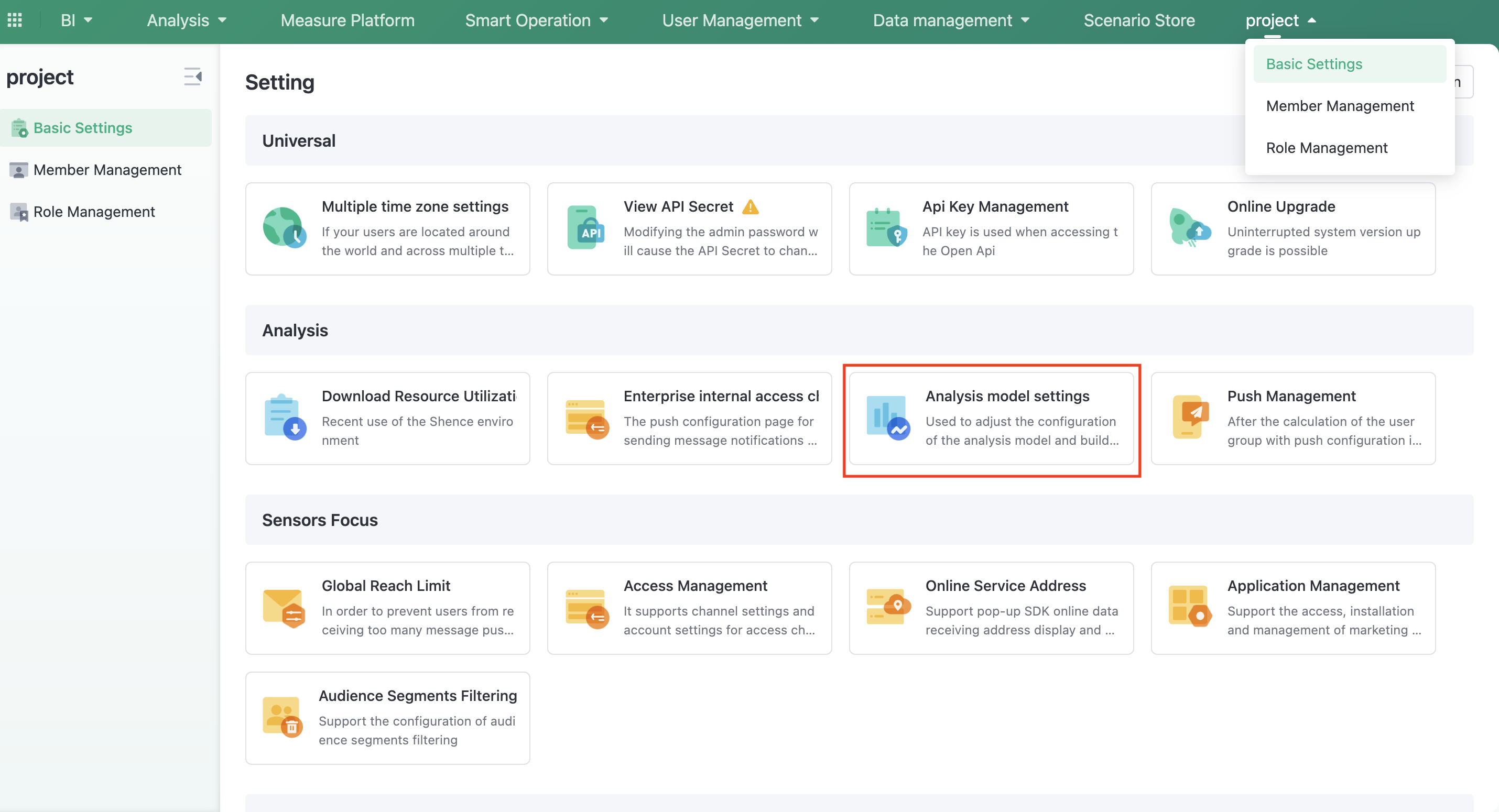
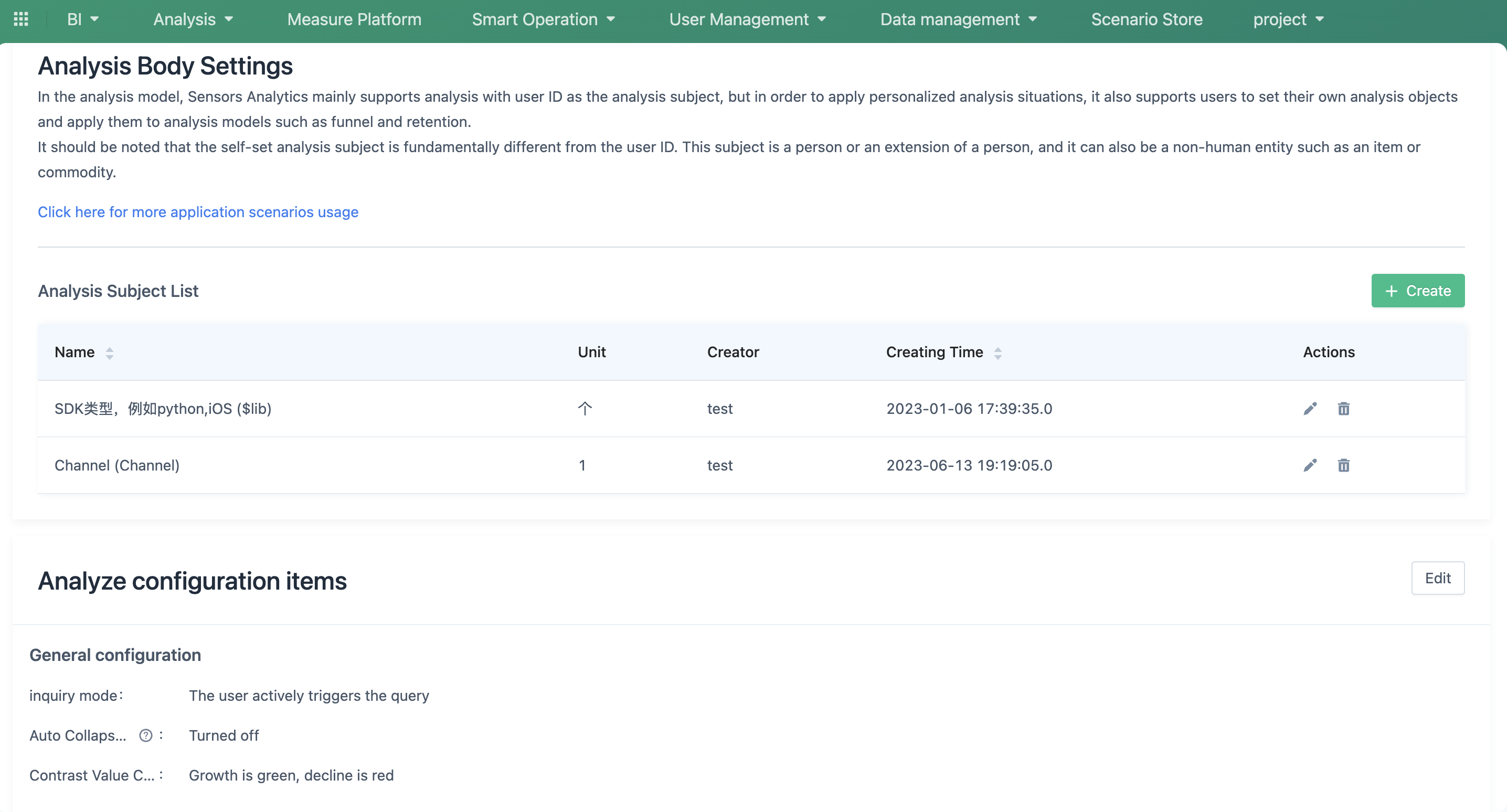
Click "Create" to set the event attribute as the analysis object, which supports string and number type properties.
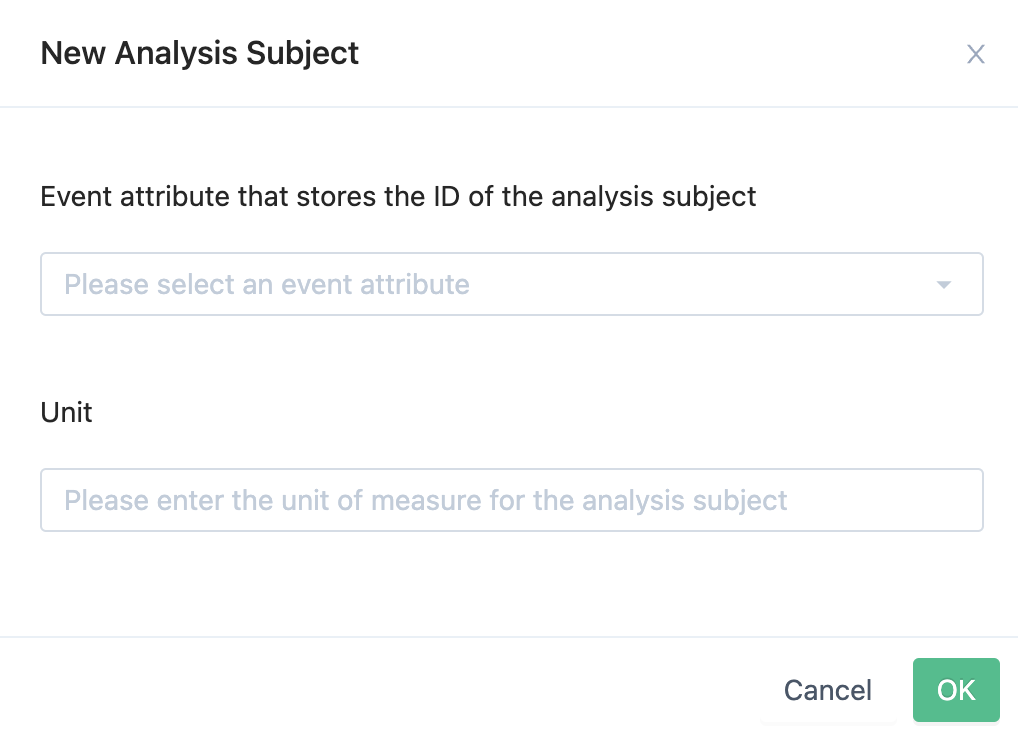
3.2. Configuration Idea
3.2.1. Game Industry
Take the game industry for example. There are usually scenarios where a user has multiple roles or even multiple accounts, such as the following:
| Role ID | Account ID | Real Name Certification ID |
|---|---|---|
| Role A.1 | Account A | Natural Person α |
| Role A.2 | ||
| Role B.1 | Account B | |
| Role C.1 | Account C | Natural Person β |
When doing event tracking, the account ID is usually used as the user ID. If we want to use Role ID or Real Name Certification ID as the analysis object, we just need to report these two IDs as event properties when doing event tracking.
3.3. 【Step 2】Application of Retention Analysis
3.3.1. Typical Application Scenarios
Game Industry: When one user creates multiple roles, how is the retention of each role? Have some roles retained while others are not playing?
3.3.2. Main Interface
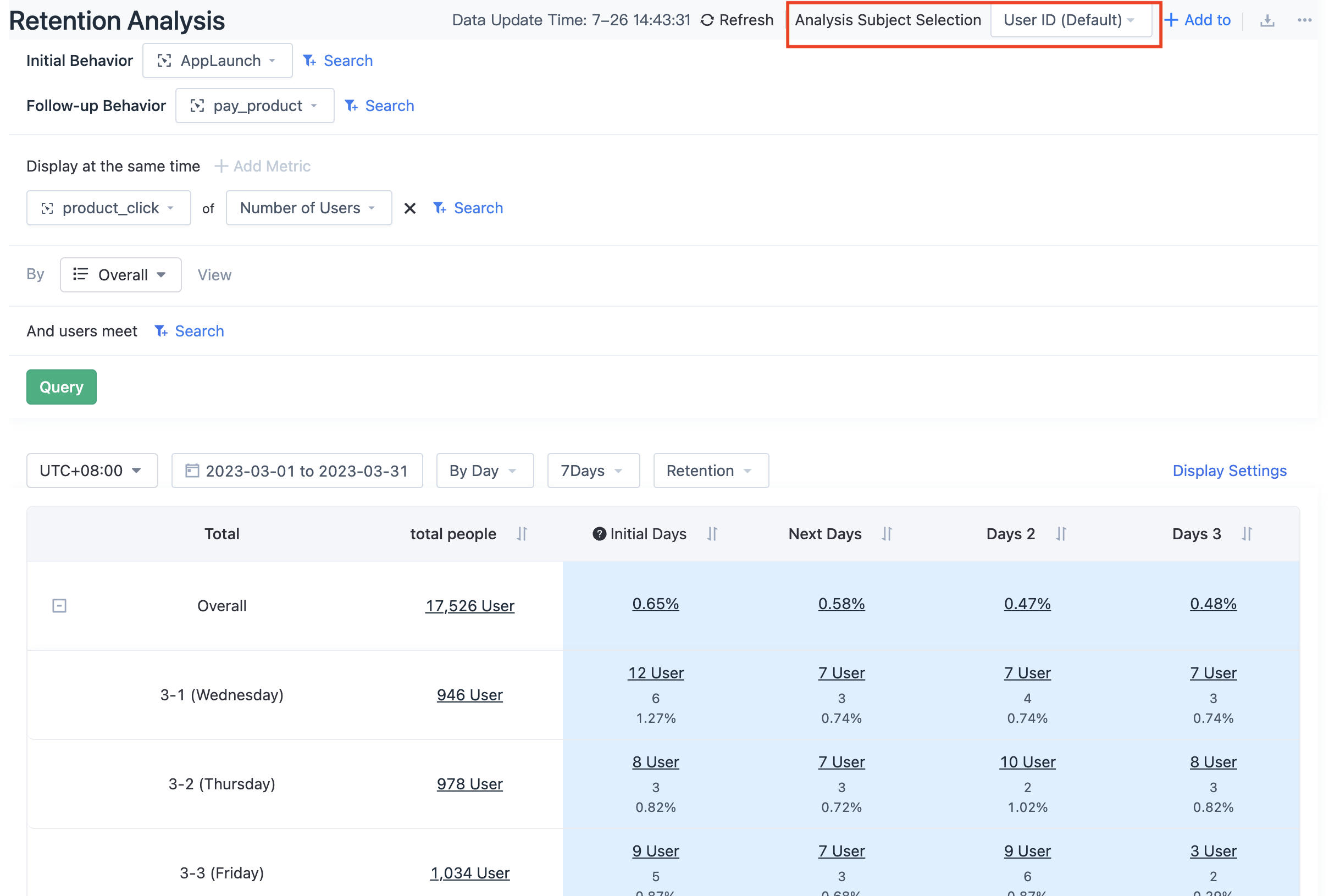
After enabling the function of multiple analysis objects, you can see a menu for selecting and switching analysis objects at the top right of the interface. The default user ID is the user ID mapped by Sensource Analysis. You can select and change it to the dimension you want to analyze.
3.3.3. Support saving as a dashboard
When switching analysis objects, we also support saving the analysis results as a dashboard.
3.4. 【Step 2】Application of Distribution Analysis
3.4.1. Typical Application Scenarios
Finance Industry: Look at the distribution of transaction amounts of different accounts of the same natural person according to the account dimension.
Game Industry: Look at the attribute distribution of level and recharge amount of the role according to the dimension of device/role.
3.4.2. Main Interface
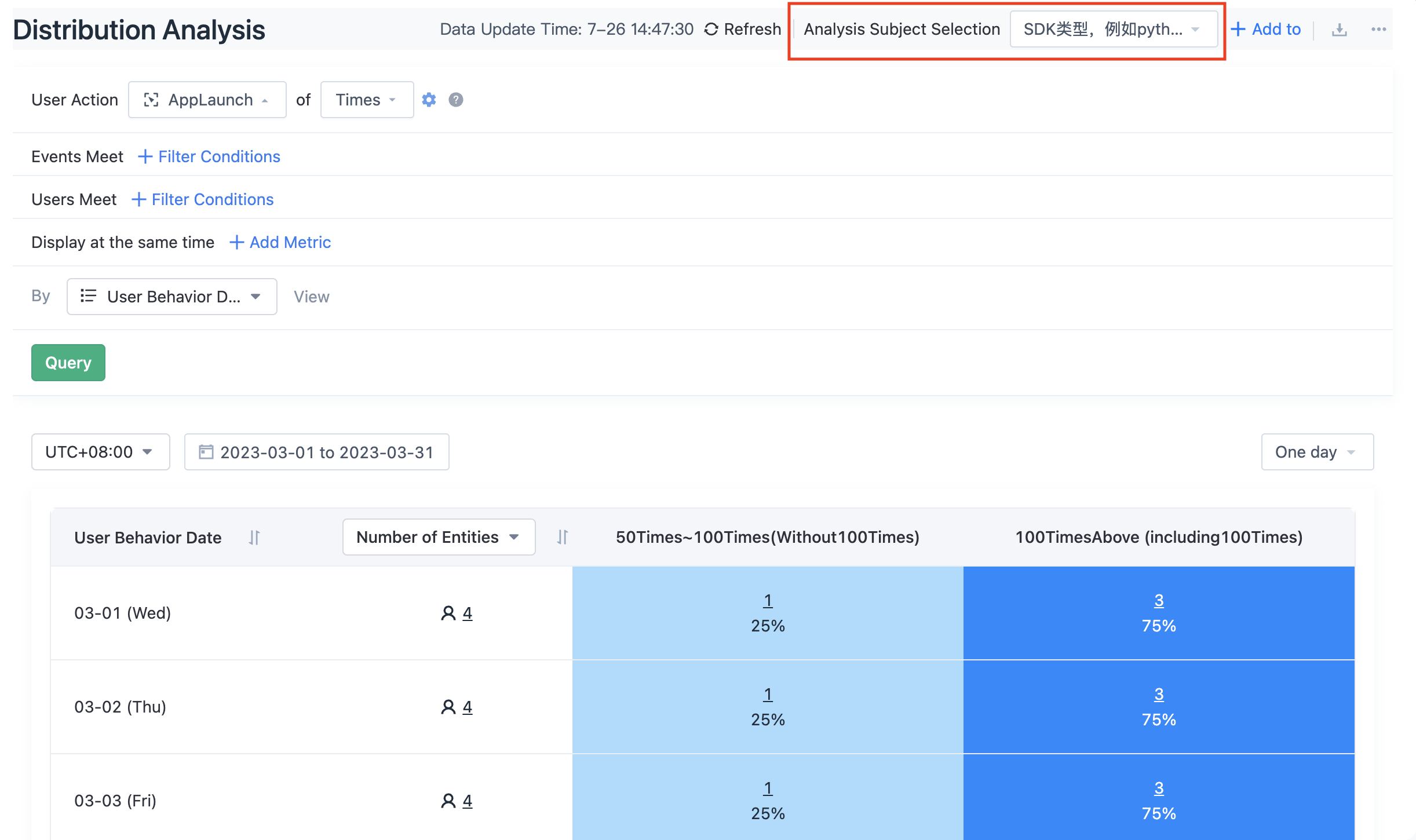
After enabling the function of multiple analysis objects, you can see a menu for selecting and switching analysis objects at the top right of the interface. The default user ID is the user ID mapped by Sensors Analysis. You can select and change it to the dimension you want to analyze.
3.4.3. Support saving as a dashboard
When switching analysis objects, we also support saving the analysis results as a dashboard.
3.5. 【Step 2】Application of Funnel Analysis
3.5.1. Typical Application Scenarios
E-commerce Industry: If you want to analyze the flow of a product, treat the product as the subject, and observe the funnel status of the product from inventory, display, sales, logistics, and after-sales service.
3.5.2. Main Interface
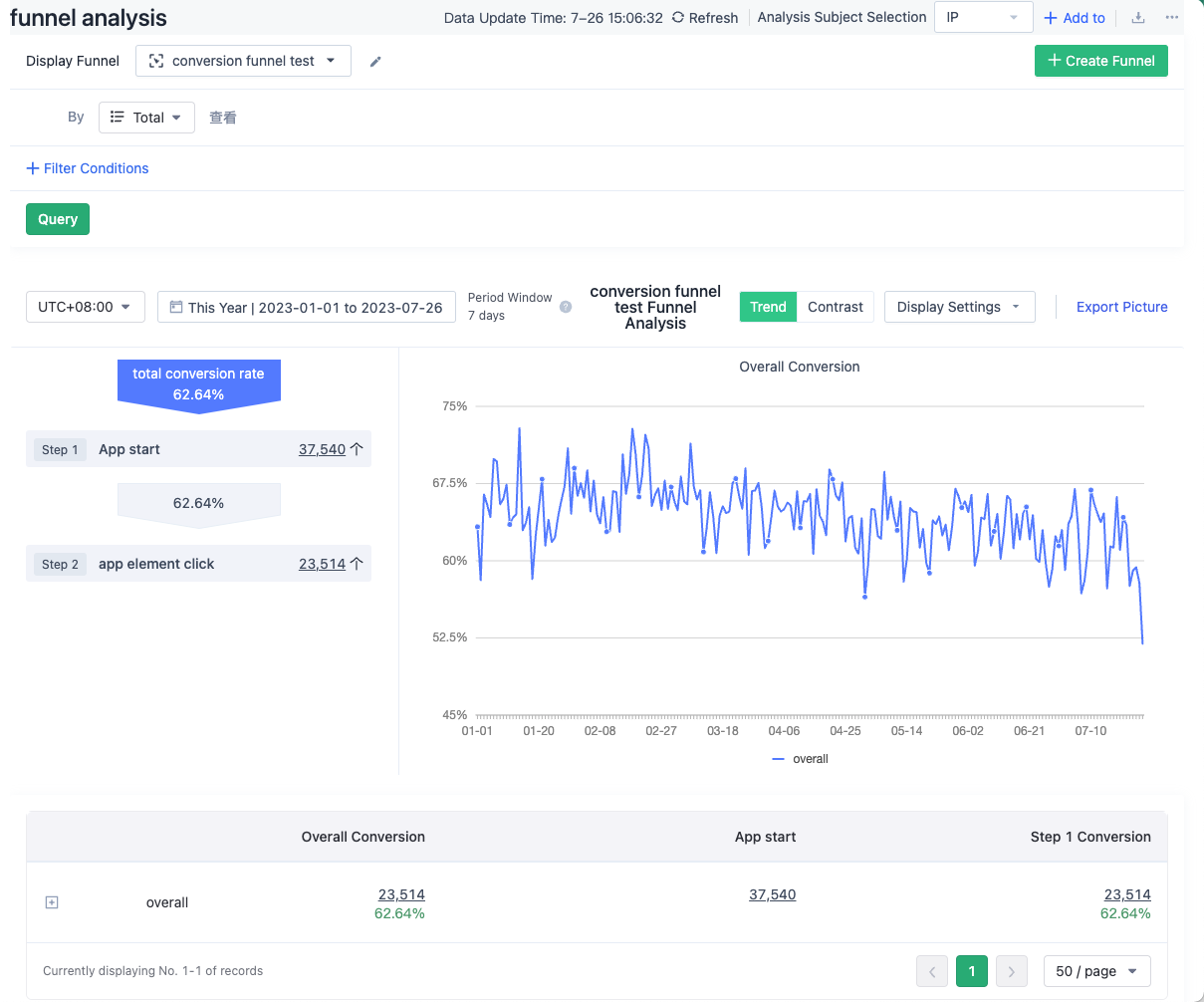
After enabling the function of multiple analysis objects, you can see a menu for selecting and switching analysis objects at the top right of the interface. The default user ID is the user ID mapped by Sensors Analysis. You can select and change it to the dimension you want to analyze.
When switching analysis subjects, the key value used to connect user behavior when calculating the funnel will change from user ID to the corresponding analysis object you selected.
3.5.3. Support saving as a dashboard
In the case of switching analysis objects, we also support saving analysis results as a dashboard.
4. Limitations of multi-subject analysis
4.1. Unsupported calculations
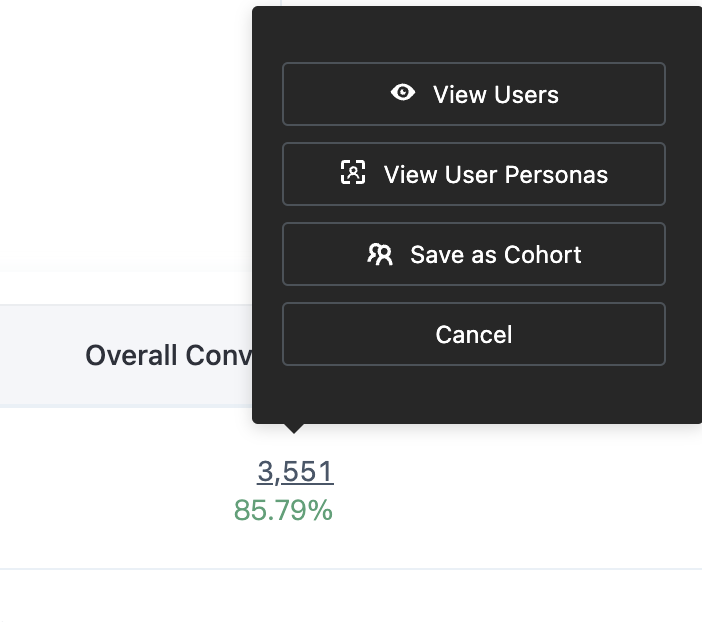
When using the default analysis object, it is possible to view user profiles and add user segments.
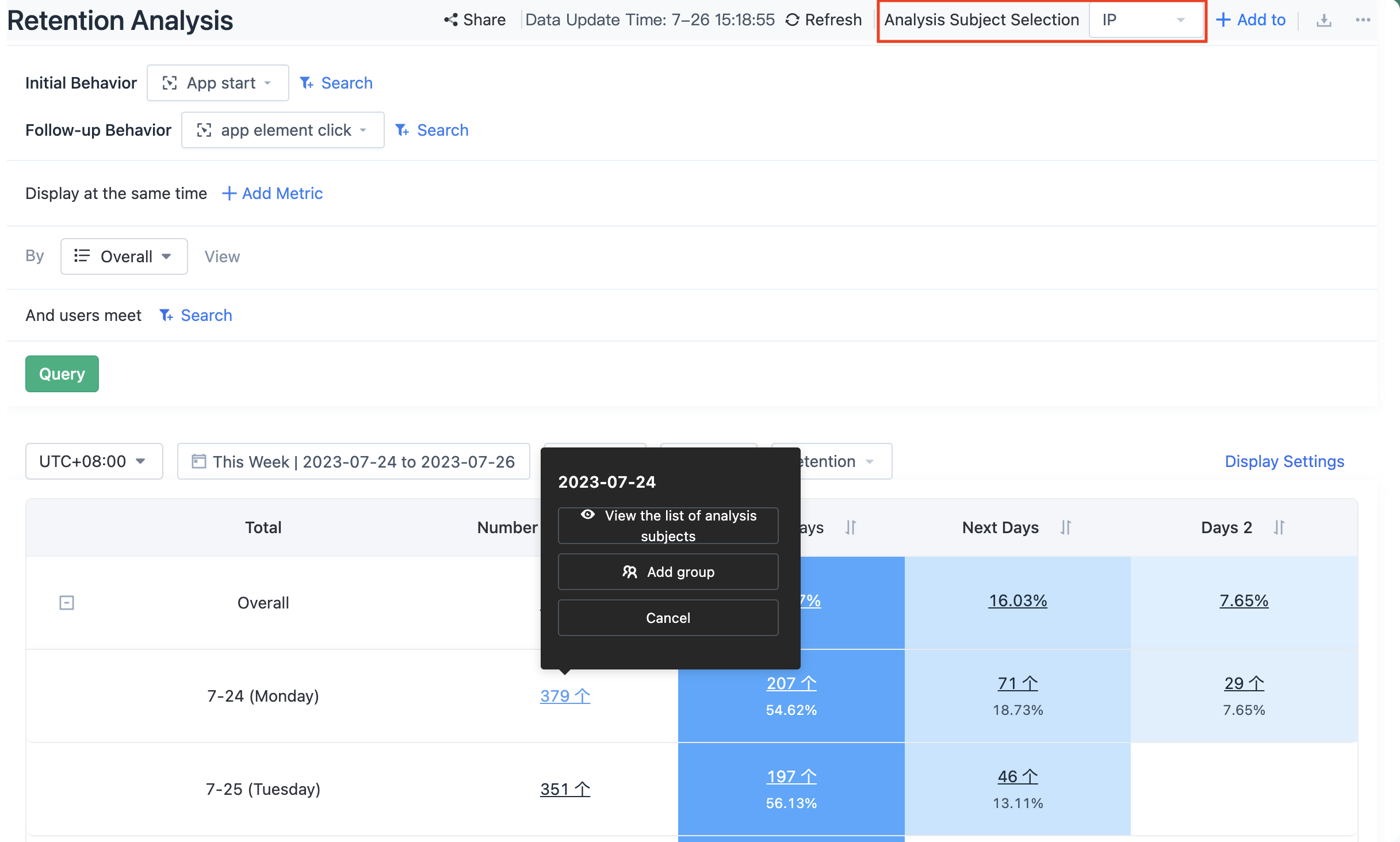
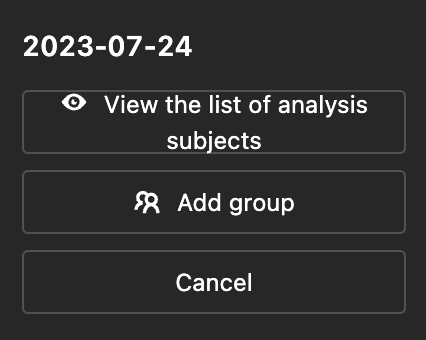
When using a custom analysis object, it is not possible to view user profiles.
4.2. This may lead to inaccurate calculations.
When selecting a custom analysis object and viewing distribution data by user attributes/user segments/user tags, the data may be inaccurate:
In the case where a device in a multi-tenant environment has been used by multiple users, using this device ID as the analysis object may map to multiple users, and also map to multiple values of user attributes. Therefore, when encountering this situation - when the same analysis object corresponds to two user attribute values, the earliest event in the behavior sequence will be used to find the user attributes.
Note: The content of this document is a technical document that provides details on how to use the Sensors product and does not include sales terms; the specific content of enterprise procurement products and technical services shall be subject to the commercial procurement contract.
 Popular Searches
Popular Searches