Trade Day
|
Collect
1. Introduction
Function Name: Analysis Model supports only showing Trade Days
Abbreviation: Trade Day
This feature is a premium feature
This feature is a premium feature that supports the Sensors Analytics 2.2 version or later (including 2.2). It is not turned on by default. Please contact customer service to enable this function.
1.1. What is Trade Day
The securities industry has the concept of Trade Day, which means that if a period of time is a Trade Day, stocks can be traded during the trading hours, and funds can be purchased, subscribed, redeemed, and purchased financial products. If it is not a Trade Day, corresponding operations cannot be carried out during non-trading hours, and relevant operations will be postponed to the next trading day's trading time. When encountering weekends, it will be postponed for 1-3 days, and in extreme situations such as long holidays, it can be postponed for 9-10 days. Therefore, when customers are doing operational activities, especially when making product purchases and fund recommendations, it is not suitable to conduct them on non-trade days. Even if customers are reached during these times, they cannot operate, and the operational effect will be greatly reduced until the trading day, wasting operational cost. The function of only showing Trade Days can meet the actual analysis or operational activity scenario.
2. Function Introduction
Currently, the Trade Day feature supports event analysis, funnel analysis, and retention analysis, and other analysis models are not supported for the time being.
2.1. [Time Component] Trade Day Introduction
Not turned on "Just look at the trading Days"
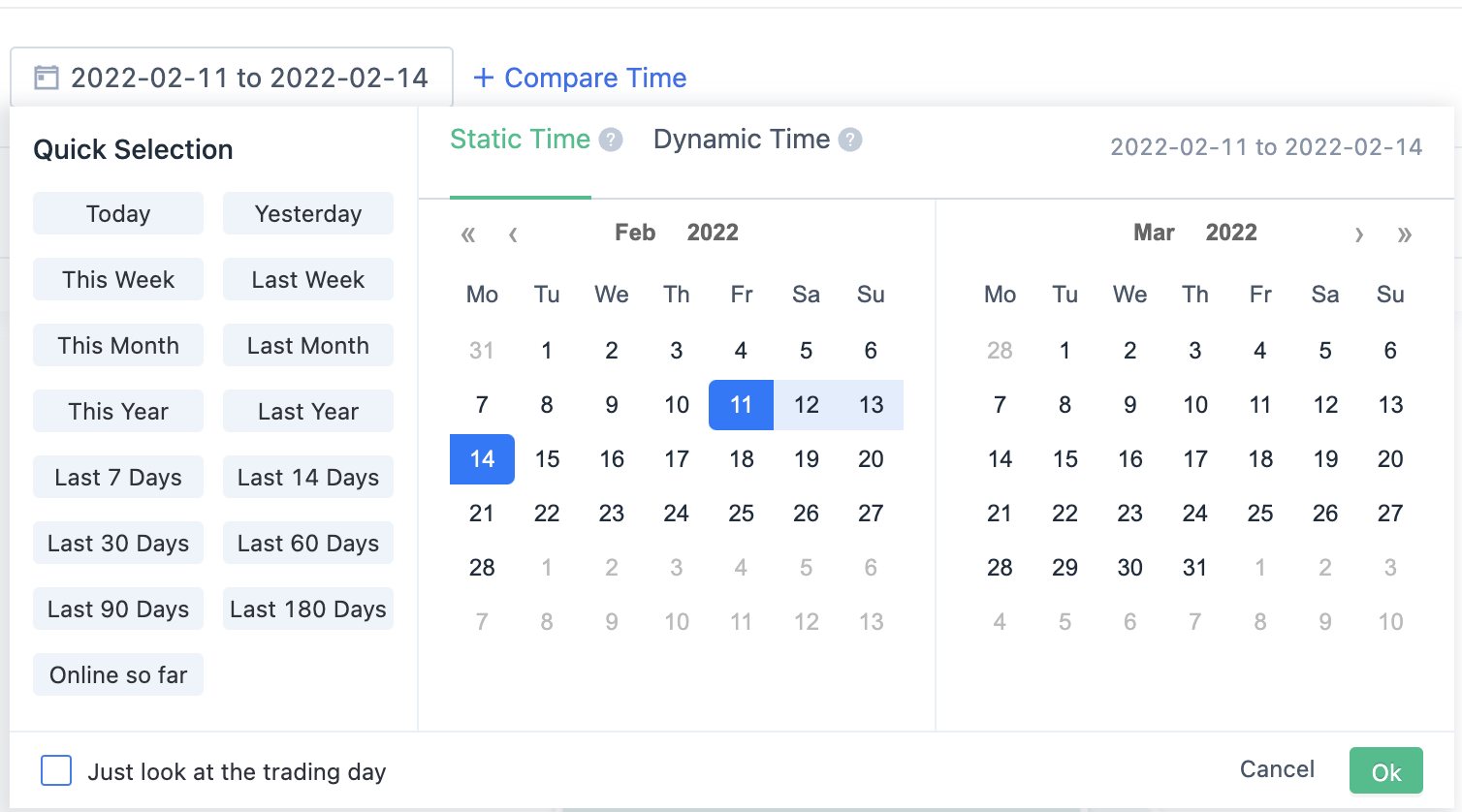
Turn on "Just look at the trading Days"
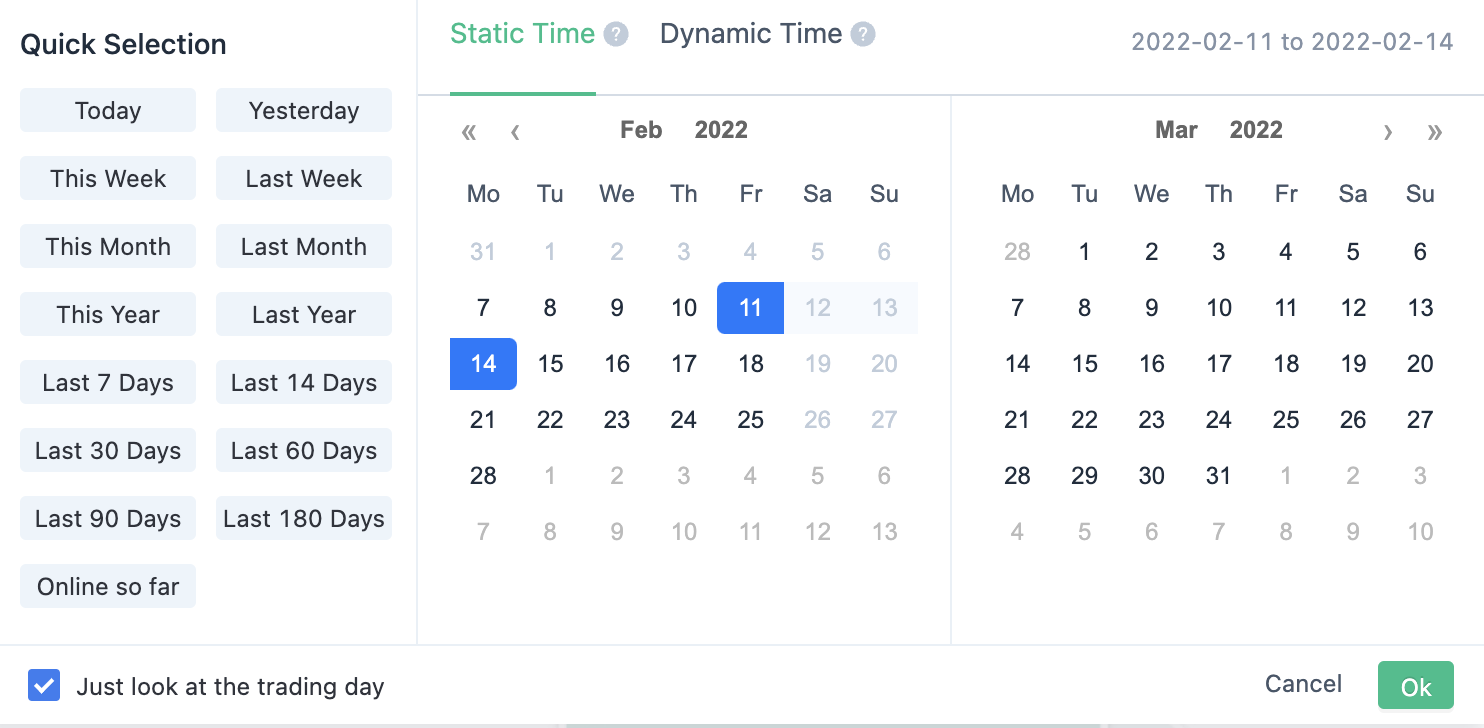
From the above two diagrams, it can be seen that when the "only showing Trade Days" function is turned on, the dates of February 12, 2022 to February 13, 2022 will become grayed out, indicating that all non-trade day dates will become grayed out after the "Just look at the trading Days" function is turned on, indicating that the date is not a trade date.
2.2. Usage in event analysis
Using the above calendar as an example, when the "Just look at the trading Days" function is turned on and the selected date is from February 11, 2022 to February 14, 2022, the actual query result is the data of February 11, 2022 and February 14, 2022.
- In calculating the average index, the calculation method is the sum of the indicator values of the two dates /2.
- In calculating the total, deduplication, number of users, maximum and minimum values, and other scenarios, the data of February 11, 2022 and February 14, 2022 are used.
2.3. Usage in funnel analysis
Using the above calendar as an example, when the "Just look at the trading Days" function is turned on and the selected date is from December 29, 2020 to January 03, 2021, the actual query result is the data of February 11, 2022 and February 14, 2022.
- When counting conversion data, the events involved in statistics are the data of February 11, 2022 and February 14, 2022.
2.4. Introduction to retention analysis
Using the above calendar as an example, when the "Just look at the trading Days" function is enabled, if the selected date is from December 29, 2020 to January 3, 2021, the actual query result is the data of February 11, 2022 and February 14, 2022.
- When judging whether the retention is successful, assuming the user visits on February 11, and visits again on February 14, it will be recorded as T+1 day retention, that is, if the later date produces a visit behavior, it will be recorded as one T+1 day retention.
2.5. Introduction to the time component in the dashboard
Only effective for bookmarks created in event analysis, funnel analysis, and retention analysis. Bookmarks created in other analysis models are counted by conventional dates.
3. FAQ
3.1. Does it support predefined metrics?
Yes, after enabling "Just look at the trading Days", the logic of the total count of the past 7 days is based on the total count of the past 7 trading days.
3.2. Does it support all time granularities?
It does not support viewing by hour or by minute;
When viewing by hour or by minute, "Just look at the trading Days" cannot be selected. If "Just look at the trading Days" is selected first, viewing by hour or by minute cannot be switched.
3.3. Is the time type attribute in the filtering condition processed?
It is not processed. For example, if 2 out of 1-3 days are non-trading days and the current date is day 3, and you query "within the past 1 day relative to the current time", after enabling "only view trading days", you should enter "within the past 2 days relative to the current time".
3.4. Does it support multiple analysis subjects and multiple time zones?
It supports multiple analysis subjects, but does not support multiple time zones. After enabling multiple time zones, the "only view trading days" button will not be displayed.
Note: The content of this document is a technical document that provides details on how to use the Sensors product and does not include sales terms; the specific content of enterprise procurement products and technical services shall be subject to the commercial procurement contract.
 Popular Searches
Popular Searches