Catalog
|
Collect
1. Overview
In the Information Catalog Management module, various user information can be displayed and managed in a structured manner.
The scope of managed data includes: user attributes, details, events, and event attributes. Supported operations include: hide/unhide, add event tags, and set information catalogs.
Function Entry: Data Processing > Information Catalog Management.
2. Information Catalog Management
2.1. Information Catalog List
Select Data Processing > Information Catalog Management to view the Information Catalog List.

In the Information List, attributes, events, and other information can be viewed. Support for information search and filter operations.
Provides the following user information management capabilities:
- Hide/Unhide: Supports changing the display/hide status of attributes, tags, and events. Can be operated individually or in bulk. Hidden user information is not visible in product interfaces such as analysis condition settings and group creation rules.
- Add Event Tags: Supports adding event tags to events. Can be operated individually or in bulk. Event tags can be edited.
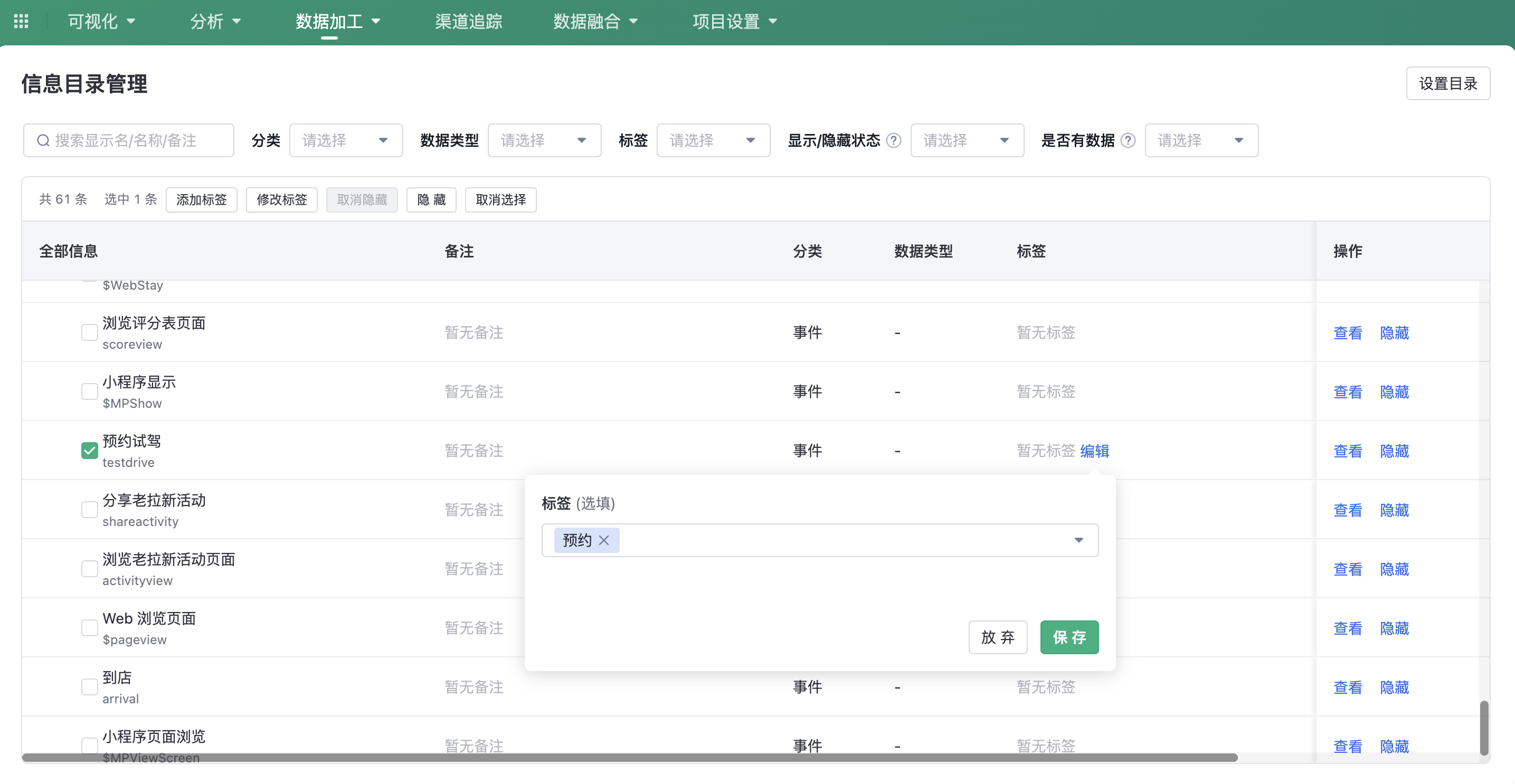
- Manage Event Tags: Create, edit, and delete event tags.
2.2. Detail Page
The Detailed Information page allows you to view detailed information such as data types, whether there is data, lineage relationships, and operation history.
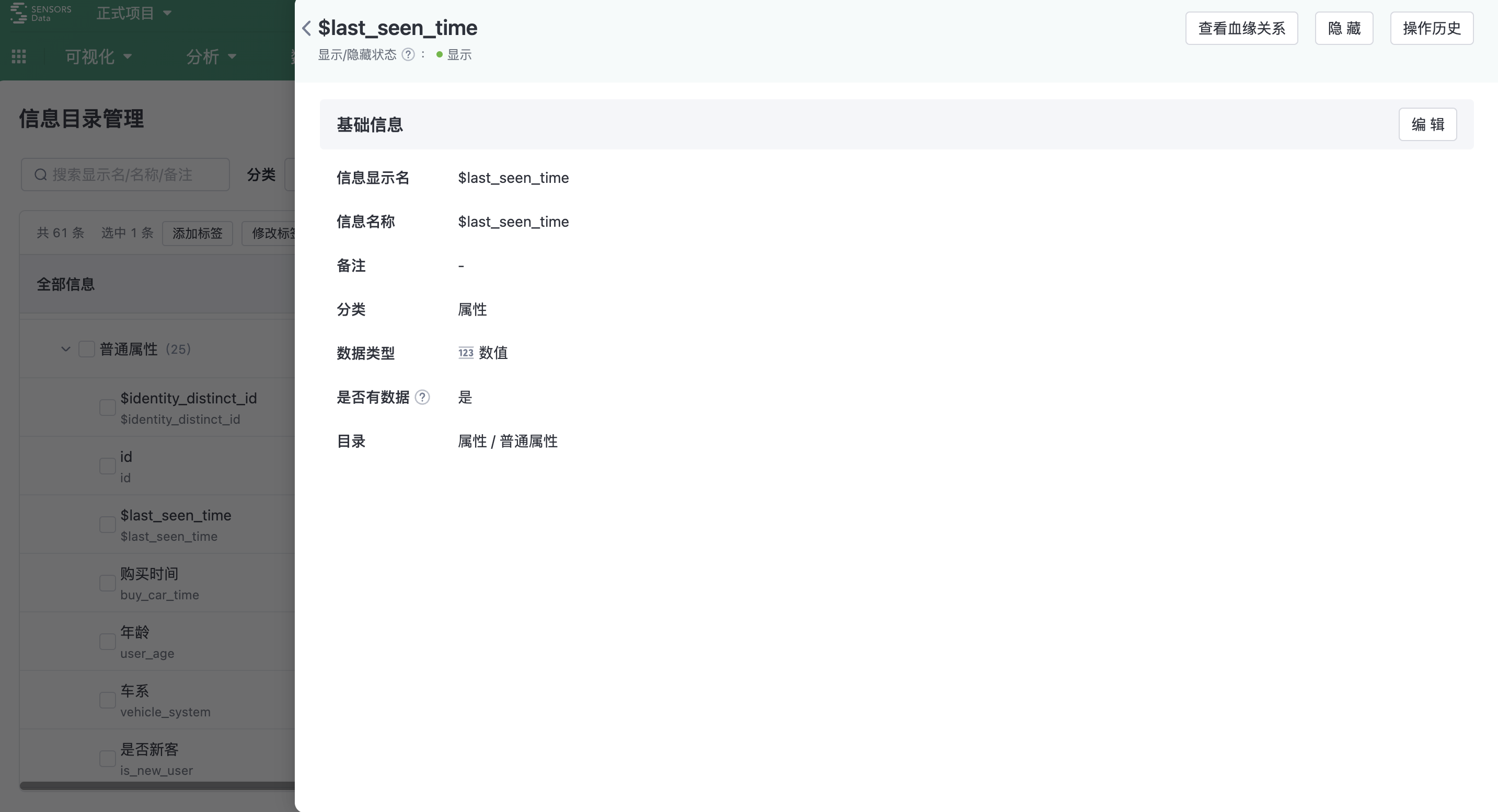
Management functions provided by the Detailed Information Page include:
- Hide/Unhide
- Operation History: View change records
- Edit:
- Attribute not supported for editing
- Tags support editing directory
- Events support adding tags
2.3. Set information directory
Support creating multi-level directories, currently supporting up to 6 levels;
Move mouse over the directory:
- Click Add directory below: Add a new directory below the current directory;
- Click Add subdirectory: Create a new subdirectory under the current directory;
- Click Move to: Move the current directory and all its contents to the target directory;
- Click Delete: The directory can be deleted when there is no information under it;
- Click Upgrade: Move the current directory up one level;
- Click Downgrade: Move the current directory down one level and assign it to the previous sibling directory;
- Click Rename: Directly rename the current directory;
Support multi-select information, and batch move to the target directory;
Support adjusting the position of directories and information by dragging.

3. Permission Management
Authorization of functional permissions can be done through Members and Roles:
- Management Information directory: You can go to the page for managing information directories
- Manage Event tags: You can create, delete, and edit labels for all events
- Manage directory structures: You can manage directory structures
Note: The content of this document is a technical document that provides details on how to use the Sensors product and does not include sales terms; the specific content of enterprise procurement products and technical services shall be subject to the commercial procurement contract.
