Traits
|
Collect
1. Overview
Traits are feature marks processed and produced according to users' attribute information, behavioral events and other data.
In the trait module, you can create and manage traits, and the created traits can be applied to analysis insights, marketing insights and other scenarios.
Function entry:Traits.
2. Create traits
Click on the navigation bar Traits to enter the trait list page, click on the Create Trait button on the top right corner of the list page, select a creation method, and then enter the trait creation page.
The label supports multiple ways of creation.
Note: Each project can create up to 500 traits.
2.1. Creation method
2.1.1. Custom label value

In the custom label value, you can use complex rules to select and label users with custom labels. A label supports up to 24 label values, and each label value can set a separate calculation rule.
Supports the configuration of rules using attributes, events, groups, functions, and behavioral sequences.
The operation of rule selection is as follows:
- Click the "Add Rule" button, and you can choose the type of rule you want to add;
- When there are more than one rules added currently, you can choose to add a nested rule under a certain rule. When clicking "Add Nested Rule", a new rule will be generated, which will establish an "and/or" relationship with the current rule and serve as a rule combination, forming an "and/or" relationship with other rules.
- For the added rules, you can perform the following operations: set the logical relationship between rules (and/or), drag the order, and copy rules;
- Support adding multiple rule groups. When there are multiple rule groups, the intersection, union and difference relationships between them need to be configured through the logical relationship of rule groups.
2.1.2. Basic index value

The base metric value is the value that uses event statistics as the label to mark the target group, such as: the amount of consumption by a user in the past 30 days.
The statistical results supporting the computation are:
- Total degree
- Numeric event attributes supported
- Sum total
- Mean value
- Maximum value
- Minimum value
- demultiplexing
- Non-numeric event attribute support
- demultiplexing
You can select different classification methods for basic indicators to construct hierarchical labels:
- By percentage: Set hierarchical labels based on the proportion of the number of targets covered. By default, the labels are arranged from large to small according to the index value.
- Divided by value interval: Set hierarchical labels based on the threshold interval range of the index value;
- Divided by discrete values: Directly use the index calculated result value as the label value ( When the label value is a discrete value, use the label for screening and cross analysis, the performance will be degraded, it is recommended to divide according to the percentage or value interval )
2.1.3. First last feature

The first last feature refers to the attribute feature of the the first or last occurrence of a given event as the value of the trait, marking the target group. For example: the number of days since the user last placed an order.
The features that support calculation are:
- First/Last occurrence specific time
- First/Last occurrence number of days, months from current date
- Event attributes of the first/last occurrence
2.1.4. Event preference attributes
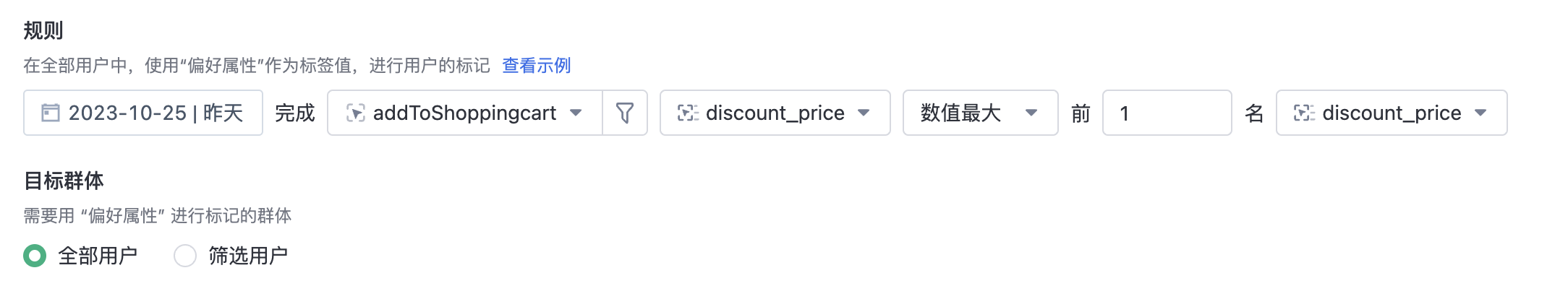
Event preference attributes refer to grouping and sorting specified events by a certain event attribute (e.g., sorting payment orders by product type), and taking the top few as the trait value to mark the target group, such as the product categories that users purchased the most in their payment orders in the past year.
Supported features for calculation are:
- Top few event attributes with the highest occurrence frequency
- Top few event attributes corresponding to the maximum values of a certain numeric event attribute
2.1.5. Behavior distribution results

Behavior distribution results refer to taking the distribution results of completed specified events as trait values to mark the target group, such as the number of days users logged into the APP in the past 30 days.
Supported features for calculation are:
- Month distribution of occurrence
- Week distribution of occurrence
- Day distribution of occurrence
- Hour distribution of occurrence
2.1.6. Computed traits
Computed traits refer to calculating numerical or date-type attributes through function expressions, using the calculation result as the trait value to mark each user. Computed traits are divided into three types:
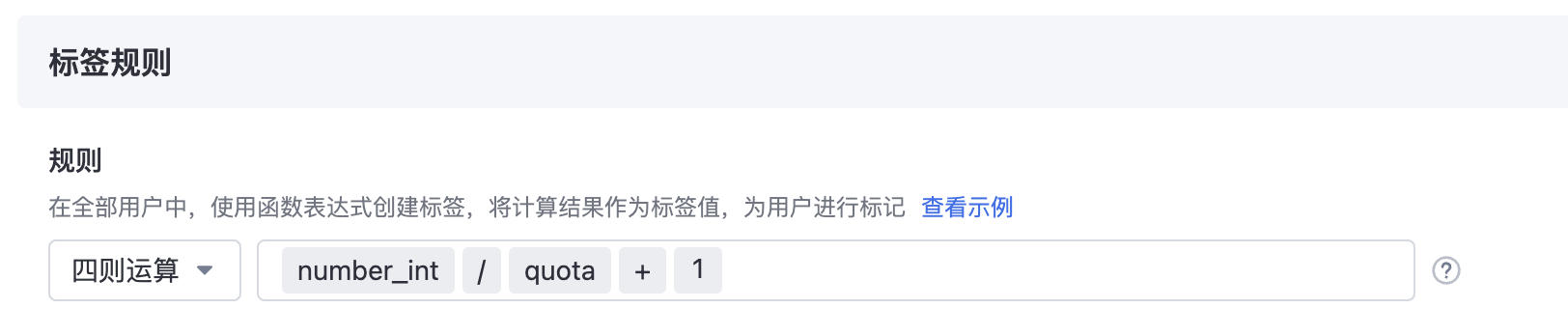
- Four operations: Support to select the attribute label of a numeric type, and obtain a new numeric label by adding, subtracting, multiplying and dividing. For example: AD click rate = number of clicks/number of views.
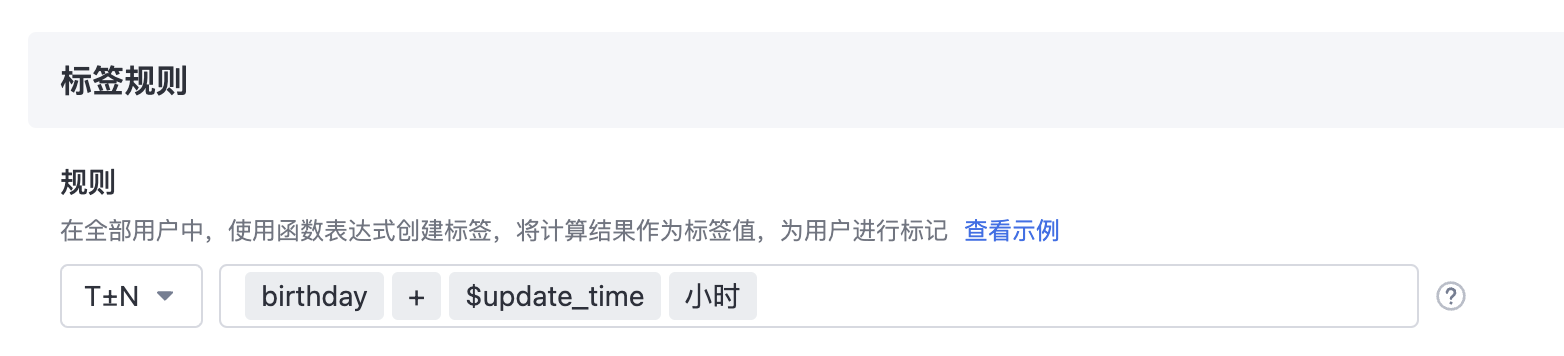
- T±N:You can select attribute labels of date-time type and numeric type, and obtain new date-time labels through addition and subtraction operations. For example: estimated arrival time = delivery time + transportation time.
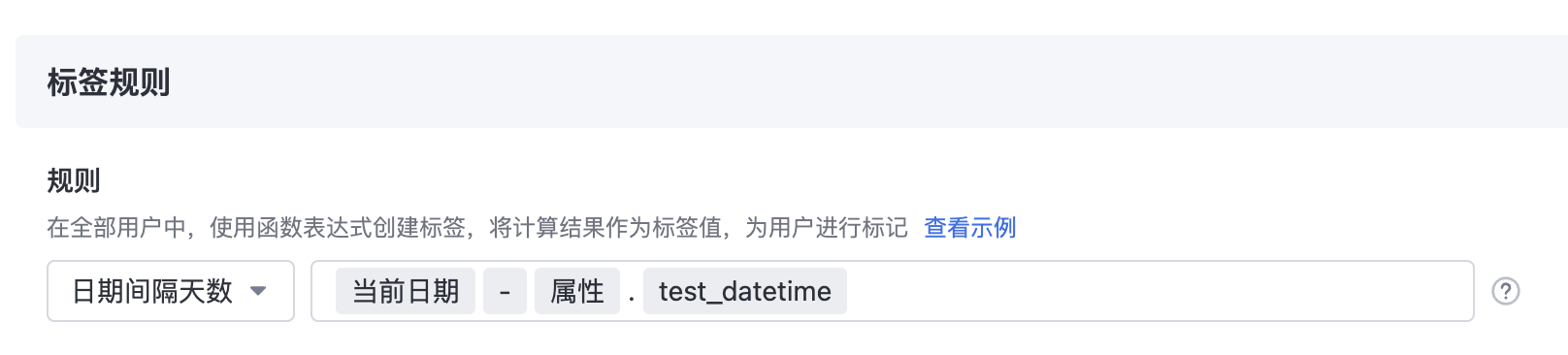
- Number of days between dates: Support to select the attribute label of the date time type and the current date, and obtain a new value label by adding or subtracting. For example: Days since last consumption = Current date - Date of last consumption.
2.1.7. RFM trait
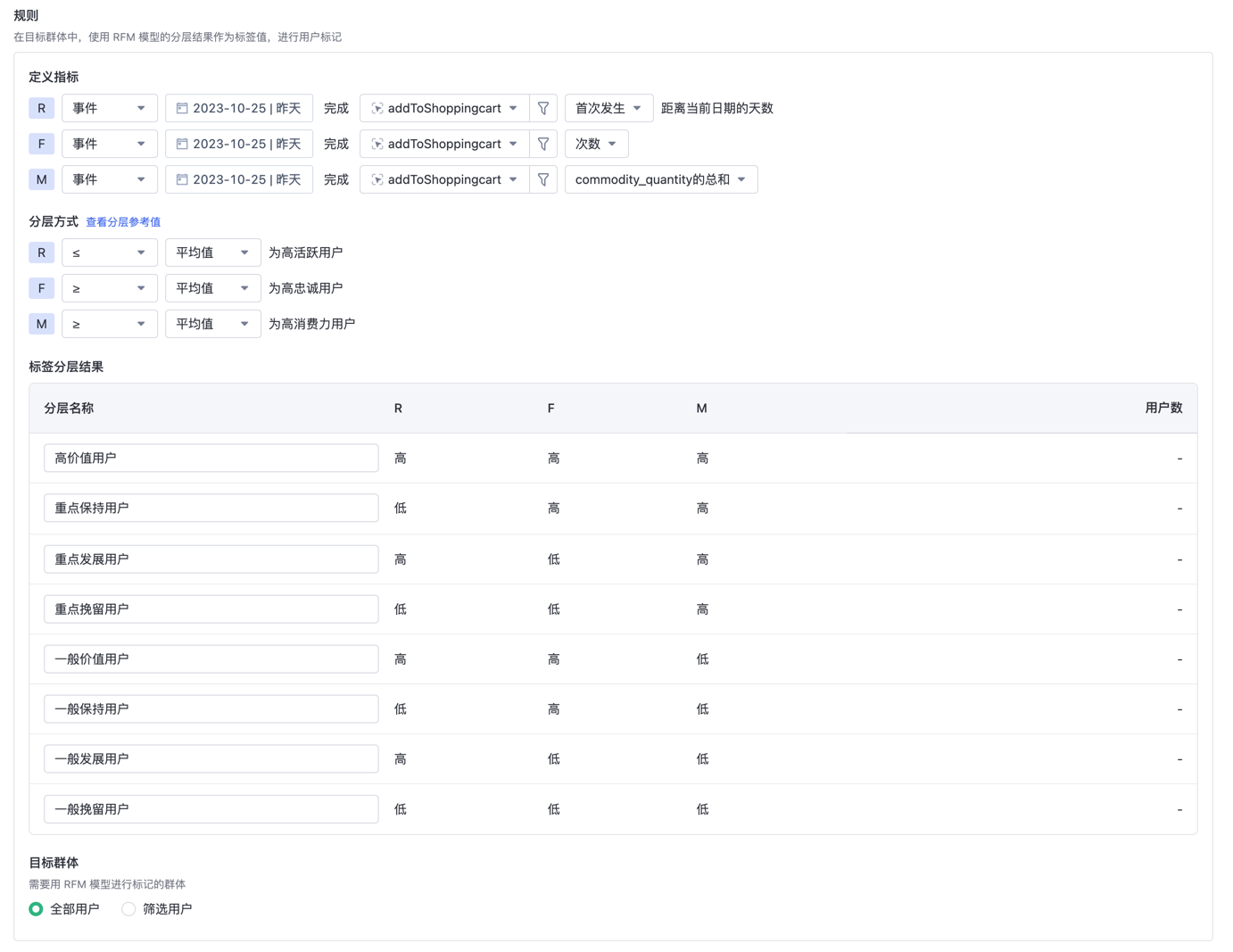
The label is created using the RFM model, and the stratified result is used as the value of the label to label the target group
- RFM values can be defined using traits and events
- You can use RFM averages, custom values, sort first/last N names, and sort first/last N% as hierarchical rules, and you can view hierarchical reference values
2.1.8. SQL trait

Create labels using SQL statements.
Currently, you can create labels of five data types: string, number, set, date and time, and Boolean. You must select a label data type before submitting a label rule.
For an example of an SQL statement, see Creating Labels Using SQL.
2.1.9. Import create trait
Import creation uses values from uploaded files as trait values to trait users. Upload a file containing the attribute and the attribute corresponding to the label value , and use the uploaded attribute to filter and label the target group.
You can upload txt and csv files to create labels of five data types: strings, values, sets, date and time, and Boolean.
When importing, if id is selected in the User properties column, you can choose whether to write the unmatched ID to the user list.

2.2. Update Method
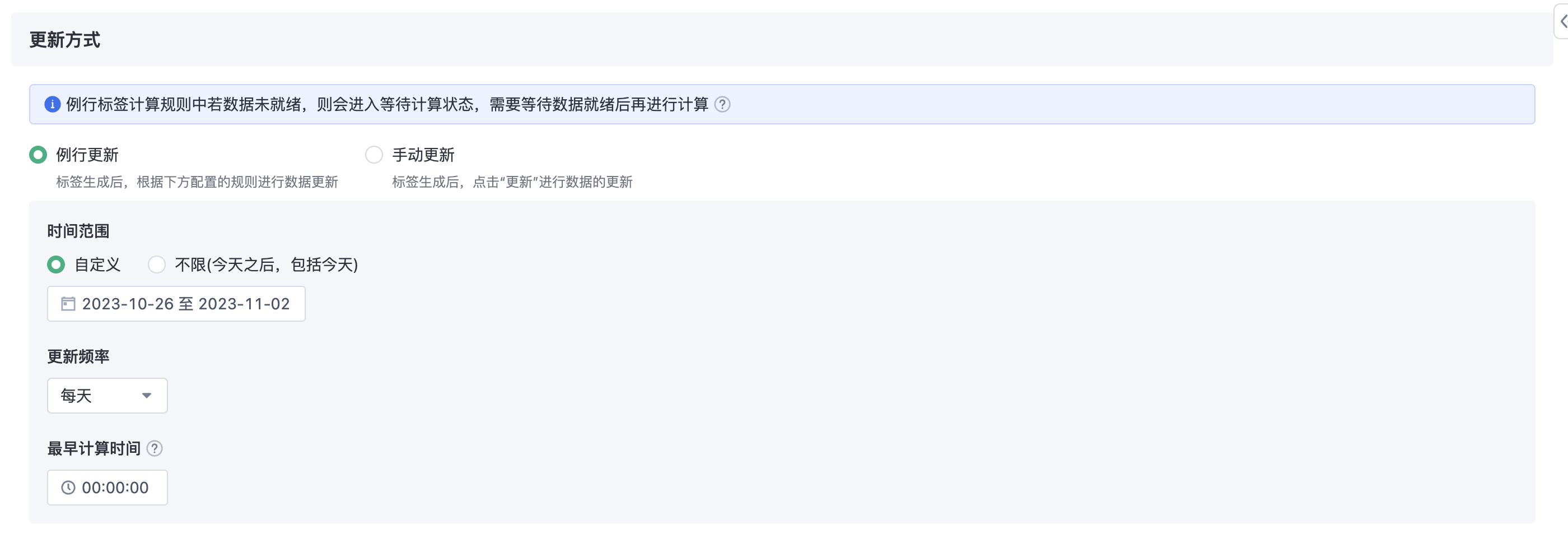
trait update methods support both manual and routine. In routine cases, it supports custom time range, update frequency, and earliest calculation time.
- Time range: Once the custom time range is exceeded, it will no longer update automatically;
- Update Frequency
- Daily
- Weekly: You can select Monday to Sunday, multiple selections are supported
- Monthly: You can choose the 1st to 31st of each month, as well as the third to last day, the second to last day, and the last day, multiple selections are supported.
- If the selected day does not exist in the current month, it will not be calculated. For example: select the 31st of each month, but February does not have the 31st, it will not be calculated.
- The earliest calculation time: The earliest calculation time set in the interface is the earliest time calculation can start, the actual calculation time is also influenced by factors such as calculation resources and data dependencies.
2.3. Calculation Result Storage Settings
It supports setting the number of trait calculation results storage, which can be set between 1~100.
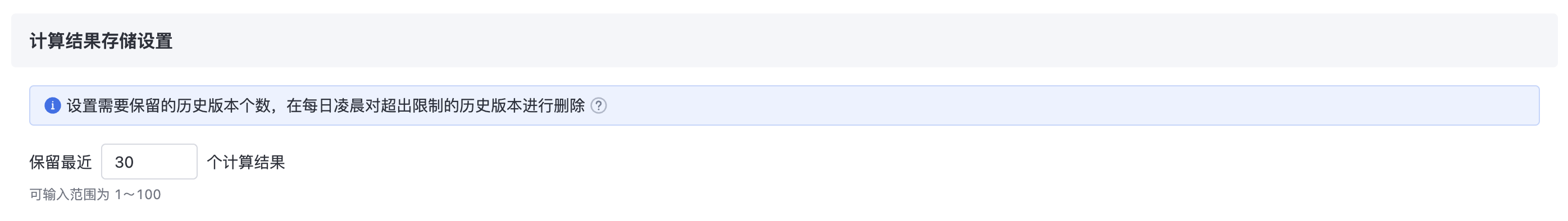
3. trait Viewing and Management
3.1. trait List Page
On the trait list page, you can view the currently created traits, including search and filter queries. Meanwhile, on the trait list page, you can view trait distribution, download trait results, move to recycle bin, and storage settings.
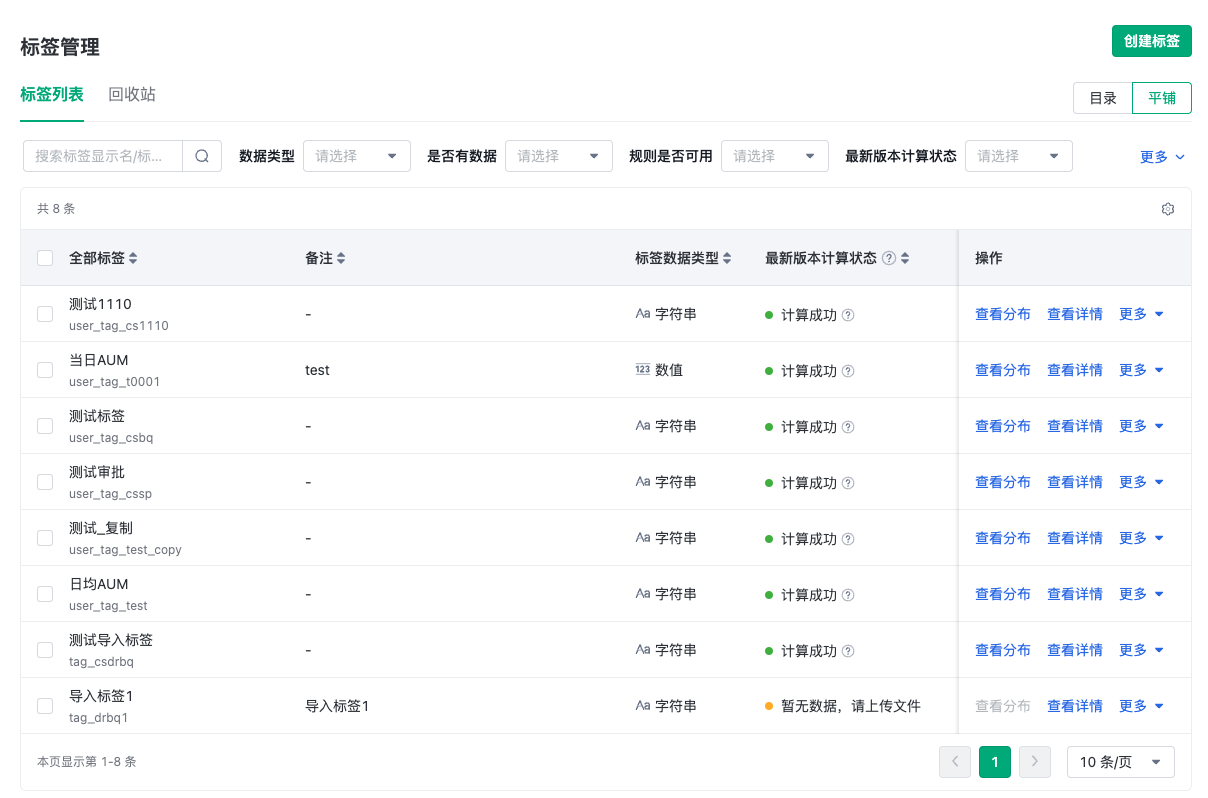
- trait search and filtering
- Search by the display name, name, and remarks of the trait is supported
- You can filter the following information: data type, whether there is data, whether the rule is available, latest version calculation status, update mode, label status, creation mode, creator, and creation time
- View Distribution
- View the number of people covered and the distribution of the latest available version of the trait. The viewed data is filtered by data permissions.
- Download
- Download the number of results corresponding to each version of the trait.
- Move to Recycle Bin
- You can move the traits to the recycle bin and support batch operations.
- Storage Settings
- You can edit the storage settings of the calculation results.
- Recycle Bin
- In the recycle bin, you can view the traits that have been moved to the recycle bin, search, filter, recover, and permanently delete traits in the recycle bin.
- Support searching using the display name, name, and remarks of the traits.
- The information that can be filtered includes: traits that will be automatically permanently deleted within 24 hours, whether they are dependent, operator, time moved to the recycle bin, expected permanent deletion time, creator, and creation time.
- traits moved to the recycle bin can be recovered. After recovery, the traits will be displayed again on the trait list page.
Support manually permanently deleting traits in the recycle bin. Data cannot be recovered after permanent deletion.
Support background settings for the number of days traits are retained in the recycle bin. traits will be automatically permanently deleted after expiration.
3.2. trait Details Page
Click the trait name or the "View Details" button in the operation column on the trait list page to enter the trait details page to view trait information, lineage relationships, trait distribution, trait history details, change records, and manage the traits. Supported management actions include:
- Edit trait basic information, trait rules, update methods, and calculation result storage settings.
- Enable or disable traits and approval.
- trait calculation-related operations: terminate the calculation.

3.2.1. View trait Information
trait information includes:
- Basic Information: trait display name, trait name, associated directory, remarks, data type, is there data, is the rule available, latest version calculation status, trait status creator, creation time
- Creation Method
- trait Rules
- Update Method
- Calculation Result Storage Rules
3.2.2. Lineage
3.2.2.1. View the lineage of a trait
In the lineage page, you can view the upstream and downstream dependencies of the trait. Click on a node in the relationship diagram to view the details of that node on the left.

3.2.2.2. View the lineage of a calculation result
In the lineage page, you can view the upstream dependencies of the trait. Click on a node in the relationship diagram to view the details of that node on the left. If the node is a trait/segment, it will show the data of a specific calculation reference time that the trait/segment depends on.

3.2.2.3. Lineage Related Tips
If there are downstream dependencies for the current trait, you will receive a lineage reminder when editing trait rules, pausing, enabling, or moving to the recycle bin.
3.2.3. trait Distribution
trait population distribution supports switching views and changing sorting methods and display quantities:
- Support viewing traits in multiple ways, including ascending/descending order by covered user volume and ascending/descending order by trait value
- Support to set the number of display label values for switching display

3.2.4. trait history Details
You can view the distribution of each calculation result of the label.
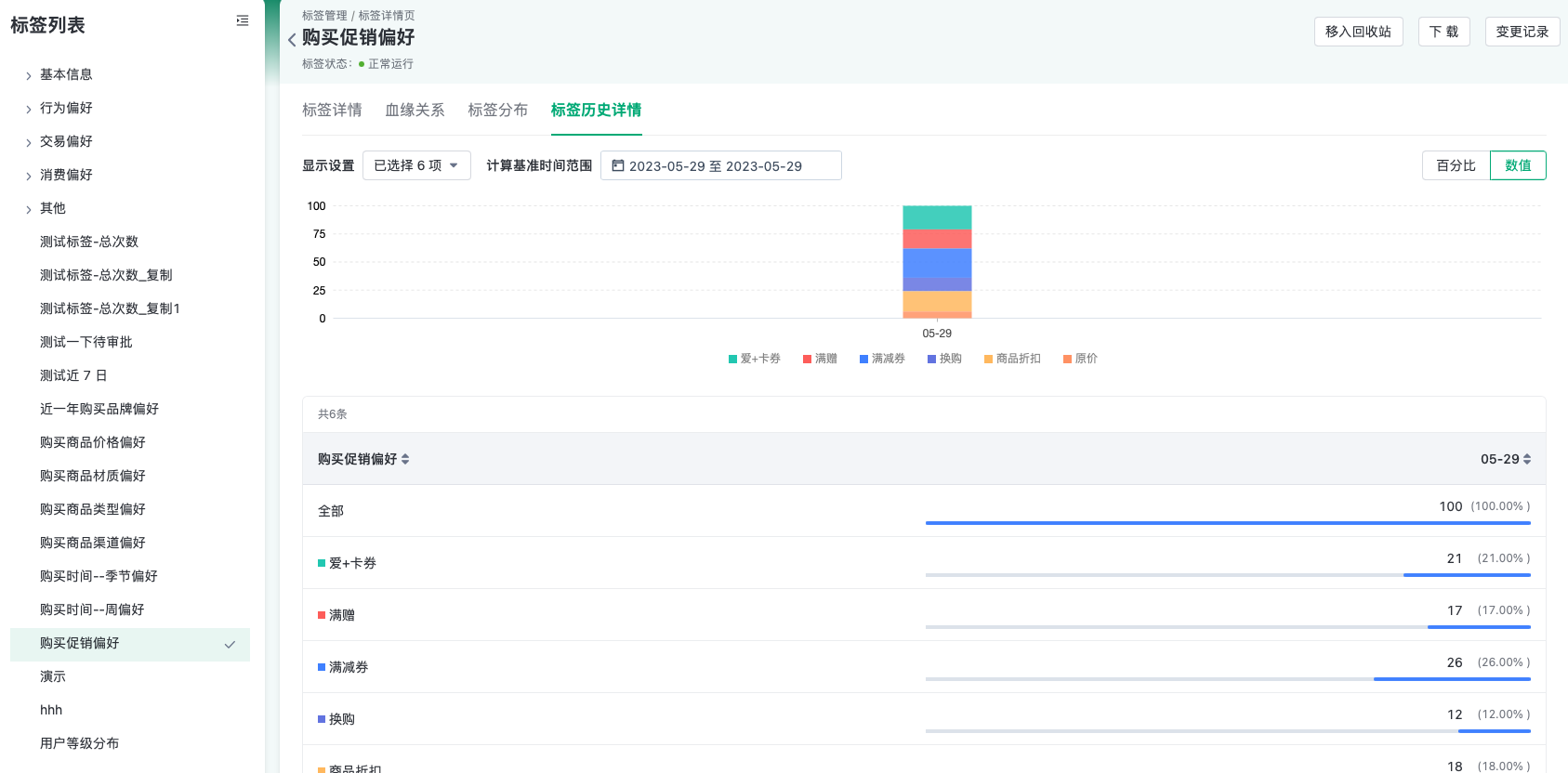
3.2.5. Edit trait
You can edit basic label information, label rules, and calculation result storage Settings.
3.2.5.1. Edit basic label information
You can edit label display name, remarks, and directory.

3.2.5.2. Edit label rule
You can modify label rules or re-upload files for imported labels.
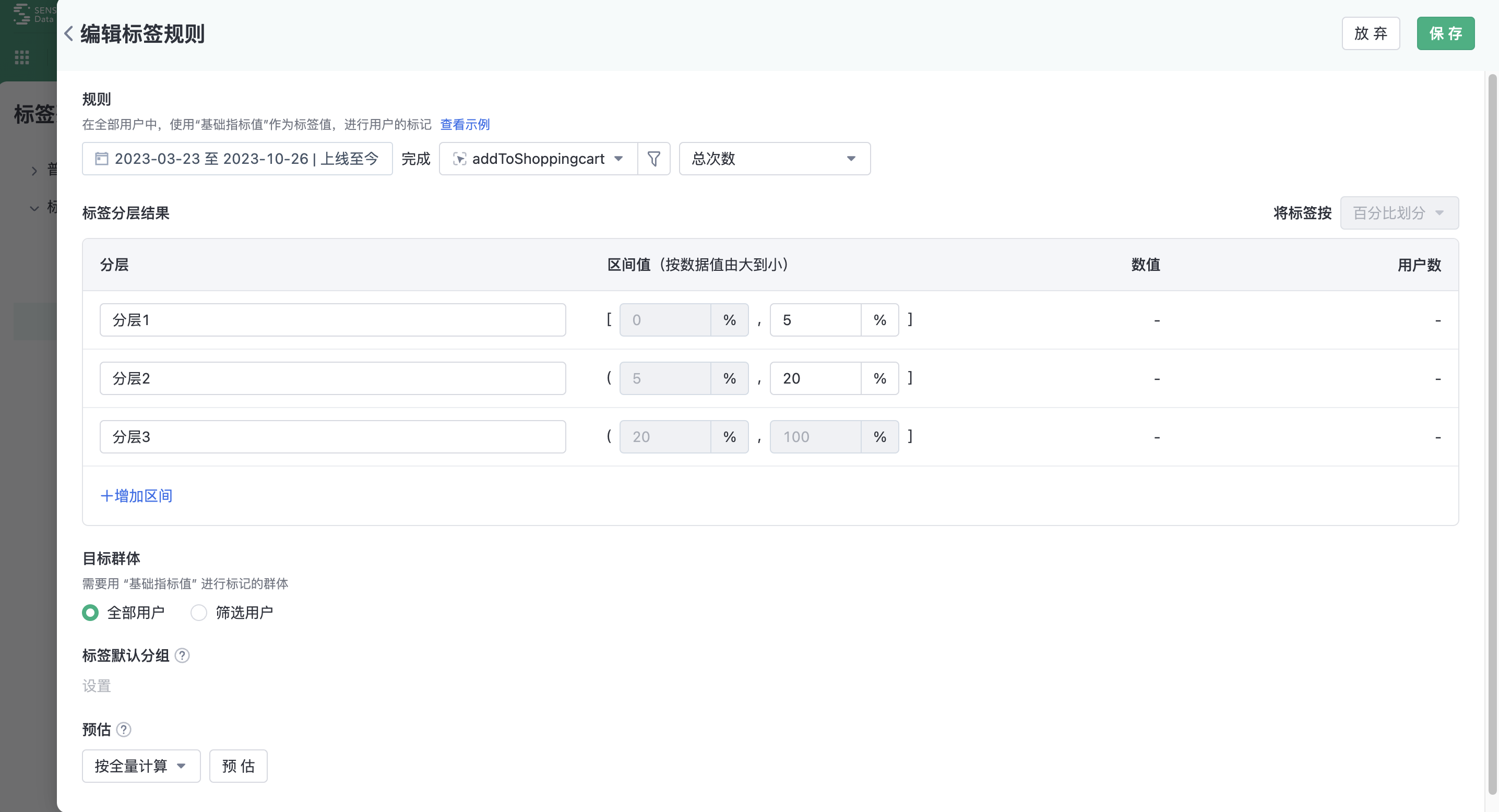
3.2.5.3. Edit the calculation result store Settings
Calculation result storage Settings can be edited.

3.3. Label approval
If the approval function is enabled, you can set the label approval process in the approval center (for details, see Approval Center Help document). At the approval center, The label creation request can be returned, Reject operation.
Labels can be created and calculated only after they are approved by the approval center.
4. Description of label status
4.1. Label status
Status | Explain |
|---|---|
| Normal operation | Label tasks are running properly |
| Paused | The unique state of a routine trait, a paused routine trait does not generate a new version , no longer calculates |
4.2. Calculate status
Status | Explain |
|---|---|
| calculating | The trait task is being calculated |
| Calculate successfully | If the task is successfully calculated, the trait can be used for data analysis |
| Calculation failure | The task computation failure may be caused by the failure of the label or cluster computation on which the label rules depend, or insufficient computing resources |
| Calculation cancellation | The calculation task is terminated |
5. Authority management
5.1. Label management permission
You can use members and roles to perform trait management function authorization:
- View: You can enter the "Label management" module to view the label; Support for customizing the range of labels allowed to be viewed;
- New: You can create labels. Supports user-defined label creation methods that can be used.
- Import Create Retain unmatched ID: Select Retain Unmatched ID when importing create labels.
- Management: can manage the label within the scope of view;
- Calculation result storage configuration: the calculation result storage configuration of the label can be edited;
- View the recycle bin: You can enter the label recycle bin list to view the labels in the recycle bin;
- Recovery: Labels can be recovered from the recycle bin;
- Completely delete: Manually delete labels in the recycle bin
5.2. Label approval authority
If approval is enabled, you can restrict the approval function for label creation under Approval subject permissions :
- Approval > Label management: Approve label management data
Note: The content of this document is a technical document that provides details on how to use the Sensors product and does not include sales terms; the specific content of enterprise procurement products and technical services shall be subject to the commercial procurement contract.
