Visual Labeling
|
Collect
1. Overview
1.1. Version Compatibility
The version requirements for using Visual Full Tracking are as follows:
- Android SDK: v5.2.0 and above
- iOS SDK: 2.6.0 and above
- Web JS SDK: v1.18.4 and above
- Sensors Analytics: v2.5.2 and above
- SDH: v1.2.1 and above
The SDK of Sensors Analytics provides the functionality of full tracking, which automatically collects all page view events and clicks on most common controls. The event volume is usually quite large, and it is difficult to distinguish controls. The data already collected by full tracking, combined with Visual Full Tracking, can allow analysts without coding capabilities to filter out key events for analysis in the product interface based on business needs using a visual method, forming Visual Full Tracking events.
Sensors provides a rich data definition method that can perform Visual Full Tracking for iOS App, Android App, and Web. After entering the tracking mode, you need to click the corresponding element and make the appropriate selection according to the interface prompts for saving, which can then be used in event analysis. Its analysis effect is equivalent to the existing virtual events in Sensors Analytics and can be used normally in most analysis scenarios.
For example: If you are more concerned about the view/click situation of the home page grid buttons, then you need to define these elements of the home page grid buttons through the Visual Full Tracking method. The figure below is a common usage flow of Visual Full Tracking:
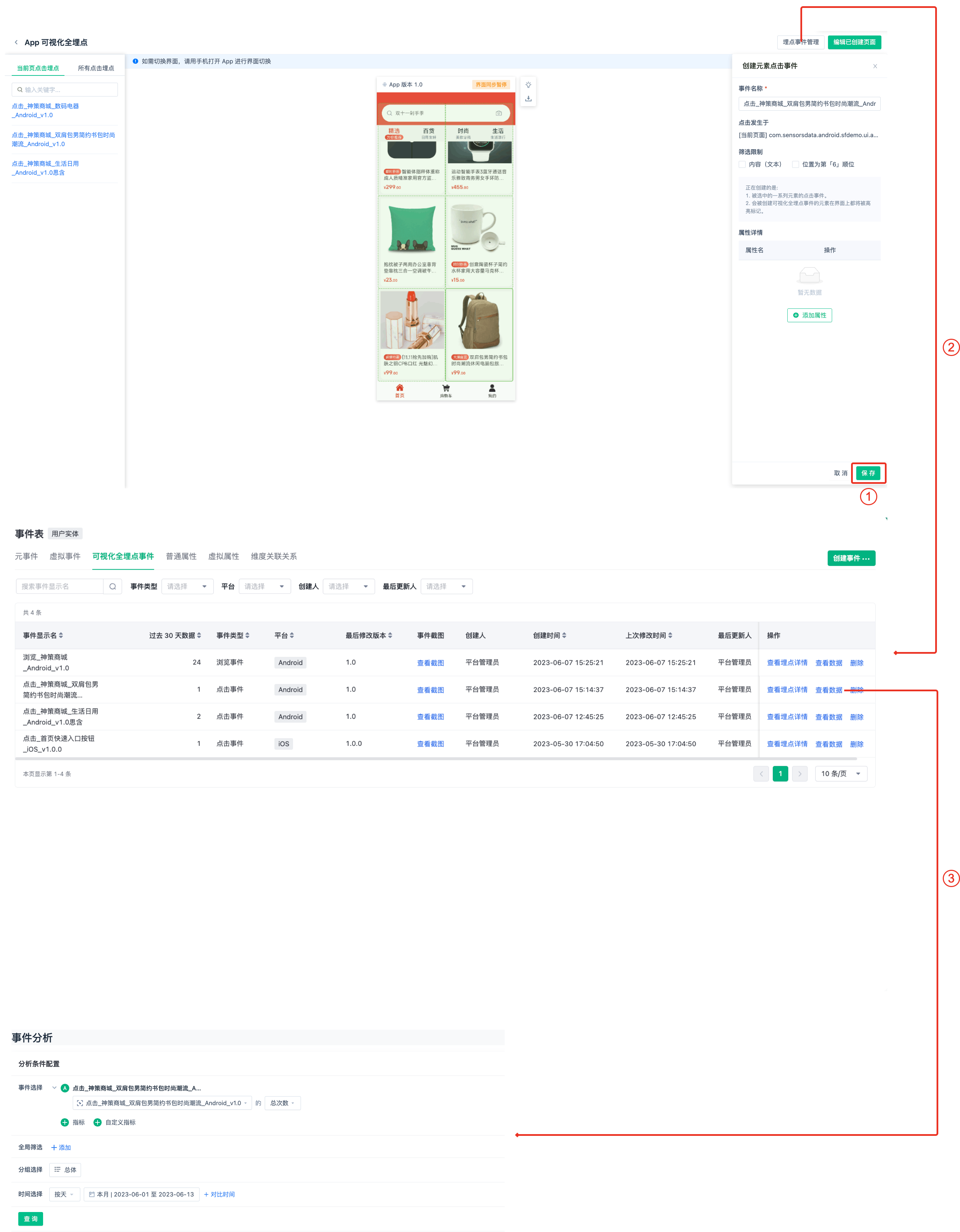
Additionally, both App Visual Full Tracking and Web Visual Full Tracking support custom attributes. You can define the content of page elements (search box content, banner title, product price, product title) as attributes in a visual way. The figure below shows a common operation flow:
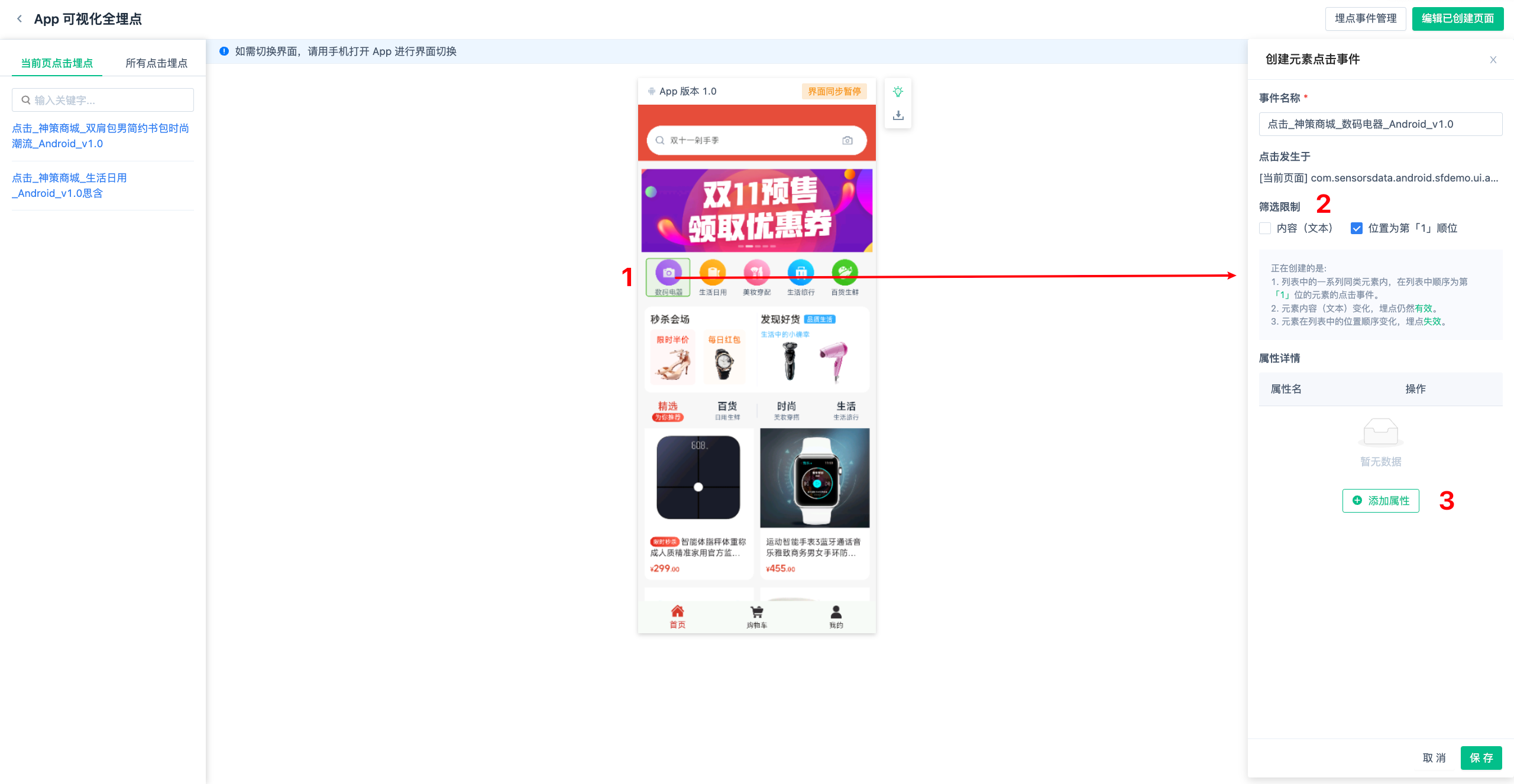
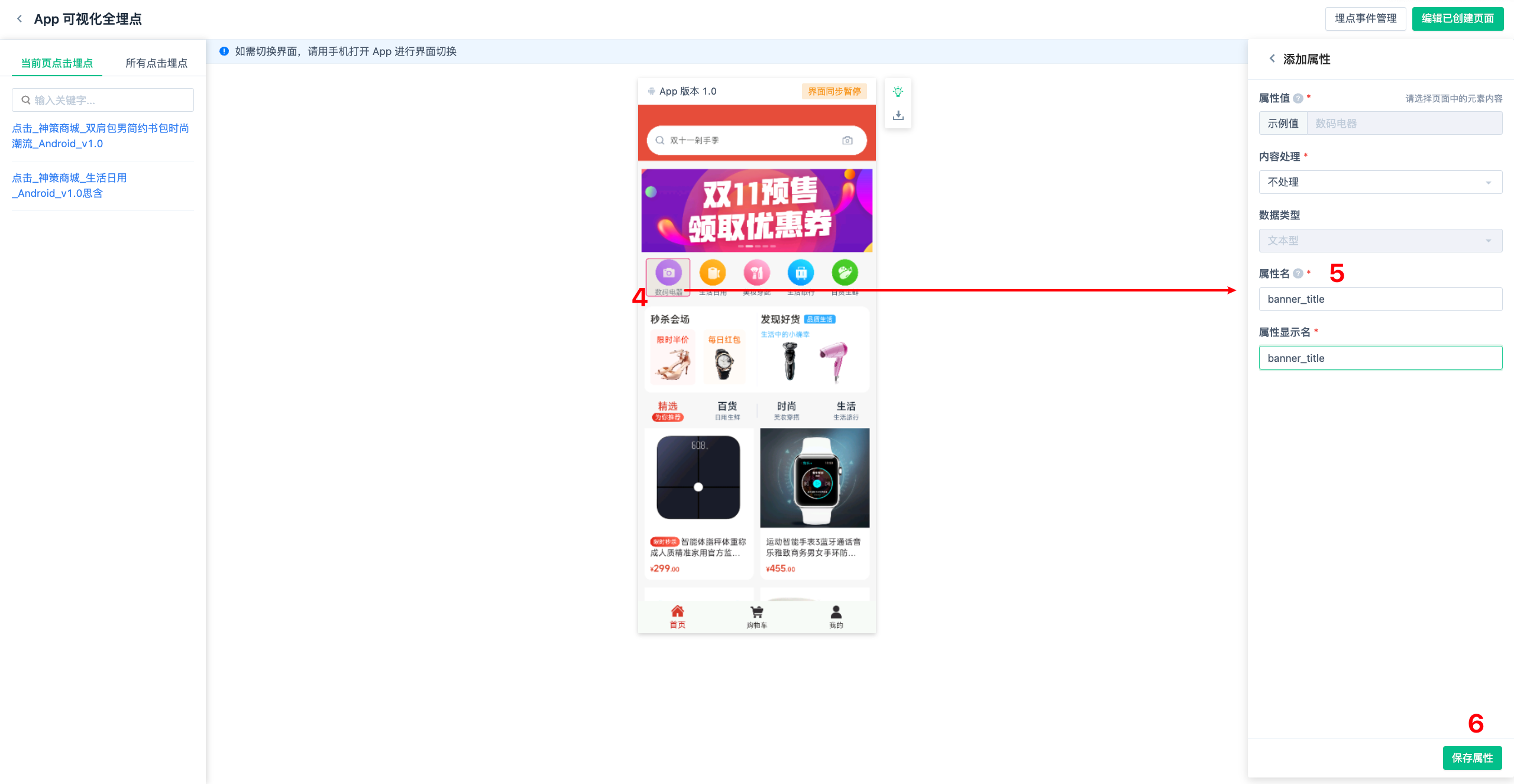
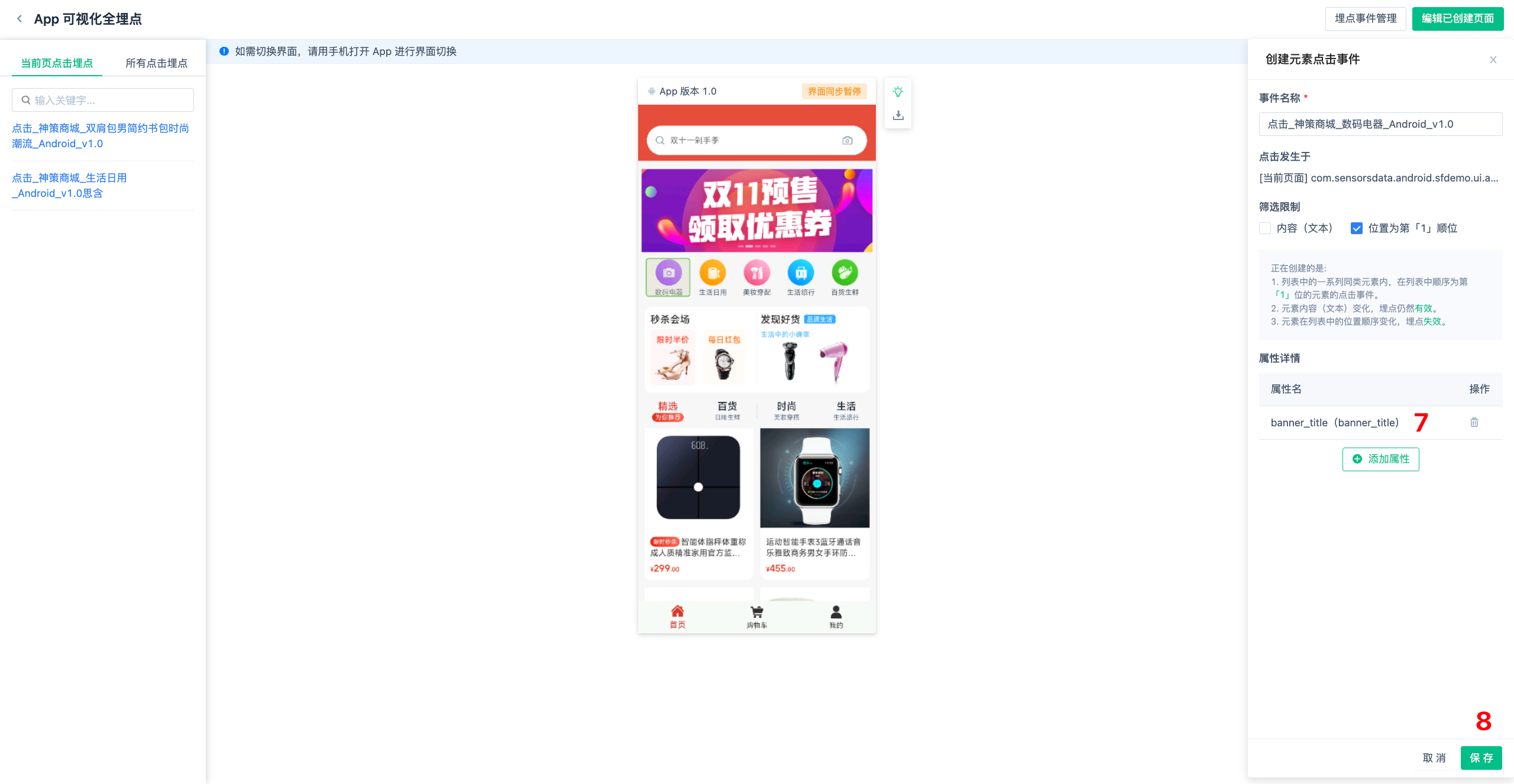
If you need to use this feature, please make sure that your SDK and analytics and data governance have been upgraded to the corresponding version and integrated. The integration documents are as follows:
- iOS:iOS SDK Integration Documentation
- Android:Android SDK Integration Documentation
- Web: Web JS SDK Integration Documentation
2. Scope of application
Sensors Analytics supports the collection and analysis of user behavior data to help enterprise strategists explore new product opportunities and analyze the reasons for user conversion or retention. Correct data collection is a necessary condition for achieving the above scenarios.
In many years of practice, the Sensors team found that using only one data collection method cannot solve the increasingly complex data analysis needs and cannot adapt to the fast iterative product development pace. Sensors provides two collection methods: code embedding and visual full embedding, to meet the data collection needs in different scenarios.
Users need to fully understand the characteristics and boundaries of these two embedding methods to leverage their strengths and avoid weaknesses. By using the appropriate data collection method in suitable scenarios, a balance of flexibility and accuracy in data collection can be achieved.
3. How to define visual full embedding events
Detailed in:
App Visual Full Embedding User Guide
Web Visual Full Embedding User Guide
4. Visual full embedding event naming conventions
Due to the low cost of defining visual full embedding, events can be defined directly without code, which can easily lead to chaotic definitions and difficulties in management. A good event name is crucial.
The visual full embedding system of Sensors will automatically generate a preset event name, and users can modify it according to their system by adding prefixes or suffixes.
The recommended format is:
Action Type_Page Name_Button Name_Platform_Version
- Action Type: Indicates whether this event is a click action or a page view action
- Page Name: Indicates on which page this action occurs. The naming principle mainly ensures that most users of this event can recall the corresponding page based on the name
- Button Name: Indicates on which button this action occurs; only click actions have this value. The naming principle mainly ensures that most users of this event can recall the corresponding page based on the name
- Platform: Mainly refers to the corresponding operating platform, whether it is Android, iOS, or Web
- Version: Due to the technical characteristics of visual full embedding, some event definitions might become invalid after an App version upgrade and no longer collect data. Therefore, the version plays a critical role in troubleshooting
The default display name generation rule of the Sensors Analytics system is as follows for your reference:
Event Type | Corresponding Rule | Example |
|---|---|---|
| App Element Click | Click_{Page Name}_{Button Content}_{Platform}_{Version}
| Click_Login Page_Login_iOS_v2.0.1 |
| App Page Visit | Browse_{Page Name}_{Platform}_{Version}
| Browse_Login Page_iOS_v2.0.1 |
5. Permissions
If you have the "View Visualized Full Tracking Events" permission, you can access the event table page to view visualized full buried events.
If you have the "Manage Visualized Full Tracking Events" permission, you can manage visualized full buried events.
Note: The content of this document is a technical document that provides details on how to use the Sensors product and does not include sales terms; the specific content of enterprise procurement products and technical services shall be subject to the commercial procurement contract.
 Popular Searches
Popular Searches