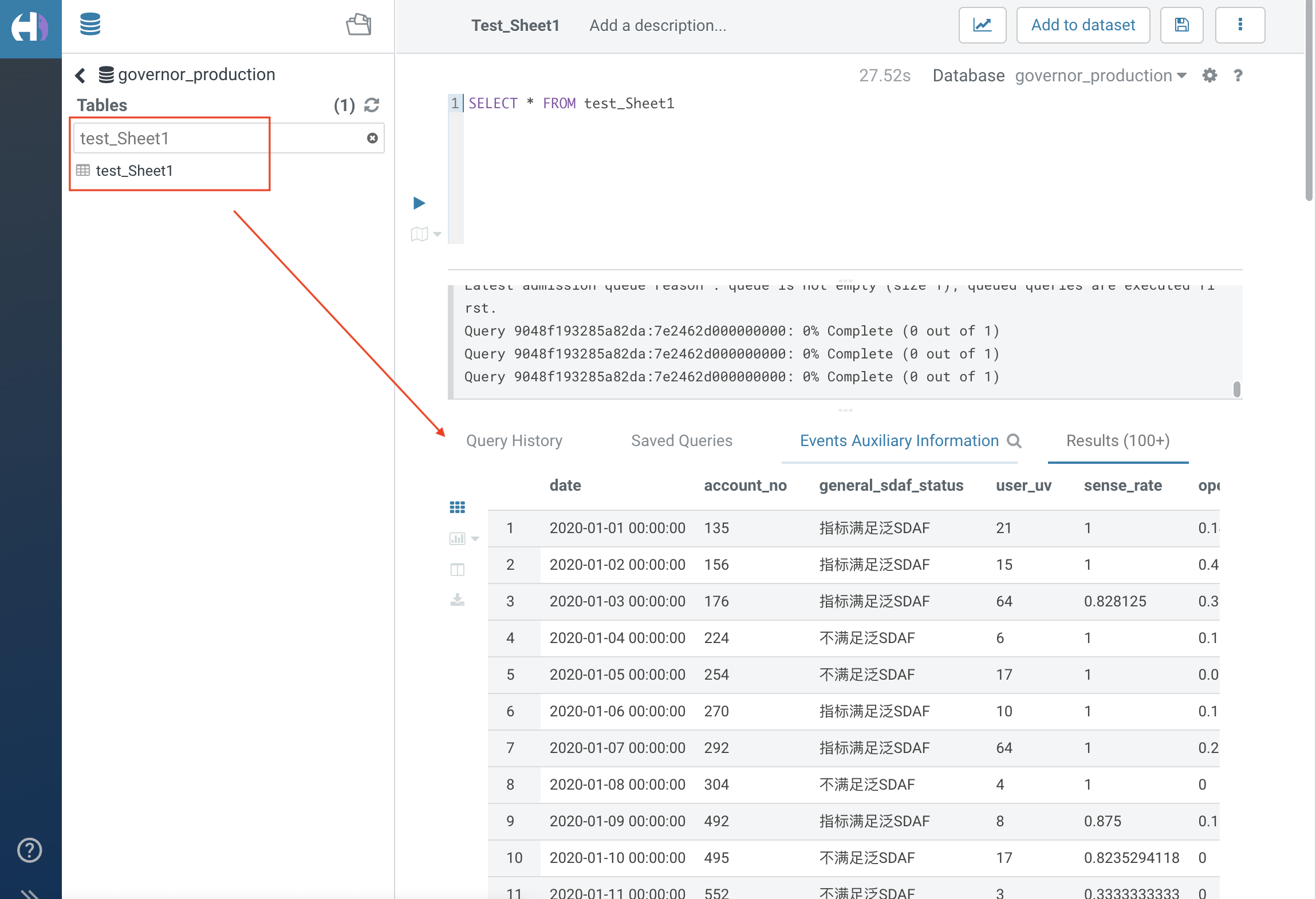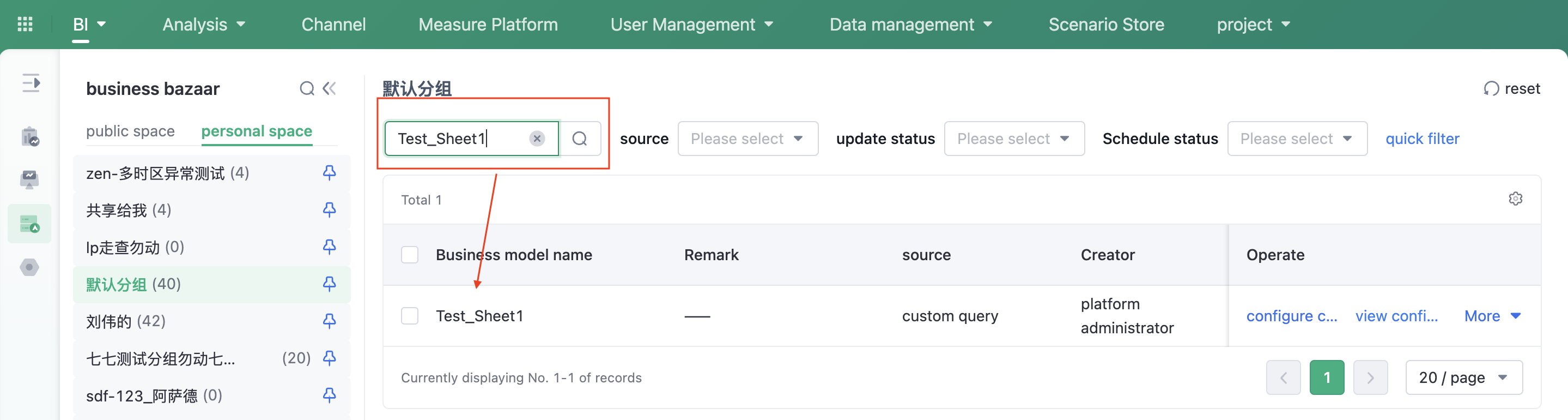Add external data table
|
Collect
1. Overview
In addition to user analysis scenarios and business analysis, it also supports the upload and import of daily operation data, CRM data, ERP data, etc. In the "Data Access" module of the Sensors Analytics platform, users can add target data tables for reporting through data table management.
2. Operation Entry
Data Management -> Data Integration→ Common Data-> Data Sheet Management -> Create
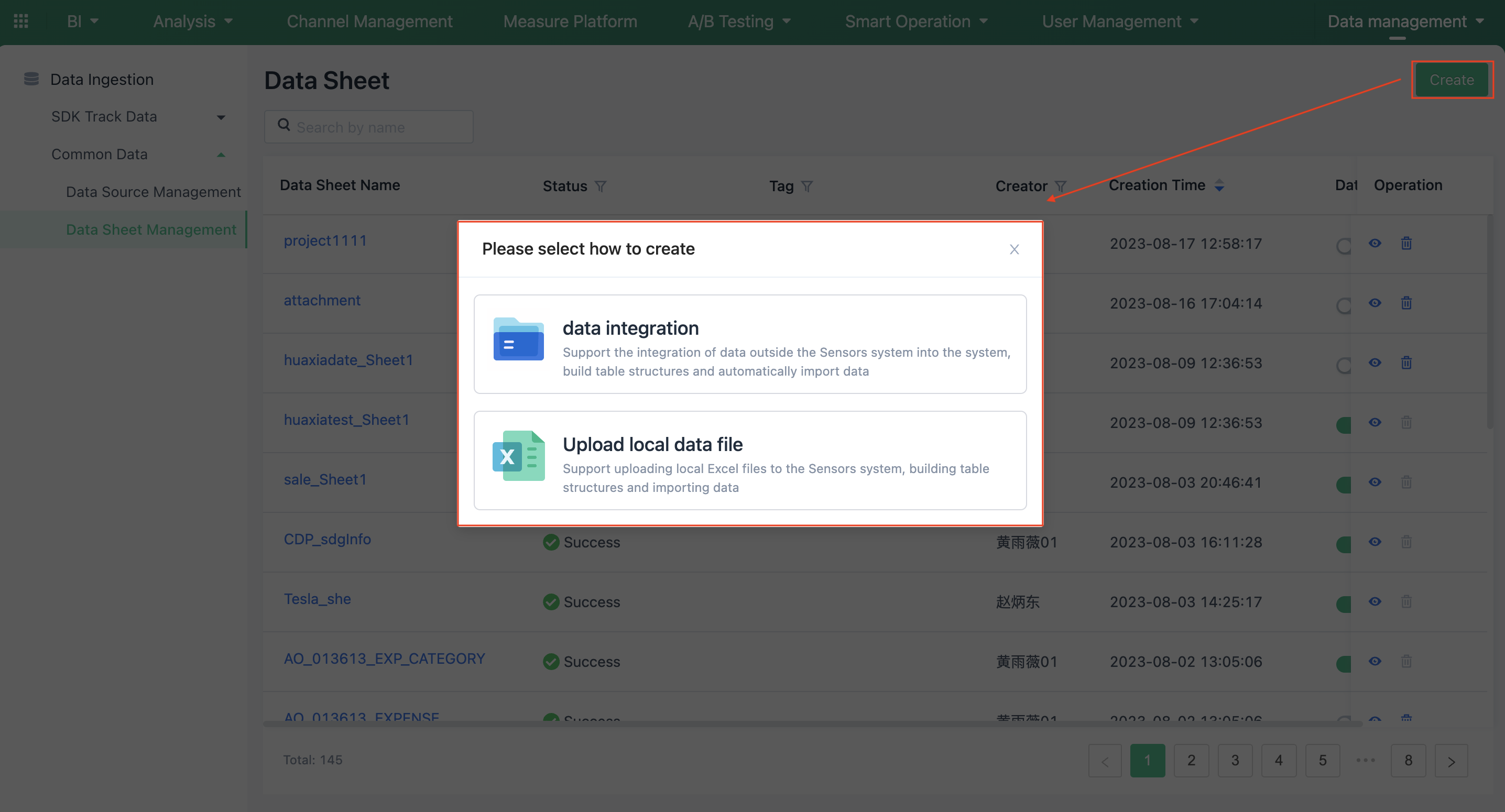
3. Add data table
Users can use the data table to import database table data and Excel file data. After setting the data table as a custom query, it can be directly used for report analysis.
- Data integration: Supports the integration of data outside the Sensors Analytics system into the system, builds table structures, and automatically imports data. For details, please refer to: Data Source Management
- Database: Supports accessing database tables such as Mysql, Oracle, Hive, etc.
- Third-party applications: Supports plug-in access to application data such as WeChat official accounts and WeChat mini-programs
- Upload local data files: Supports uploading local Excel files (supports xls, xlsx, csv format files) to the Sensors Analytics system, builds table structures, and automatically imports data. For details, please refer to: Data Table Management
Notes:
- The table header must be in English, and the CSV file defaults to comma as the delimiter. The first row is the table header by default.
- Support Excel and CSV files, with a single Excel file size limit of up to 100M and a CSV file size limit of up to 500M
- Please upload one-dimensional data tables with standard rows and columns (handle data with merged cells before uploading)
- The date field should include year, month, day, or year, month, day, hour, minute, and second
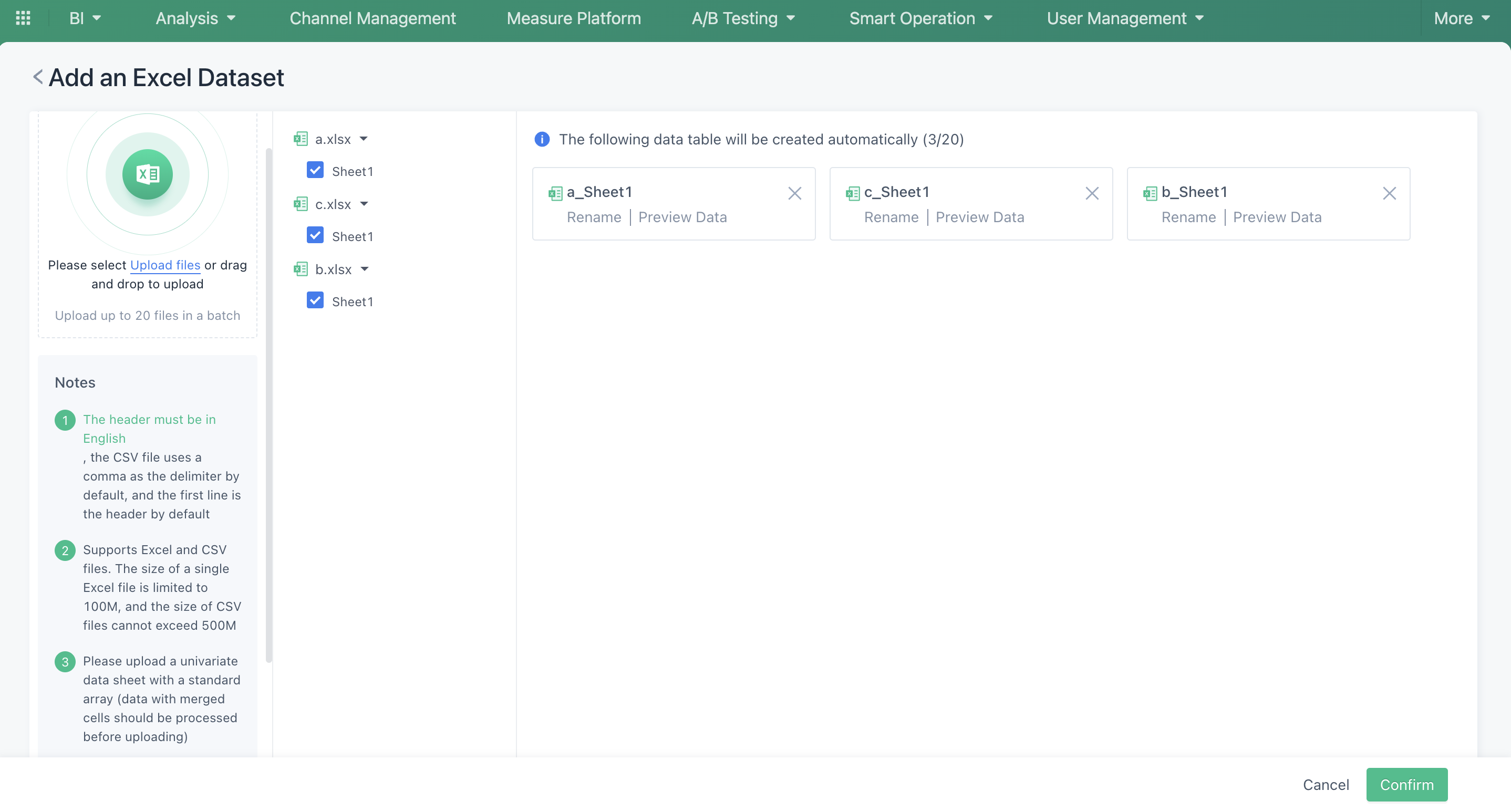
4. Open Data Warehouse App
4.1. Functional effect:
Using the data table "sale_Sheet1" in the following figure as an example, after opening the "Data Warehouse App", the data table will be automatically synchronized to "Custom Query" and "DataSet".
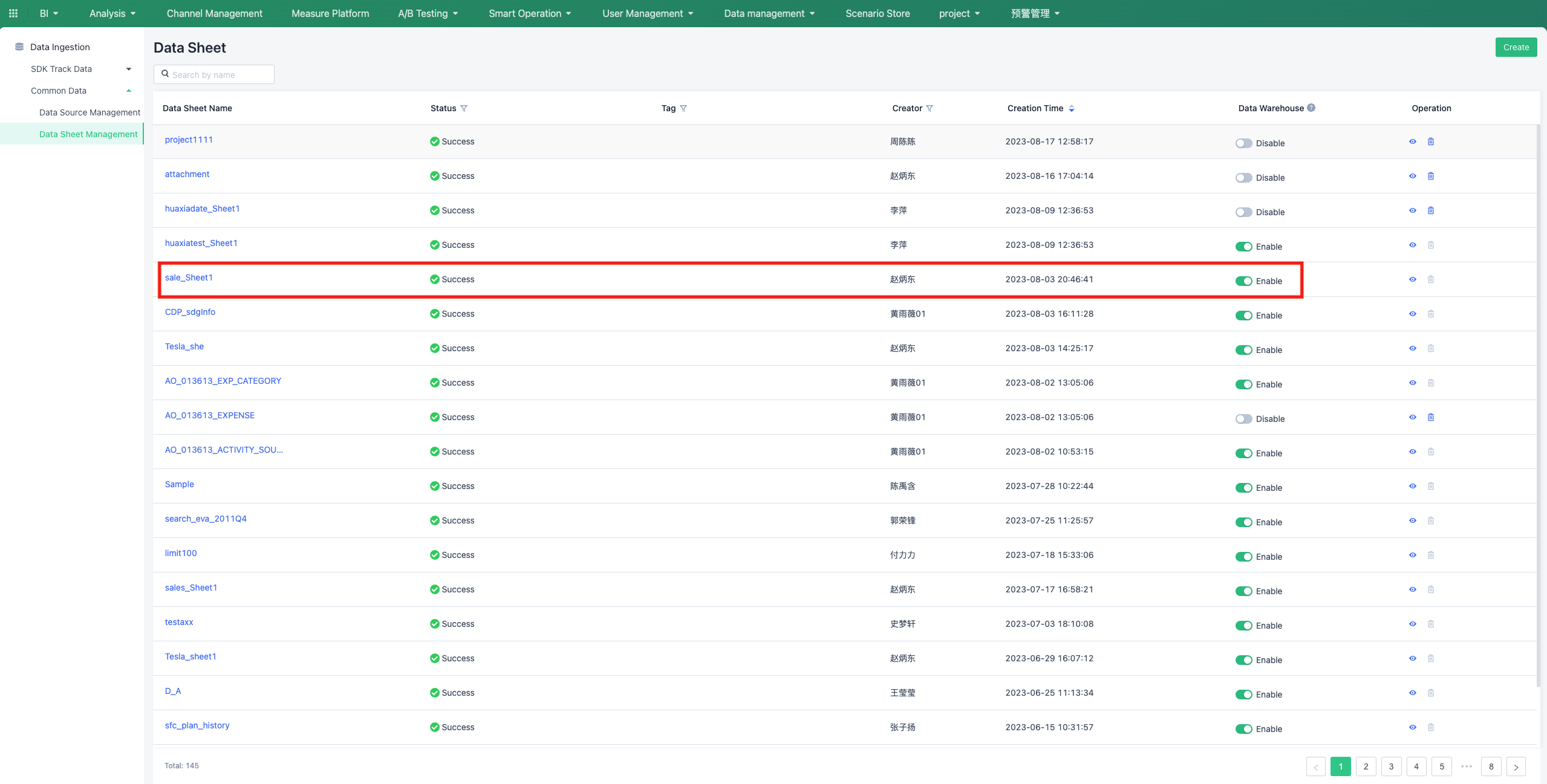
| Module | Functional effect | Display effect | |
|---|---|---|---|
| 1 | Custom Query | Data analysis on data tables can be done through SQL statements. In addition, SQL query results can be synchronized to the "DataSet" in "Custom Query". |
|
| 2 | DataSet | Visualization analysis can be performed on the data table through a series of functions. |
|
4.2. Setting Entrance:
- Entrance 1: Open "Data Warehouse" in the data sheet list.
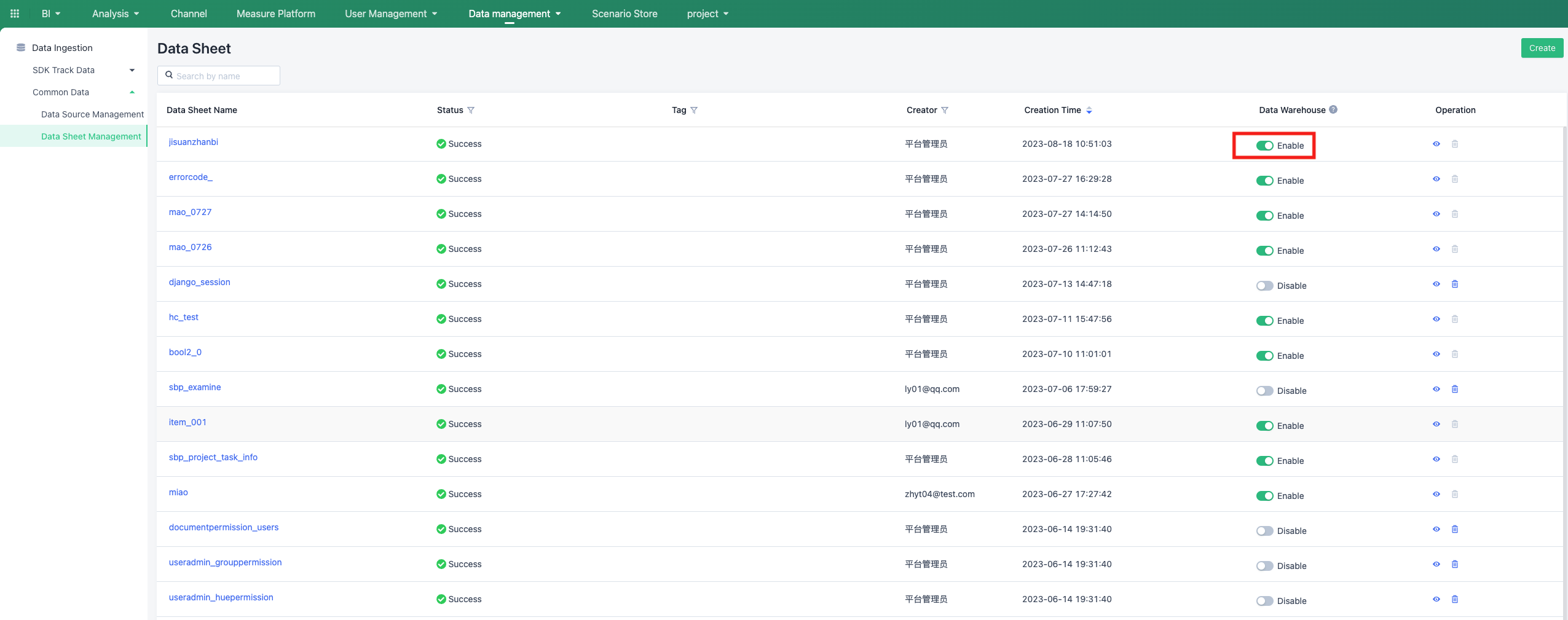
- Entrance 2: Open "Data Warehouse" in the details page of a data sheet.(In old version, it was named "custom query visible")
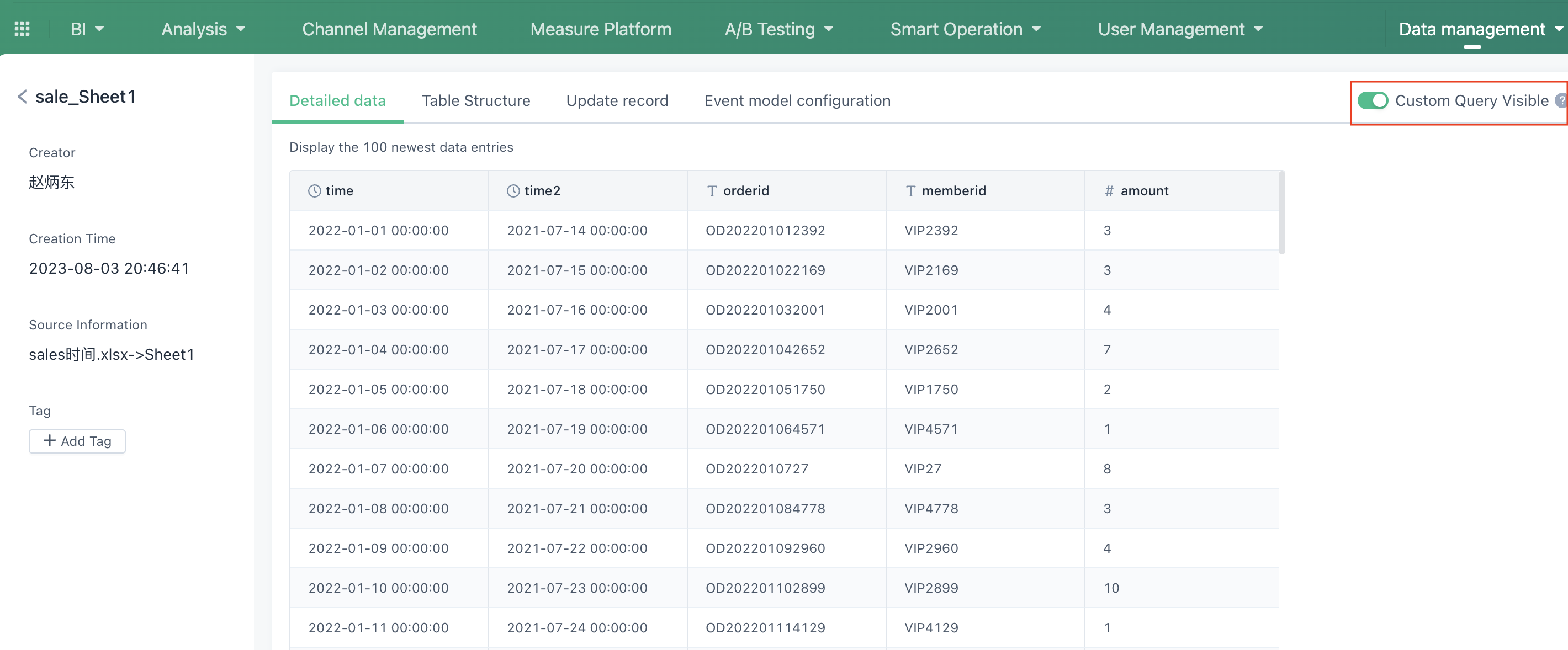
5. Business Model Configuration Information
Data tables are stored as business models in the DataSet after enabling the Data Warehouse. The system has automatically configured the information for users and no manual settings are required. The configuration information can be viewed or edited directly in the DataSet as shown in the following figure:
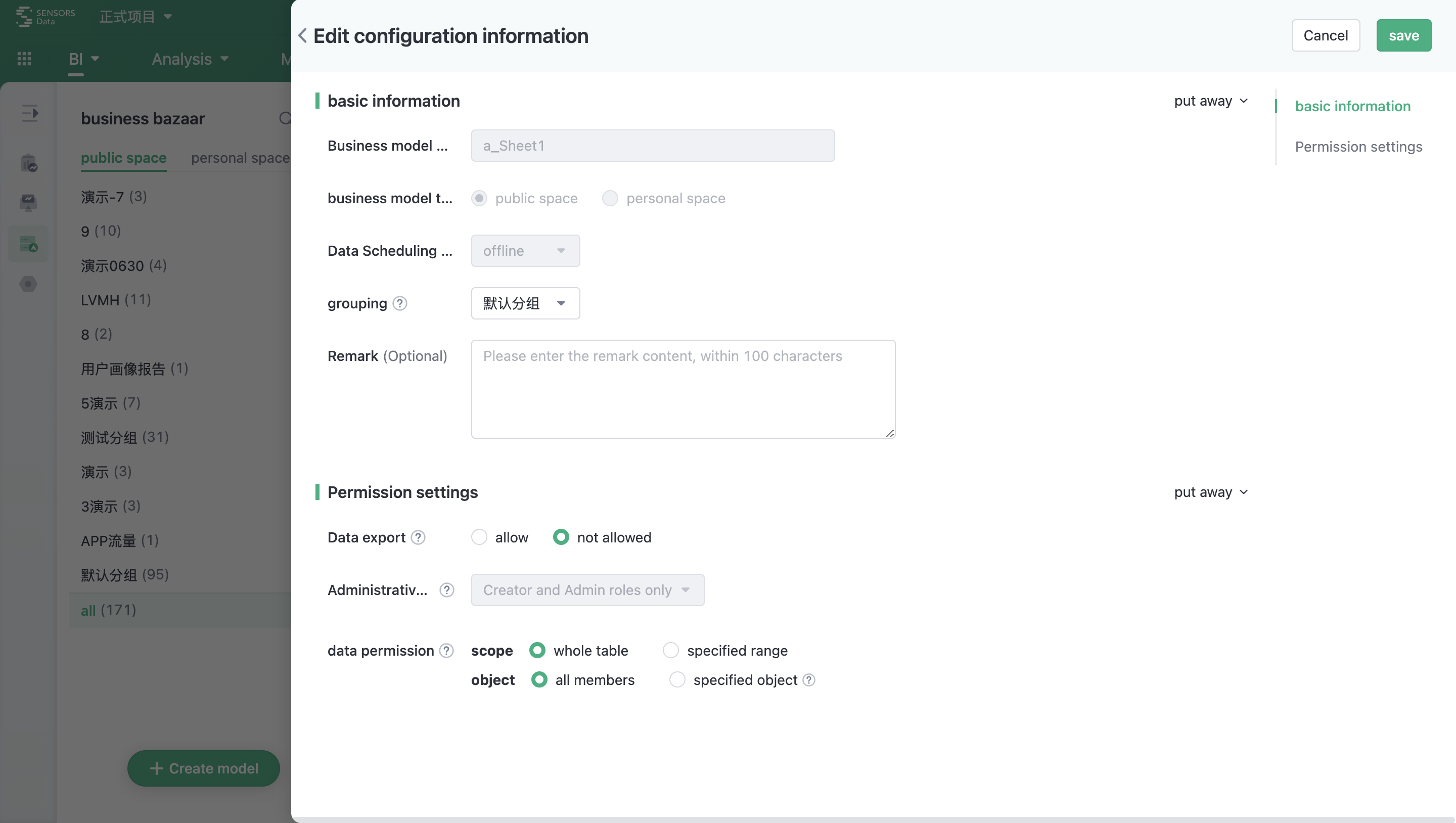
Refer to the table below for detailed configuration interface functionality:
| Category | Name | Function | |
|---|---|---|---|
| 1 | Basic Information | Business Model Name | Unique name for the business model within the project, cannot be duplicated. |
| Group | The group in which the business model is located | ||
| Space Type | Can be either Public or Personal | ||
| Data Scheduling Mode | Only support offline | ||
| Remarks | Detailed description of the business model | ||
| 2 | Permission Settings | Data Export | Allow members with data permissions to export data from the business model. The exported data scope is consistent with the member's data permissions. |
Management Permission | Add accounts, roles, or positions to manage the business model along with the creator. Management permissions include: editing/deleting business models, viewing data, viewing configurations, configuring charts, updating data. | ||
Data Permission | Objects with data permissions can view data within a specified scope of the business model and can use this model to configure charts. |
6. Display and Preview
After the data warehouse application switch is successfully turned on, you can see the business model with the source "Table" on the business market list page, as shown below:
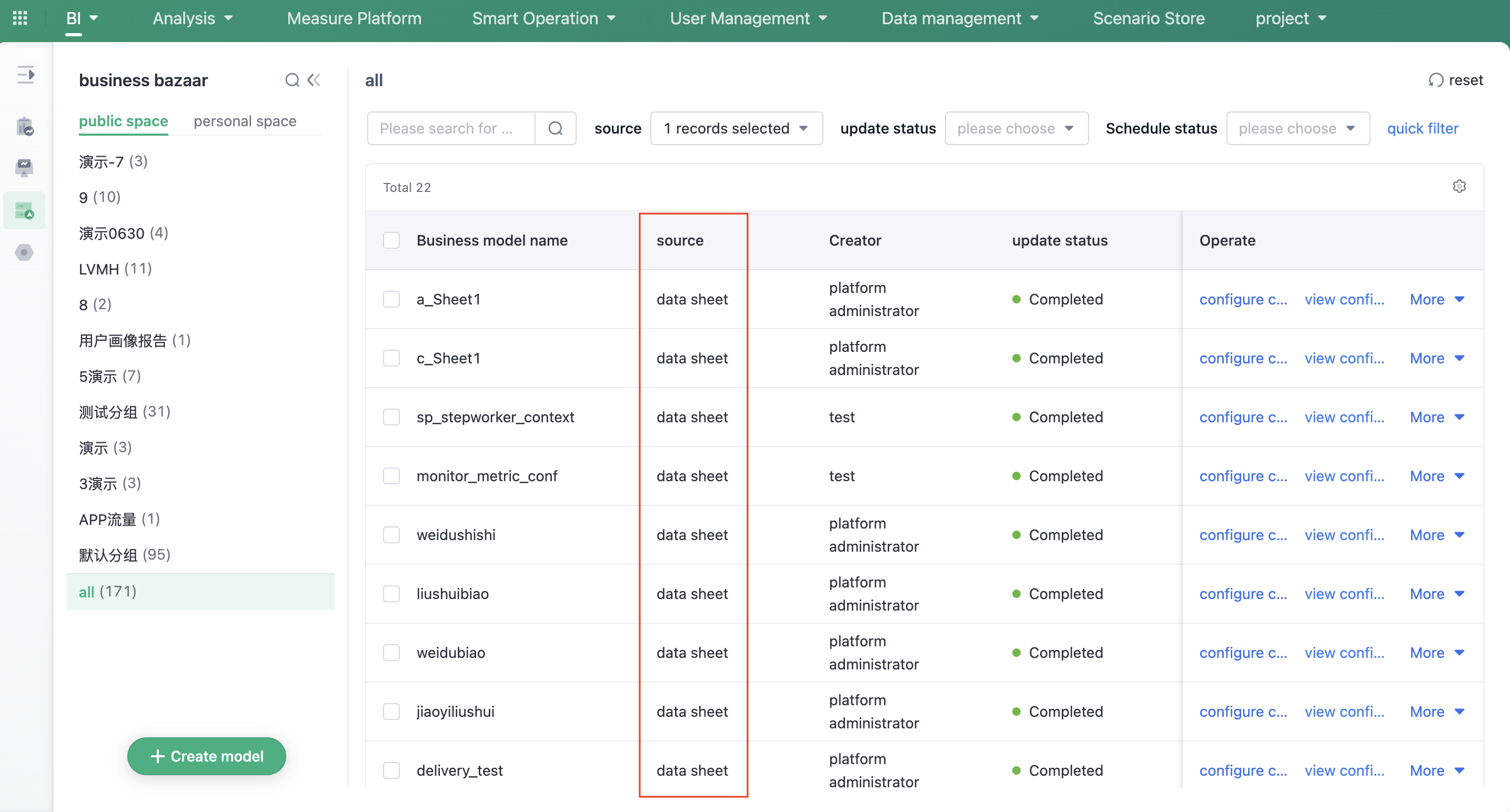
According to the data content of each field in the data table, the report will determine the data type of the field and load sample data by default.
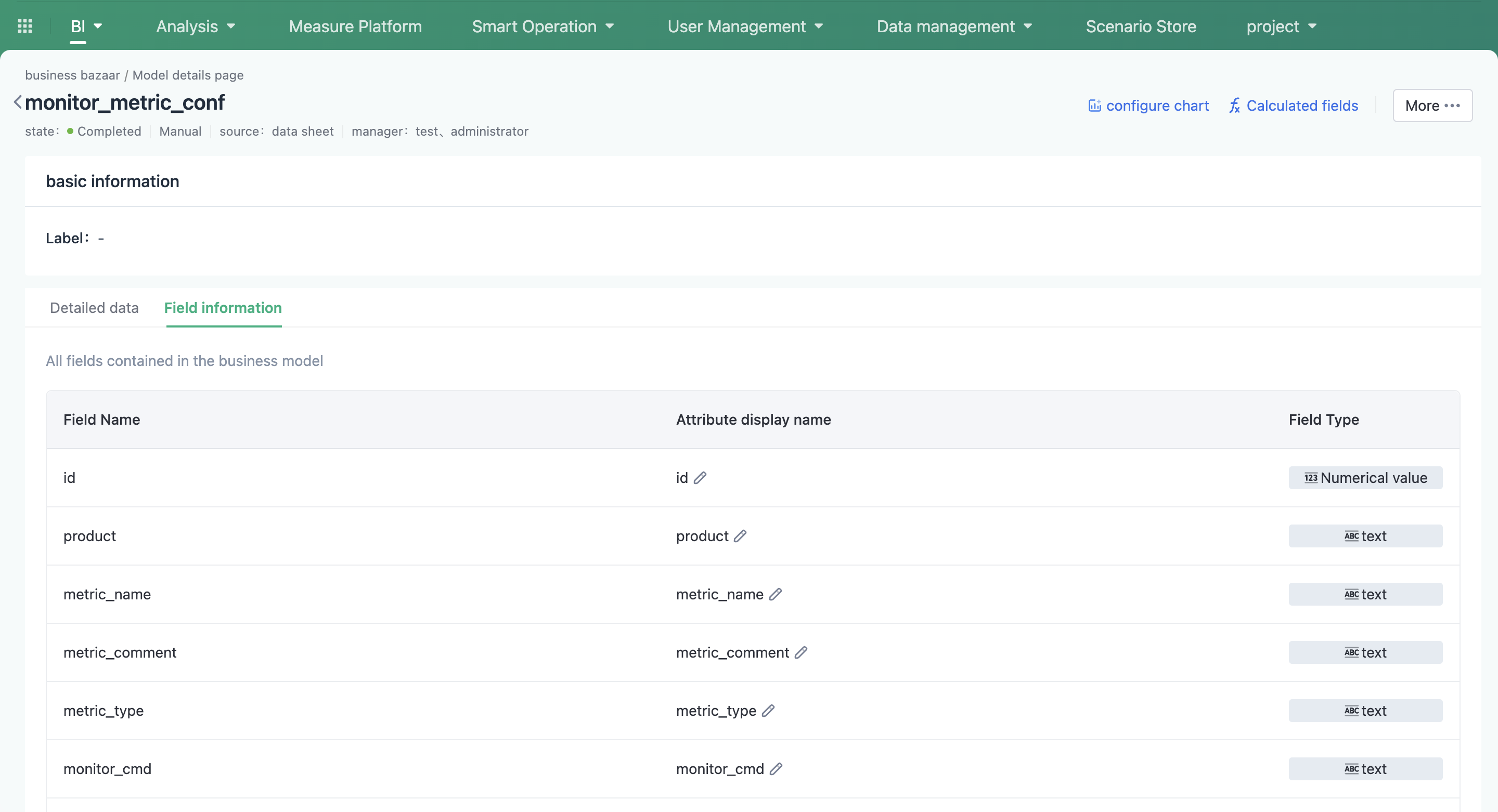
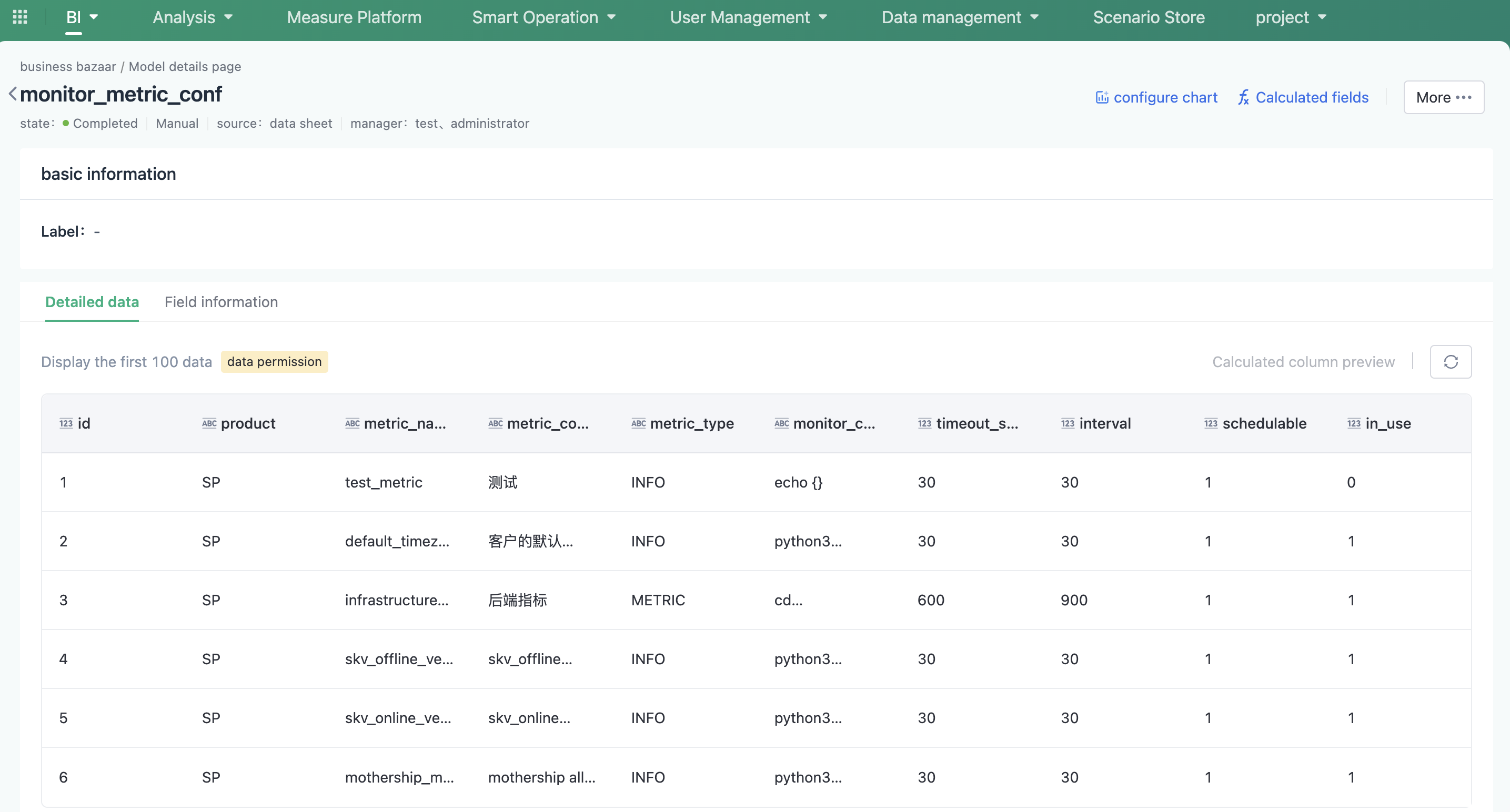
Note: The content of this document is a technical document that provides details on how to use the Sensors product and does not include sales terms; the specific content of enterprise procurement products and technical services shall be subject to the commercial procurement contract.
 Popular Searches
Popular Searches